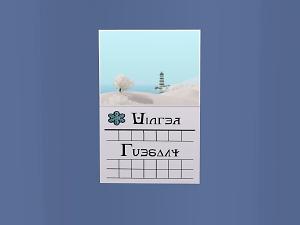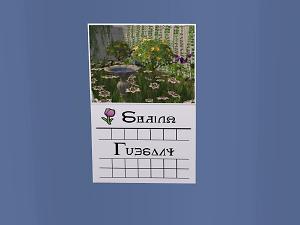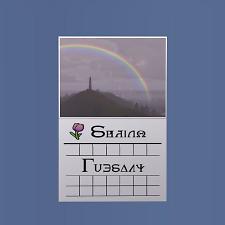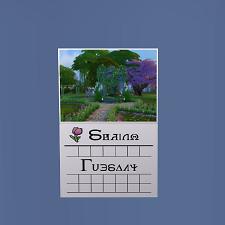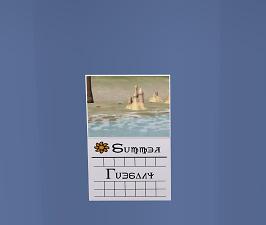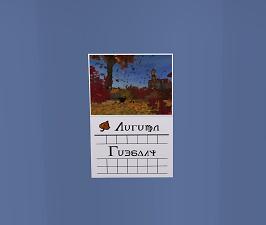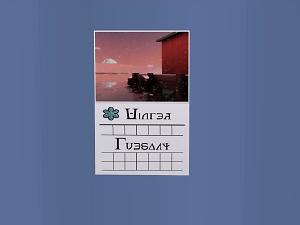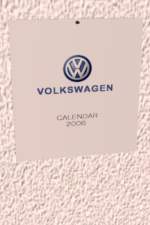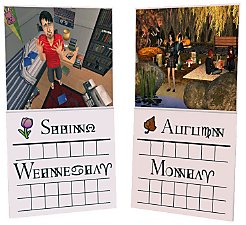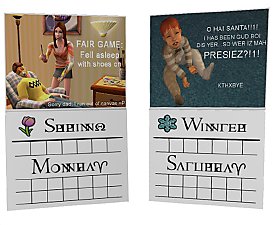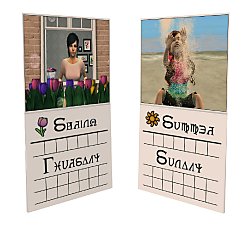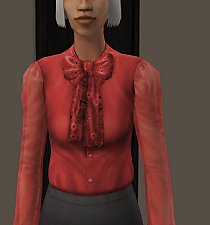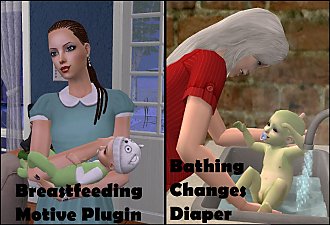MTS 2017 Sims 2 Calendar
MTS 2017 Sims 2 Calendar

january-2b.jpg - width=855 height=641

february-2b.jpg - width=855 height=641

march-2b.jpg - width=855 height=641

april.jpg - width=782 height=782

may.jpg - width=782 height=782

june-2b.jpg - width=855 height=641

july-2.jpg - width=826 height=698

august-2.jpg - width=826 height=698

september-2.jpg - width=826 height=698

october-2.jpg - width=826 height=698

november-2.jpg - width=826 height=698

december-2b.jpg - width=855 height=641


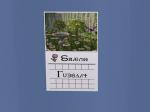



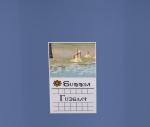


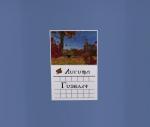
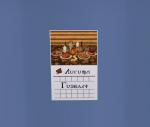
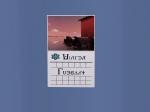
Although it is base game compatible, the 20 day versions were made specifically for those with Seasons. There is one slight difference this year, from the ones in years past, besides the pictures. They all three have different guids, the two 20 picture ones, both with and without holidays. Also, we only decided on 12 pictures this year, so some of the pictures have been duplicated in the 20 day ones. We combined all the pictures from all three games into one combined set, so this upload features the winners from all three games, Sims 2, Sims 3, and Sims 4. Also, another difference is that all 3 calendars are all priced $50 this year.
The calendars are AL shiftable, and quarter tile shiftable.
With the 12 Day calendar you can choose which month to start at and every night around midnight the photo will roll over to the next. Unfortunately, the setting will not stick after a lot reload, so you will have to remember to reset it each time you enter the lot.
The 20 Day calendar's seasons are each 5 days long and the year is 20 days. This calendar does not need to be set at all. It will automatically set the day to the correct weekday (as does the 12 day one), the season to whatever season you happen to be in, and the picture to the day of the year. The 'year' starts at the top of the seasons UI, btw. In debug mode (testingcheatsenabled) you can change which day of the week it is and change the season to the first day of any season. This was done to help you sync your neighborhood up easier. It's a tad cheaty, so that's why its only in debug mode.
With all three calendars having different guids, it means you can actually have all three calendars in your game this year.
A big Thank You to Phaenoh who made the previous years' versions, and to our winners this year of the Calendar Contest: Winning images (in order) by: Charmful , Pary, joandsarah77, simsample, clw8, Essa , gdayars, Averex, AngieMFAK77 , N_Fluen$e, Zarathustra, and Spladoum.
The holidays are the same as last year.
Lover's Day is Spring 2
Llama Fool's Day is Spring 4
Nation's Day is Summer 3
Spooky Day is Fall 4
Founder's Day is Fall 5
Winter's Eve is Winter 2
Winter's Day is Winter 3
New Year's Eve is Winter 4
Additional Credits:
Neder for the day changing code.
Paladin's Palace for the season changing debug code.
Inge for creating the page flipping code on the original calendar.
Black Spirit for the day of the week code.
*Special Note* This upload is an exception to my usual policies. Because it is a MTS related upload, not my own work specifically, please do not reuse without prior permission from MTS staff.
|
MTS-2017-TS2-20DayCalendar-Holidays.zip
| 20 Day Calendar with Holidays
Download
Uploaded: 21st Jan 2017, 1.99 MB.
690 downloads.
|
||||||||
|
MTS-2017-TS2-20DayCalendar.zip
| 20 Day Calendar
Download
Uploaded: 21st Jan 2017, 1.99 MB.
410 downloads.
|
||||||||
|
MTS-2017-TS2-12DayCalendar.zip
| 12 Day Calendar
Download
Uploaded: 21st Jan 2017, 1.23 MB.
384 downloads.
|
||||||||
| For a detailed look at individual files, see the Information tab. | ||||||||
Install Instructions
1. Download: Click the download link to save the .rar or .zip file(s) to your computer.
2. Extract the zip, rar, or 7z file.
3. Place in Downloads Folder: Cut and paste the .package file(s) into your Downloads folder:
- Origin (Ultimate Collection): Users\(Current User Account)\Documents\EA Games\The Sims™ 2 Ultimate Collection\Downloads\
- Non-Origin, Windows Vista/7/8/10: Users\(Current User Account)\Documents\EA Games\The Sims 2\Downloads\
- Non-Origin, Windows XP: Documents and Settings\(Current User Account)\My Documents\EA Games\The Sims 2\Downloads\
- Mac: Users\(Current User Account)\Documents\EA Games\The Sims 2\Downloads
- Mac x64: /Library/Containers/com.aspyr.sims2.appstore/Data/Library/Application Support/Aspyr/The Sims 2/Downloads
- For a full, complete guide to downloading complete with pictures and more information, see: Game Help: Downloading for Fracking Idiots.
- Custom content not showing up in the game? See: Game Help: Getting Custom Content to Show Up.
- If you don't have a Downloads folder, just make one. See instructions at: Game Help: No Downloads Folder.
Loading comments, please wait...
Uploaded: 21st Jan 2017 at 12:06 AM
Updated: 17th Apr 2017 at 5:17 AM
-
by Tashiketh 6th Nov 2005 at 10:32pm
 130
138.2k
69
130
138.2k
69
-
by UK1967 10th Nov 2005 at 3:23pm
 7
7k
1
7
7k
1
-
by cyberguy 9th Aug 2006 at 6:33pm
 4
11.3k
4
4
11.3k
4
-
Official MTS 2012 Photo Contest Calendar -2 Versions!-
by Phaenoh updated 1st Jan 2013 at 10:01am
 53
58.4k
101
53
58.4k
101
-
Official MTS 2013 Photo Contest Calendar -2 Versions!- + Holidays!
by Phaenoh 2nd Jan 2013 at 8:30pm
 40
31.5k
55
40
31.5k
55
-
Official MTS 2014 Photo Contest Calendar -2 Versions!- + Holidays!
by Phaenoh 20th Dec 2013 at 5:16pm
 31
10.8k
58
31
10.8k
58
-
Official MTS 2015 Photo Contest Calendar -2 Versions!- + Holidays!
by Phaenoh 2nd Jan 2015 at 5:01pm
 21
12.3k
50
21
12.3k
50
-
Official MTS 2016 Photo Contest Calendar -2 Versions!- + Holidays!
by Phaenoh 31st Dec 2015 at 7:48pm
 16
12.9k
47
16
12.9k
47
-
Teen Vacation Mod with Tents Enabled
by gdayars 9th Nov 2017 at 12:22am
An update/remix of Squinge's teen vacation mod, as the original did not allow check in on campgrounds for teens. more...
 +1 packs
10 17.3k 48
+1 packs
10 17.3k 48 Bon Voyage
Bon Voyage
-
Freetime Activity Table Recolors
by G&J'sEmporium 30th Jul 2022 at 10:12pm
These are some recolors of the Teeny Tikes Activity Table for 200 simoleans. It is found under General/Child. more...
 +1 packs
4 4.1k 24
+1 packs
4 4.1k 24 Free Time
Free Time
-
Craftable and Buyable Teddy Bear Recolors
by gdayars 1st May 2017 at 6:12am
buyable and craftable bear recolors more...
 +1 packs
4 7.2k 24
+1 packs
4 7.2k 24 Free Time
Free Time
-
by gdayars 23rd Jun 2017 at 6:33am
Now you can dress your bear in all new clothes! more...
 +17 packs
13 12k 29
+17 packs
13 12k 29 Happy Holiday
Happy Holiday
 Family Fun
Family Fun
 University
University
 Glamour Life
Glamour Life
 Nightlife
Nightlife
 Celebration
Celebration
 Open for Business
Open for Business
 Pets
Pets
 H&M Fashion
H&M Fashion
 Teen Style
Teen Style
 Seasons
Seasons
 Kitchen & Bath
Kitchen & Bath
 Bon Voyage
Bon Voyage
 Free Time
Free Time
 Ikea Home
Ikea Home
 Apartment Life
Apartment Life
 Mansion and Garden
Mansion and Garden
-
Will Lloyd Wright 'Maxis" Dollhouse Recolors
by G&J'sEmporium 8th Jul 2022 at 6:08pm
These are 5 new dollhouse recolors of the base game, in game dollhouse. more...
 6
4k
17
6
4k
17
-
Plumbbob Nursery Mods Edition - Baby Pack 1 Part 2
by gammi updated 23rd Nov 2017 at 6:59pm
Plumbbob nursery set the global mods edition. more...
 52
44.7k
112
52
44.7k
112

 Sign in to Mod The Sims
Sign in to Mod The Sims MTS 2017 Sims 2 Calendar
MTS 2017 Sims 2 Calendar