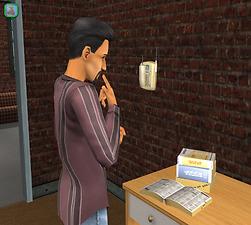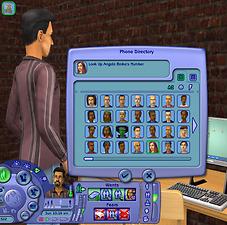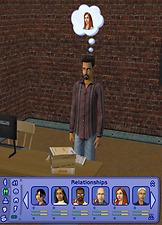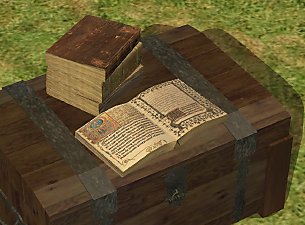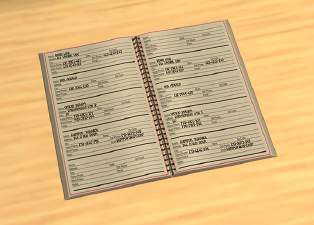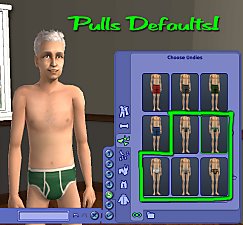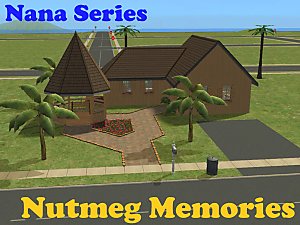-Phae's Phone Book- Look Up Neighbors' Numbers!
-Phae's Phone Book- Look Up Neighbors' Numbers!

PhonebookMain.jpg - width=799 height=700

PhonebookThinking.jpg - width=858 height=768

PhonebookDialog.jpg - width=768 height=761

PhonebookKnowing.jpg - width=496 height=690

Echo has tracked down the 'stack underflow' bug and we've fixed it. Please redownload. Even if you didn't see the error originally, it will eventually plague you. Redownload the fixed version please. - June 29, '11
Well this is one of those 'took way too long' projects. Echo has been helping me out immensely with this since December. We had it almost done back in March when we ran into base game compatibility issues. After another 3 months of trying this or that or the other, I've figured out that its not likely possible to become basegame (or uni only) and to just release it as is. You need any EP above Uni to use this, it doesn't matter which though so I've not marked any of them as requirements so it won't get filtered out for someone who still could use it.
After that long disclaimer, what is it you ask. What has Phae been working on? Drum roll please! dadadadadadadad tata! A Phone Book!
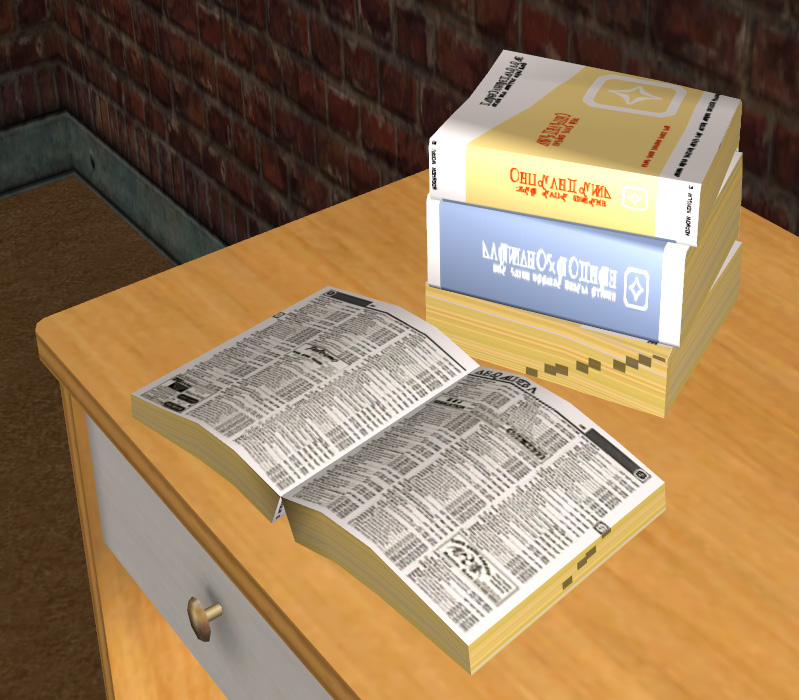
A phone book! That's nothing new or special you say. Well, that's where you are wrong! This is a very special phone book. It actually does stuff! You can actually walk up to it, think about what you want, and then find one of your neighbors (any callable sim in your hood or connected subhoods) and add them to your relationship panel. You can then go give them a call if you want.
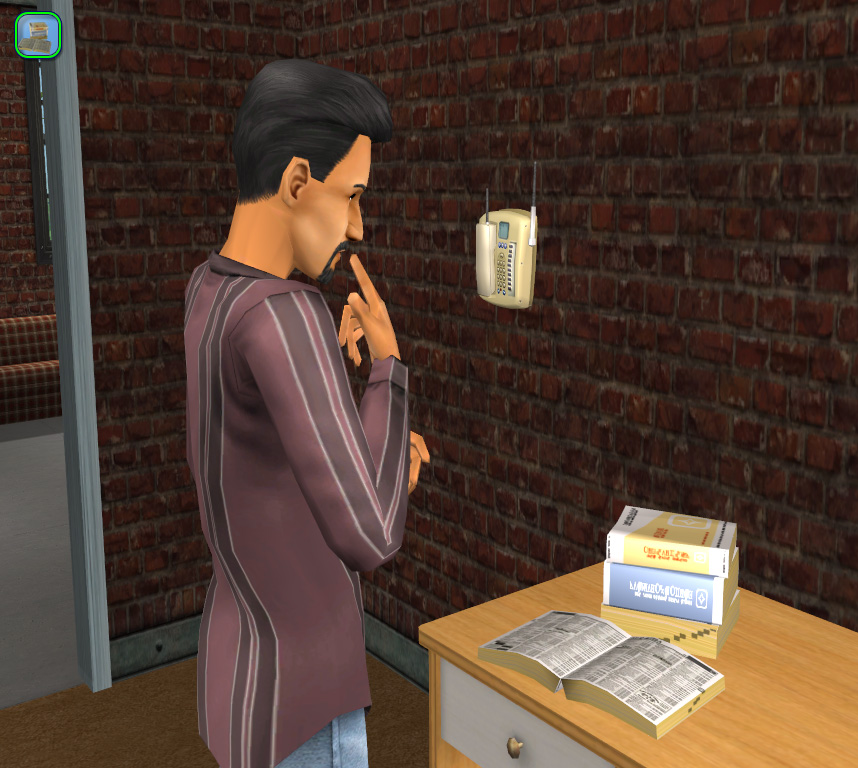

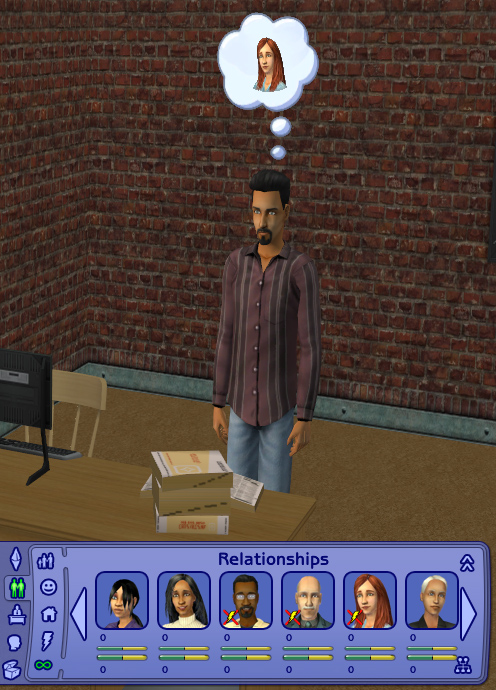
This little phone book is super cool for a couple different reasons, but let's not get ahead of ourselves. It can be found in the Small Electronics section (where the telephones are, for convenience) and costs you only $50. Upon placement you will notice the fantastic little low poly mesh (242f, 357v) I created from the in-game stack of phone books for child's booster seats and an open spell book. The texturing was meticulously done in Simlish, there are fun little advertisements splashed across the page, and the letter tabs match the ones on the side of the book of course. Small attention to detail is everything, no?
Click on the phone book and 'Look Up Number' appears. Clicking on it will direct the active sim to walk toward the phonebook, stop in front of it, play the animation of thinking and then 'aha', and then pull up a dialog box populated with every sim in the hood and connected subhoods that is callable and that you do not already know. Browse through the sim headshot photos or names list to find the sim you'd like to add to the relationship panel and click on them and hit the check button. That sim will now appear in your sim's relationship panel as 0/0 and a little thought bubble will appear over your sim's head with that person in it. The other sim will not suddenly know you however. They didn't partake in the activity at all, right? Once you give them a call or do anything else that changes relationship status, then your sim will be in there's, just like normal.
Cool, fine, but why do I want this?
Having the ability to add sims to your relationship panel is a good thing because that will allow you to call them. You can add extended family members or potential love interests that way without having to hope that they will walk by or you chance meet them downtown at the club. Maybe little junior has never actually met grandma in person, but this way they can have a relationship by phone at least. Or Don can look up the numbers to all the local hotties in town and set up some dates for the weekend. Whatever
Enjoy!
-Phae
P.S. REMEMBER, you NEED any EP above Uni or it won't work. The phone book will appear in your game but the interaction will drop straight out of your sim's queue if you don't have any EPs.
Additional Credits:
Huge Huge Huge thanks to Echo! She is always a source of friendly help, extreme knowledge, and this would not have gotten off the ground without her. Go click one of her thanks buttons or send her a nice Thank You PM.

HugeLunatic, maybesomethingdunno, and MogHughson for their help as well. You can read all about the trial and tribulations in the OW thread.
Credits to monique and her Relationship Panel which was my jumping off point before Echo pulled out and rewrote all the BHAVs I had originally borrowed. Her object works the opposite way, removing sims, until she added an add feature. My object has no way of removing any, so if you hate what you've done to your panel, I'd suggest using hers to clean it back up.
Finally credits to dizzy2 for his original Call Anyone mod that inspired this in the first place. I had his mod for a while but didn't like that it auto-loaded into the phone and pulled everyone all the time. Making a phone call took 5 minutes loading time at least! Ridiculous. That's why this is a separate object and not part of the phone network.
|
Phaenoh_PhoneBook.rar
Download
Uploaded: 29th Jun 2011, 84.3 KB.
125,955 downloads.
|
||||||||
| For a detailed look at individual files, see the Information tab. | ||||||||
Install Instructions
1. Download: Click the download link to save the .rar or .zip file(s) to your computer.
2. Extract the zip, rar, or 7z file.
3. Place in Downloads Folder: Cut and paste the .package file(s) into your Downloads folder:
- Origin (Ultimate Collection): Users\(Current User Account)\Documents\EA Games\The Sims™ 2 Ultimate Collection\Downloads\
- Non-Origin, Windows Vista/7/8/10: Users\(Current User Account)\Documents\EA Games\The Sims 2\Downloads\
- Non-Origin, Windows XP: Documents and Settings\(Current User Account)\My Documents\EA Games\The Sims 2\Downloads\
- Mac: Users\(Current User Account)\Documents\EA Games\The Sims 2\Downloads
- Mac x64: /Library/Containers/com.aspyr.sims2.appstore/Data/Library/Application Support/Aspyr/The Sims 2/Downloads
- For a full, complete guide to downloading complete with pictures and more information, see: Game Help: Downloading for Fracking Idiots.
- Custom content not showing up in the game? See: Game Help: Getting Custom Content to Show Up.
- If you don't have a Downloads folder, just make one. See instructions at: Game Help: No Downloads Folder.
Loading comments, please wait...
Uploaded: 17th Jun 2011 at 6:54 PM
Updated: 11th Mar 2013 at 7:50 PM
#phonebook, #phone book, #call, #relationship, #know, #add, #find, #search
-
Postal System for the Sims - Greetings Cards
by MogHughson updated 22nd Feb 2010 at 1:50pm
 +1 packs
277 222.2k 401
+1 packs
277 222.2k 401 Nightlife
Nightlife
-
by Azelanne 27th Jul 2017 at 4:00am
 29
42.5k
195
29
42.5k
195
-
by kestrellyn updated 24th Sep 2024 at 8:56am
 21
16.7k
40
21
16.7k
40
-
-That's Just Ducky- 24 Swimsuits for your Tots!
by Phaenoh 18th Jun 2010 at 5:53am
ZOMG DUCKIES!!! Ducky Suits for Tots! more...
 26
43.7k
94
26
43.7k
94
-
Product Design Major -Includes Inventory Items-
by Phaenoh 12th Dec 2011 at 6:29pm
Product Designers are the people who design the products you use every day; from your cell phone to your furniture. more...
 +1 packs
59 59k 121
+1 packs
59 59k 121 University
University
-
'Blue Lagoon' Fully Furnished Starter -Nana Series-
by Phaenoh updated 10th Apr 2008 at 2:44am
Note: I've added a BaseGame version of this house. Many (decorative) things have changed but the floor plan has not. more...
 +6 packs
10 13.8k 6
+6 packs
10 13.8k 6 University
University
 Nightlife
Nightlife
 Open for Business
Open for Business
 Pets
Pets
 Seasons
Seasons
 Bon Voyage
Bon Voyage
-
'Nutmeg Memories' Fully Furnished Starter -Nana Series-
by Phaenoh updated 10th Apr 2008 at 2:48am
Note: I've added a BaseGame version of this house. Many (decorative) things have changed but the floor plan has not. more...
 +6 packs
8 11.9k 7
+6 packs
8 11.9k 7 University
University
 Nightlife
Nightlife
 Open for Business
Open for Business
 Pets
Pets
 Seasons
Seasons
 Bon Voyage
Bon Voyage
-
-*Holidays at Phae's*- TONS of Winter Outfits, All Ages, Both Genders!
by Phaenoh 24th Dec 2007 at 9:00am
I'm celebrating two things with this post, the first one being, obviously, the Holidays. more...
 24
41.2k
68
24
41.2k
68
-
Phaenoh's Great Clothing Migration V2 -UPDATED 9/10-
by Phaenoh updated 11th Sep 2008 at 9:26pm
Updates:The Apartment Life Version is here! more...
 180
174.4k
321
180
174.4k
321
-
Maxis Athleticwear as Athleticwear Game Mod -PLZ REDOWNLOAD- AGAIN!
by Phaenoh updated 28th Jul 2007 at 11:52pm
Updates: The previously unlocked career outfits have been removed from this mod due to all the issues they were having more...
 43
46.7k
81
43
46.7k
81
-
'Sand Simolean Point' A Neighborhood Designed for Beach Lots
by Phaenoh updated 4th Mar 2009 at 6:35pm
Update: I've redone the terrain to lower the land. more...
 129
127.6k
188
129
127.6k
188
-
-Trick Or Treat 2!- MORE Halloween Costumes!
by Purple Hat Projects updated 1st Nov 2014 at 4:08am
10 new Costumes for our Costume Trunk more...
 9
36.9k
105
9
36.9k
105
About Me
- Please don't reupload my work anywhere else. Just point them back here, I'm not going anywhere! :)
- Please ask permission before using my work as a base for your project. I almost always say 'yes' and often times I will help you with your project! :bunny:
- If you make something (like a story or a video) and it has something of mine in it, send me the link, I love to see my stuff 'in action'!
- Sadly, but honestly, I can't take on requests. You can ask if it's something already related to one of my current projects, but I'm not likely to take on your project for you. MTS has lots of wonderful tutorials ;)

 Sign in to Mod The Sims
Sign in to Mod The Sims -Phae's Phone Book- Look Up Neighbors' Numbers!
-Phae's Phone Book- Look Up Neighbors' Numbers!