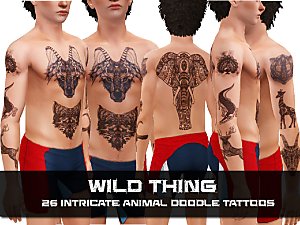28 Tribal Māori Tā Moko Tattoos
28 Tribal Māori Tā Moko Tattoos

Ta moko 1.jpg - width=1154 height=1024

Ta moko 2.jpg - width=1154 height=1024

Ta moko 3.jpg - width=1154 height=1024

Ta moko 4.jpg - width=1154 height=1024

Ta moko 5.jpg - width=1154 height=1024

Ta moko Face.jpg - width=1115 height=1024
Face Tattoos as Blush for Female and Male YA and A sims

Ta moko Kauwae.jpg - width=1280 height=948
Chin Tattoos as Lipstick for Female YA and A sims

Ta moko Promo.jpg - width=938 height=756

Ta moko Promo Collage Low.jpg - width=1280 height=1011

 History
HistoryFor the Cultural Diversity Create Competition, I have created 28 Māori Tā Moko. The Māori are the
Unlike modern tattoos punctured into the skin, tā moko is engraved into the skin for rituals, milestones, rank, status, and rites. Tā moko may also be used to appear more attractive to the opposite sex or to tell one's life story. It is thus important not to copy someone else's tā moko for the latter reason. Families have been known to use symbols to display their whakapapa (genealogy). Men generally tā moko their entire bodies while women focus on the chin and lips (kauwae) or forehead. Over time, it has become more common for women to tā moko other parts of their bodies as well. A moko on the face is the ultimate statement of one's declaration of their identity as a Māori. A typical uhi is made of albatross bone, awheto (fungus), soot, and ngarehu (burnt timbers). The Tohunga (tattooists) were considered sacred and it wasn't until the 20th century when women began becoming Tohunga. Uhi was replaced by the more popular needles later on in the 19th century.
New Zealanders of European descent (the Pākehā ) began drastically changing the Māori culture. By the 1860's, tā moko was only performed on women and eventually the tradition began to disappear. Around the 1990's, tā moko suddenly became more popular and served as a cultural identity for those of Māori descent. The Māori traditions, culture, and language are being revived in today's modern world. Most tā moko are applied with a tattoo machine nowadays, but there are some who use traditional uhi. Tā moko is still seen as sacred, and there is controversy about foreigners marking their bodies with tā moko.
As Dr. Ngahuia Te Awekotuku of Māori descent from BBC stresses, "But moko, most of all, is about life. It is about beauty and glamour [sic]...The important reality remains - it is ours. It is about beauty, and desire, about identity and belonging. It is about us, the Māori people. As one venerable elder stated, more than a century ago, "Taia o moko, hei hoa matenga mou" (Inscribe yourself, so you have a friend in death). "
 Sims 3 Info
Sims 3 Info21 of the tattoos I made are ambitions-styled tattoos that can be applied at the tattoo machine. This means they can be used on any age that has tattoos enabled. 3 of the tattoos are face tattoos which is enabled as a blush for young adult and adult female and male sims. 4 of the tattoos are kauwae styled and enabled as lipstick for adult and young adult female sims. All tattoos have one recoloarble channel. I made it this way to discourage, in Dr. Ngahuia Te Awekotuku words, "ignorant use of traditional art." It is very offensive to the Māori people to morph it into fashion so I kept it Māori-style for this particular theme. Some Māori demand foreigners wear kirituhi instead of tā moko, but that is another story. I labeled each tattoo so I can more quickly find it so the labels are not 'traditional.' I used Nraas MasterController ExpandedTattoo for increased tattoo placement. The blush and lipstick can be found under Naked, Everyday, Formalwear, Sleepwear, Swimwear, Athletic, and Career. Please see attached images for full pictures of each tattoo. Pictured is Taurus and Jodie





CC Credits
Hair: Shaine by NewSea and Gantz by Juice from NewSea
Clothing: All Time Travel Clothing Unlocked by Shivar
Eyebrows, Skin and Eyes: Ephemera NV1 / NV2 Asia
Poses: Fantasy Pose Pack by traelia
Additional Credits:
MAXON Cinema 4D BodyPaint
Adobe Photoshop
Adobe Illustrator CTU by the CTU Team S3PE Package Editor by Peter and Inge Jones
CmarNYC's XCAS mod and Tattooinator
Nraas MasterController ExpandedTattoo
Wikipedia
|
Maori Ta Moko by cyclo_tripz.rar
| Includes all 28 Maori Tattoos
Download
Uploaded: 19th Mar 2013, 4.82 MB.
86,033 downloads.
|
||||||||
| For a detailed look at individual files, see the Information tab. | ||||||||
Install Instructions
1. Click the file listed on the Files tab to download the file to your computer.
2. Extract the zip, rar, or 7z file. Now you will have either a .package or a .sims3pack file.
For Package files:
1. Cut and paste the file into your Documents\Electronic Arts\The Sims 3\Mods\Packages folder. If you do not already have this folder, you should read the full guide to Package files first: Sims 3:Installing Package Fileswiki, so you can make sure your game is fully patched and you have the correct Resource.cfg file.
2. Run the game, and find your content where the creator said it would be (build mode, buy mode, Create-a-Sim, etc.).
For Sims3Pack files:
1. Cut and paste it into your Documents\Electronic Arts\The Sims 3\Downloads folder. If you do not have this folder yet, it is recommended that you open the game and then close it again so that this folder will be automatically created. Then you can place the .sims3pack into your Downloads folder.
2. Load the game's Launcher, and click on the Downloads tab. Find the item in the list and tick the box beside it. Then press the Install button below the list.
3. Wait for the installer to load, and it will install the content to the game. You will get a message letting you know when it's done.
4. Run the game, and find your content where the creator said it would be (build mode, buy mode, Create-a-Sim, etc.).
Extracting from RAR, ZIP, or 7z: You will need a special program for this. For Windows, we recommend 7-Zip and for Mac OSX, we recommend Keka. Both are free and safe to use.
Need more help?
If you need more info, see:
- For package files: Sims 3:Installing Package Fileswiki
- For Sims3pack files: Game Help:Installing TS3 Packswiki
Loading comments, please wait...
Uploaded: 19th Mar 2013 at 10:09 PM
Updated: 13th Jun 2013 at 1:51 AM - changed terminology
-
Metal Bands Tattoo Set - 10 tattoos for your sims
by des-demmonia 24th Aug 2010 at 6:56pm
-
by devilishoblivion 10th Nov 2011 at 5:48pm
-
by PinkPlumbbob 19th Jul 2014 at 2:15pm
-
Purple Smoke and Flash Eyeshadow
by cyclo_tripz 21st Dec 2012 at 9:20pm
A set of two eyeshadow inspired by Rose Shock more...
-
by cyclo_tripz 29th Dec 2012 at 6:51am
Includes: Couple's Birthstone Heart Ring engraved, Diamond Solitaire Engagement Ring, Diamond Eternity Wedding Band, and Diamond Anniversary Ring engraved. more...
 42
80.1k
236
42
80.1k
236
-
Spiked Chokers and Bracelets Set and Skull Ring Low Poly Ed
by cyclo_tripz 10th Mar 2013 at 7:50pm
6 Spiked Chokers, 8 Spiked Bracelets, and 1 Skull Ring for both genders and different ages. Custom meshes/textures. Perfect for rock, goth, punk, metal etc. sims. Low Poly Edition. more...
 18
63.3k
232
18
63.3k
232
About Me
General Policy:
1. Please do not upload my creations to pay sites such as TSR or the exchange
2. Give proper credit when using my creations
3. Do not upload my creations together with a sim or lot, please link to the download page instead
Don't forget to leave feedback and/or comments and visit my new blog at http://cyclotripz.blogspot.com/
All creations are uploaded first at my blog as well as previews and exclusive items
(\/)
(0_0)
C( )( )

 Sign in to Mod The Sims
Sign in to Mod The Sims 28 Tribal Māori Tā Moko Tattoos
28 Tribal Māori Tā Moko Tattoos