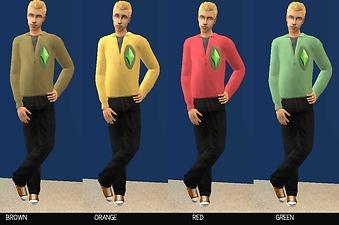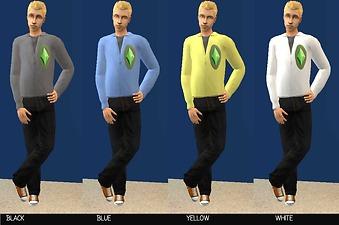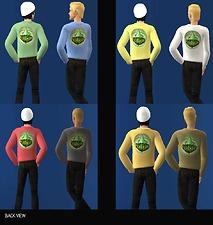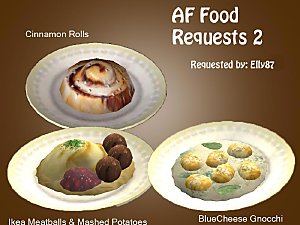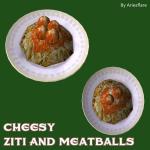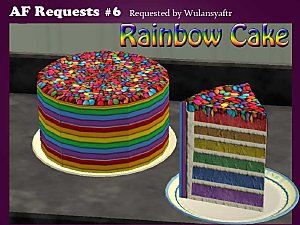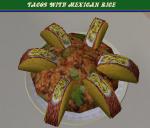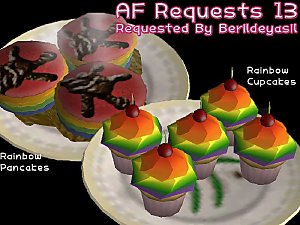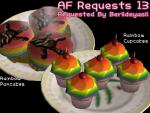8 Everyday Plumbob Jackets:Recolor of base game jackets
8 Everyday Plumbob Jackets:Recolor of base game jackets

00APlumbobPulloverjacketAD3.jpg - width=800 height=600

00APlumbobPulloverjacketAD1.jpg - width=1055 height=700

00APlumbobPulloverjacketAD2.jpg - width=1055 height=700

00APlumbobPulloverjacketAD5.jpg - width=945 height=1000
You can find this jacket in the adult male "Everyday Wear" in the tops area.
Additional Credits:
For this upload I used mainly Photoshop. Only portions of the jacket was created in Adobe Illustrator. Sims2 body shop was used to create these recolors. Last, yahoo images supplied the image of the plumbob.
|
1Ariesflare_MensPlumbobpulloverjacketSET.zip
Download
Uploaded: 26th Mar 2013, 7.54 MB.
752 downloads.
|
||||||||
| For a detailed look at individual files, see the Information tab. | ||||||||
Install Instructions
1. Download: Click the download link to save the .rar or .zip file(s) to your computer.
2. Extract the zip, rar, or 7z file.
3. Place in Downloads Folder: Cut and paste the .package file(s) into your Downloads folder:
- Origin (Ultimate Collection): Users\(Current User Account)\Documents\EA Games\The Sims™ 2 Ultimate Collection\Downloads\
- Non-Origin, Windows Vista/7/8/10: Users\(Current User Account)\Documents\EA Games\The Sims 2\Downloads\
- Non-Origin, Windows XP: Documents and Settings\(Current User Account)\My Documents\EA Games\The Sims 2\Downloads\
- Mac: Users\(Current User Account)\Documents\EA Games\The Sims 2\Downloads
- Mac x64: /Library/Containers/com.aspyr.sims2.appstore/Data/Library/Application Support/Aspyr/The Sims 2/Downloads
- For a full, complete guide to downloading complete with pictures and more information, see: Game Help: Downloading for Fracking Idiots.
- Custom content not showing up in the game? See: Game Help: Getting Custom Content to Show Up.
- If you don't have a Downloads folder, just make one. See instructions at: Game Help: No Downloads Folder.
Loading comments, please wait...
Uploaded: 26th Mar 2013 at 8:01 AM
-
by lemonbutter 2nd Jul 2007 at 12:46am
-
by ShojoAngel updated 24th Jul 2008 at 4:00am
-
Basegame Everyday Jacket For Adult & Teen: Graffiti Design
by AriesFlare 17th May 2013 at 7:11am
-
AF Requests:BlueCheese Gnocchi,Ikea Meatballs And Mashed Potatoes, and Cinnamon rolls
by AriesFlare 14th Dec 2015 at 4:00pm
Requested by Elly87 more...
 26
28.8k
77
26
28.8k
77
-
3 Name Brand Snacks: Doritos and Chex Mix! ( Snack Machine and Fridge Compatiable)
by AriesFlare 7th Jun 2015 at 2:40am
For my next project, I wanted to create some name brand snacks for the sims 2. more...
 8
15.8k
42
8
15.8k
42
-
9 Recolors of Women's Basegame Dress: Rich and Light Solid Colors
by AriesFlare 12th Apr 2013 at 11:30pm
I had to recolor this dress for myself and I'm also willing to share it with those who have been wanting some recolors for this dress as well. I know that I'm not the only one who admires this dress. more...
-
NEW DINNER: Cheesy Ziti & Meatballs
by AriesFlare 14th Nov 2013 at 5:39pm
Here is a new meal made for your pasta loving sims. For a moment, I was going to quit creating food until I found out that there are some users who have restaurants and bakeries. more...
 10
17.8k
46
10
17.8k
46
-
New Dinner: Tacos With Mexican Rice
by AriesFlare 17th Oct 2013 at 12:27am
Here comes another meal cloned from "Lobster Thermidor" itself. This dish is a fun and tasty meal for your sims whether they are in the mood to have a party or invite friends over. more...
 30
35.2k
135
30
35.2k
135
-
AF Requests 13: Rainbow Pancakes and Cupcakes
by AriesFlare 29th Jan 2016 at 1:19am
Requested by Berildeyasil more...
 15
10.9k
26
15
10.9k
26
-
AF Requests 35: Fries with EggToast Or Chicken
by AriesFlare 23rd Aug 2016 at 4:57pm
Requested by quinarachilla more...
 20
46.4k
98
20
46.4k
98
-
by AriesFlare 14th Nov 2013 at 6:54pm
Your sims now have a new major! The film production major is great for those sims who have the passion of pursuing a career in the filming industry. more...
 +1 packs
6 18k 44
+1 packs
6 18k 44 University
University
-
Requested: Pre-made Banana Split (UPDATE) Now with personal tab and extra choice
by AriesFlare updated 2nd May 2014 at 5:25pm
A request from HarrisonFordFanclub. I hope you like it. more...
 26
21.9k
81
26
21.9k
81
About Me
Hi and welcome to my profile. I've been interested in the sims for some time now. Playing the sims can be challenging, entertaining, and sometimes it can get a bit dull. The only time it can get dull for me is if I'm tired of using certain items. Back then, I didn't know that there were sites that had people who created custom content stuff. I was thrilled about uploading.
**Rules and answers about using my meshes**
My MTS page welcomes all who are interested in my works. As of now, I have quite a few food meshes that might not be the best of the best. I will admit that I do take pride in the time that I put into creating meshes. I expect for others to understand the notion of respecting a person's work. If you would like to create custom foods from my meshes, you may ask to do so. Just like any other artist, I will always want credit for my effort and time I put into my works. Creating meshes isn't always easy. I do believe in respecting the time and effort people put into their art or just work period. It will be best to show your respects by not posting my meshes on any other site except for MTS. You are permitted to change the UV mapped textures or tweak the mesh how ever you like. You can also use any of my meshes how ever you like with any possible sims games)
I do take requests:
On my behalf, I do love to take on a challenge every now and then. As for requests, It will have to be a food requests. I don't mind doing a recolor. However, my signature is providing custom foods to the sims 2. To make a request, you are welcomed to send me a personal message. The message should contain the following below.
1. Name of food
2.Culture the food originated from (If possible)
3.At least one or two pictures of the food to give an idea of what you might expect.
4.A description on how it is prepared and cooked. (You can also post a link to the recipe if possible)
Things have changed with the number of requests a person can give. After AF requests 19 is posted, each person who desires to send a request is allowed to submit only two and that's it. If you like, don't be shy to join my Sims2 food creator club.
Thanks!

 Sign in to Mod The Sims
Sign in to Mod The Sims