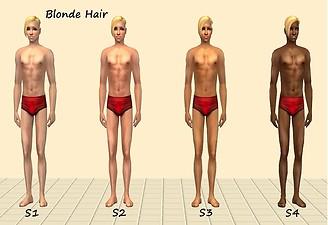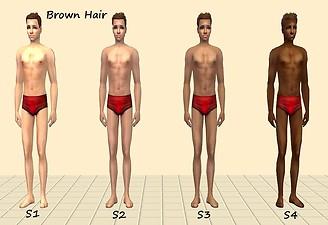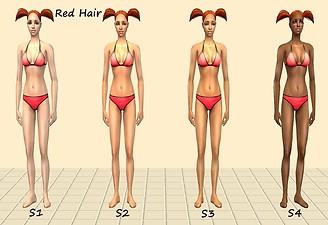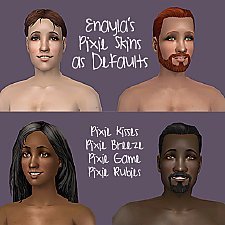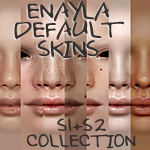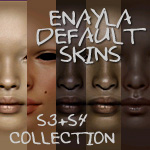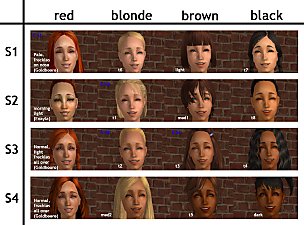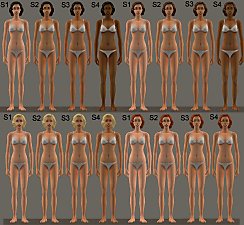Correlated Enayla Pixie Skins
Correlated Enayla Pixie Skins

SkintonesBlack.jpg - width=962 height=663

SkintonesBlonde.jpg - width=966 height=663

SkintonesBrown.jpg - width=966 height=663

SkintonesRed.jpg - width=966 height=663

SkintonesFaces.jpg - width=800 height=800
A full set of Enayla's incredible Pixie skins genetically linked to the colour of your sims' hair!
I decided to put these together after stumbling across Phaenoh's amazing thread on correlated skintones.
The basic idea behind it is tying four different skintones to each of the four hair colours; giving you a full spread of sixteen different default skins in-game. I.e. A red haired sim with S2 skin will have a different skintone to a blonde sim who is also S2. I highly recommend you check out Phaenoh's thread because it is explained a lot better (and in greater detail) there.

So, without further ado, I give you "impactdixon's Correlated Enayla Pixie Skins" (what a mouthful):

| Hair colour | S1 | S2 | S3 | S4 |
|---|---|---|---|---|
| Black | Pixie Fall | Pixie Gold | Pixie Hush | Pixie Ebony |
| Brown | Pixie Glow | Pixie Crush | Pixie Rush | Pixie Night |
| Blonde | Pixie Clouds | Pixie Flirt | Pixie Rust | Pixie Chocolate |
| Red | Pixie Kisses | Pixie Dream | Pixie Bronze | Pixie Game |
Pixie Fall: The lightest, almost doll-like skin (personal favourite).
Pixie Gold: Has lightly Asian features and two prominent birth marks as well as a few lighter, nearly invisible ones.
Pixie Hush: A darker version of Pixie Rust, it's still very warm in tone and looks deeply tanned. It has a birth mark on the left cheek.
Pixie Glow: Pale, but with a cute blush and a couple of beauty marks. It has softly glossy lips and a slightly tilted eye shape.
Pixie Rush: A dusky, soft and smooth skin with twin scars by the upper lip.
Pixie Night: A dark, warm skin without any distinguishing birth marks or scars.
Pixie Clouds: A freckled, early-spring-like skin with healthy rosy cheeks.
Pixie Flirt: A very warm, summery skin with a lot of freckles around cheeks, nose and brow.
Pixie Rust: Beautifully tanned and very warm in tone. It has the same eyes and lips as Glow.
Pixie Chocolate: Another favourite of mine. Very dark and striking.
Pixie Kisses: Pale, fresh skin – quite freckled but not as much as Clouds or Flirt.
Pixie Dream: Medium pale and has rosy cheeks and a lot of freckles, a few even on the forehead.
Pixie Bronze: An Asian-style skin with a much deeper gold-tone than my previous one.
Pixie Game: A darker, warm skin with a few scattered freckles.[/blockquote] I couldn't find descriptions for Crush and Ebony.
The original skins can be found on Enayla's page here
 Something That Might Happen!
Something That Might Happen! 
Something I (and others who have made their own sets) have noticed when first putting correlated skins into our downloads folder is that, while they will work pefectly in CAS and Bodyshop, sometimes existing sims will show the wrong textures (sometimes only on the face). This is easily fixed by directing the affected sim to change their appearance in the mirror. If their body is affected then you will have to make them fat/fit with the boolprop cheat. This is only a minor glitch that may happen btw, others have had no problems so you might not even notice.
Also, a weird quirk of sim aging means that all elders will use the textures linked to brown hair. This means that on reaching elderhood, their skintone is going to change. It's just one of those things.
And finally, you don't need to download the full set of these skins if you don't want to, but you MUST have a full set of 16 correlated skintones in your downloads folder for them to work. However, that set can be mix and match.
For example, you can have your S1Red from this set and your S2Red and S3Red from Vermster's Idolatry of Flesh set and your S4Red could be from hodsh1's Starsims set. Of course, like with any default replacements you can't have more than one of the same thing - so no doubling up!
Alternatively, if you love the idea of having correlated skintones but you're not in love with any of the sets out there, you can head on over to Phaenoh's download and grab the templates to make your own set.
Happy Simming! :D
P.S. And yes, I did somehow manage to forget to give S3Blonde eyebrows before taking a picture of him.

Additional Credits:
Hair and swimwear: Maxis
Skintone textures: Enayla
Correlated skintone templates: Phaenoh
Eyes: Enayla Default Replacements by luluisa
|
S4Red - Pixie Game.rar
| S4 correlated skintone for red haired sims
Download
Uploaded: 2nd May 2013, 1.50 MB.
3,563 downloads.
|
||||||||
|
S4Brown - Pixie Night.rar
| S4 correlated skintone for brown haired sims
Download
Uploaded: 2nd May 2013, 3.47 MB.
3,555 downloads.
|
||||||||
|
S4Blonde - Pixie Chocolate.rar
| S4 correlated skintone for blonde haired sims
Download
Uploaded: 2nd May 2013, 1.39 MB.
3,481 downloads.
|
||||||||
|
S4Black - Pixie Ebony.rar
| S4 correlated skintone for black haired sims
Download
Uploaded: 2nd May 2013, 1.20 MB.
3,610 downloads.
|
||||||||
|
S3Red - Pixie Bronze.rar
| S3 correlated skintone for red haired sims
Download
Uploaded: 2nd May 2013, 2.35 MB.
3,684 downloads.
|
||||||||
|
S3Brown - Pixie Rush.rar
| S3 correlated skintone for brown haired sims
Download
Uploaded: 2nd May 2013, 2.72 MB.
3,548 downloads.
|
||||||||
|
S3Blonde - Pixie Rust.rar
| S3 correlated skintone for blonde haired sims
Download
Uploaded: 2nd May 2013, 1.85 MB.
3,645 downloads.
|
||||||||
|
S3Black - Pixie Hush.rar
| S3 correlated skintone for black haired sims
Download
Uploaded: 2nd May 2013, 1.53 MB.
3,763 downloads.
|
||||||||
|
S2Red - Pixie Dream.rar
| S2 correlated skintone for red haired sims
Download
Uploaded: 2nd May 2013, 1.97 MB.
3,855 downloads.
|
||||||||
|
S2Brown - Pixie Crush.rar
| S2 correlated skintone for brown haired sims
Download
Uploaded: 2nd May 2013, 3.21 MB.
3,997 downloads.
|
||||||||
|
S2Blonde - Pixie Flirt.rar
| S2 correlated skintone for blonde haired sims
Download
Uploaded: 2nd May 2013, 1.56 MB.
3,911 downloads.
|
||||||||
|
S2Black - Pixie Gold.rar
| S2 correlated skintone for black haired sims
Download
Uploaded: 2nd May 2013, 1.83 MB.
4,136 downloads.
|
||||||||
|
S1Red - Pixie Kisses.rar
| S1 correlated skintone for red haired sims
Download
Uploaded: 2nd May 2013, 1.59 MB.
4,192 downloads.
|
||||||||
|
S1Brown - Pixie Glow.rar
| S1 correlated skintone for brown haired sims
Download
Uploaded: 2nd May 2013, 2.94 MB.
4,469 downloads.
|
||||||||
|
S1Blonde - Pixie Clouds.rar
| S1 correlated skintone for blonde haired sims
Download
Uploaded: 2nd May 2013, 1.57 MB.
4,253 downloads.
|
||||||||
|
S1Black - Pixie Fall.rar
| S1 correlated skintone for black haired sims
Download
Uploaded: 2nd May 2013, 1.46 MB.
4,934 downloads.
|
||||||||
| For a detailed look at individual files, see the Information tab. | ||||||||
Install Instructions
1. Download: Click the download link to save the .rar or .zip file(s) to your computer.
2. Extract the zip, rar, or 7z file.
3. Place in Downloads Folder: Cut and paste the .package file(s) into your Downloads folder:
- Origin (Ultimate Collection): Users\(Current User Account)\Documents\EA Games\The Sims™ 2 Ultimate Collection\Downloads\
- Non-Origin, Windows Vista/7/8/10: Users\(Current User Account)\Documents\EA Games\The Sims 2\Downloads\
- Non-Origin, Windows XP: Documents and Settings\(Current User Account)\My Documents\EA Games\The Sims 2\Downloads\
- Mac: Users\(Current User Account)\Documents\EA Games\The Sims 2\Downloads
- Mac x64: /Library/Containers/com.aspyr.sims2.appstore/Data/Library/Application Support/Aspyr/The Sims 2/Downloads
- For a full, complete guide to downloading complete with pictures and more information, see: Game Help: Downloading for Fracking Idiots.
- Custom content not showing up in the game? See: Game Help: Getting Custom Content to Show Up.
- If you don't have a Downloads folder, just make one. See instructions at: Game Help: No Downloads Folder.
Loading comments, please wait...
Uploaded: 2nd May 2013 at 12:29 AM
Updated: 6th May 2013 at 11:27 PM
-
Enayla's newest skins as defaults
by MissSimGameFan 12th Nov 2006 at 2:52am
-
Enayla Pixie Skins as Defaults
by poodle_love 28th Apr 2007 at 10:20am
-
Non-Custom versions of Enayla's Pixie skintones
by bruna00000 9th Nov 2007 at 10:01pm
-
Default Skin Replacements: Enayla Pixie Skins
by sausage 30th Jul 2008 at 8:46am
-
Enayla Default Skins: S1 & S2 Collection
by sausage 15th Aug 2008 at 4:15pm
-
Enayla Default Skins: S3 + S4 Collection
by sausage 15th Aug 2008 at 4:16pm
-
Correlated skintones - Maxis skins
by VirtualAlex 10th Nov 2016 at 12:09am
-
~*Harajuku Lovers*~ Favorite Foods - 3 Graphic Tees for Teen Girls
by impactdixon 29th Nov 2007 at 9:40am
A new set of untucked printed tees for your teen females inspired by Gwen Stefani's Harajuku Lovers clothing line. more...
-
~*Harajuku Lovers*~ Carousel - 5 Graphic Tees for Teen Girls
by impactdixon 21st Nov 2007 at 9:17am
A new set of untucked printed tees for your teen females inspired by Gwen Stefani's Harajuku Lovers clothing line. more...
-
~*Harajuku Lovers*~ Graffiti - 5 Graphic Tees for Teen Girls
by impactdixon 30th Sep 2007 at 10:11am
This is a set of 5 untucked graphic tees for your female teens. more...
-
~*Harajuku Lovers*~ Lions and Tigers and Bears, Oh My! - 3 Tees for Teen Girls
by impactdixon 29th Nov 2007 at 9:08am
A new set of untucked printed tees for your teen females inspired by Gwen Stefani's Harajuku Lovers clothing line. more...
-
~*Harajuku Lovers*~ Passport to Cuteness - 5 Graphic Tees for Teen Girls
by impactdixon 28th Nov 2007 at 1:08pm
A new set of untucked printed tees for your teen females inspired by Gwen Stefani's Harajuku Lovers clothing line. more...
-
~*Harajuku Lovers*~ Schoolgirl - 5 Graphic Tees for Teen Girls
by impactdixon 17th Nov 2007 at 9:17am
A new set of 5 untuckable tees for your teen females inspired by Gwen Stefani's Harajuku Lovers Clothing Line. more...
-
~*Harajuku Lovers*~ Athletic Girls - 5 Graphic Tees for Teen Girls
by impactdixon 28th Jan 2008 at 1:27pm
A new set of untucked printed tees for your teen females inspired by Gwen Stefani's Harajuku Lovers clothing line. more...

 Sign in to Mod The Sims
Sign in to Mod The Sims Correlated Enayla Pixie Skins
Correlated Enayla Pixie Skins