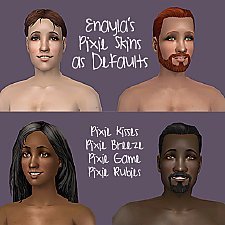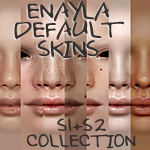Default Plant Replacements - Using Enayla's Pixie skintones
Default Plant Replacements - Using Enayla's Pixie skintones

Snapshot.jpg - width=600 height=450

PixieGlory.jpg - width=600 height=450

PixieNymph.jpg - width=600 height=450
This is to replace the default Plant skintones that are shipped with the game, using Enayla's Pixie Forest skintones. I used Moss and Glory. Moss for regular, Glory for wilted.
http://www.modthesims2.com/showthread.php?t=191392 is the page where the original skintones are.
If you can, and find any bugs, let me know (except if it's vampire related. That's not my fault, it's maxis fault)
(Note: There are only 3 ages for plants: Toddler, Adult, and Elder. Elders use the regular skin. Wilted shows up when the motive bar is in the red. Exact value not sure.)
Please get the new downloads (Seperate wilted and regular this time)
Also, male plantsims work now. Both wilted AND normal. Same for females, and toddlers.
With the recent pets patch, plant sims who become vampires should look correct. Even with seasons, I do recommend putting in the patch (since it fixes some issues that seasons has with skintones, and some pets problems that seasons didn't fix)
Other than that, the vampire skintone problem seems to have been solved by Maxis.
Also, made the Nymph skintone by request. It's a regular default, not a wilted. Check the screenshot to see how it looks in-game. Pixie Nymph from Enayla's Pixie Realms located at http://modthesims2.com/showthread.php?t=187977
Only download ONE of plant and ONE of wilt.
New:
Created a default replacement based upon nymph. Couldn't test it, so if there's problems with the wilted nymph replacement, let me know.
|
IAmTheRad_PixieNymph_Enayla_WiltDefault.zip
Download
Uploaded: 9th Mar 2007, 893.7 KB.
2,296 downloads.
|
||||||||
|
IAmTheRad_PixieNymph_Enayla_PlantDefault.zip
Download
Uploaded: 1st Mar 2007, 917.7 KB.
3,716 downloads.
|
||||||||
|
IAmTheRad_PixieMoss_Enayla_PlantDefault.zip
Download
Uploaded: 1st Mar 2007, 1.06 MB.
4,136 downloads.
|
||||||||
|
IAmTheRad_PixieGlory_Enayla_WiltDefault.zip
Download
Uploaded: 1st Mar 2007, 1.02 MB.
4,380 downloads.
|
||||||||
| For a detailed look at individual files, see the Information tab. | ||||||||
Install Instructions
1. Download: Click the download link to save the .rar or .zip file(s) to your computer.
2. Extract the zip, rar, or 7z file.
3. Place in Downloads Folder: Cut and paste the .package file(s) into your Downloads folder:
- Origin (Ultimate Collection): Users\(Current User Account)\Documents\EA Games\The Sims™ 2 Ultimate Collection\Downloads\
- Non-Origin, Windows Vista/7/8/10: Users\(Current User Account)\Documents\EA Games\The Sims 2\Downloads\
- Non-Origin, Windows XP: Documents and Settings\(Current User Account)\My Documents\EA Games\The Sims 2\Downloads\
- Mac: Users\(Current User Account)\Documents\EA Games\The Sims 2\Downloads
- Mac x64: /Library/Containers/com.aspyr.sims2.appstore/Data/Library/Application Support/Aspyr/The Sims 2/Downloads
- For a full, complete guide to downloading complete with pictures and more information, see: Game Help: Downloading for Fracking Idiots.
- Custom content not showing up in the game? See: Game Help: Getting Custom Content to Show Up.
- If you don't have a Downloads folder, just make one. See instructions at: Game Help: No Downloads Folder.
Loading comments, please wait...
Uploaded: 28th Feb 2007 at 11:54 AM
Updated: 30th Aug 2008 at 9:32 AM - Pets Patch 2
-
Enayla's newest skins as defaults
by MissSimGameFan 12th Nov 2006 at 3:52am
-
Enayla Pixie Skins as Defaults
by poodle_love 28th Apr 2007 at 11:20am
-
Non-Custom versions of Enayla's Pixie skintones
by bruna00000 9th Nov 2007 at 11:01pm
-
Plantsim defaults using Enayla skins
by swampcandy updated 25th Nov 2007 at 2:51am
-
Default Skin Replacements: Enayla Pixie Skins
by sausage 30th Jul 2008 at 9:46am
-
Default Replacement Alien Skins: Enayla Fantasy
by sausage 30th Jul 2008 at 11:56am
-
Enayla Default Skins: S1 & S2 Collection
by sausage 15th Aug 2008 at 5:15pm
-
Clean Bon Voyage 'Stealth' Neighbourhood
by IAmTheRad 16th Sep 2007 at 10:57am
On MATY, this was requested for Bon Voyage. This makes a clean stealth neighbourhood for The Sims 2 Bon Voyage. more...
 +1 packs
6 26.7k 12
+1 packs
6 26.7k 12 Bon Voyage
Bon Voyage
Packs Needed
| Base Game | |
|---|---|
 | Sims 2 |
| Expansion Pack | |
|---|---|
 | Seasons |

 Sign in to Mod The Sims
Sign in to Mod The Sims Default Plant Replacements - Using Enayla's Pixie skintones
Default Plant Replacements - Using Enayla's Pixie skintones