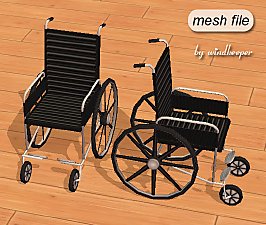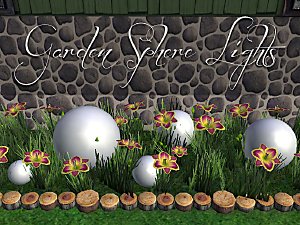"Wall Flowers" Light - 18 Shade Recolors + White Sconce Recolor
"Wall Flowers" Light - 18 Shade Recolors + White Sconce Recolor

wallflowerlights-mainpic.jpg - width=1204 height=903

wallflowerlights-mainpicSMA.jpg - width=800 height=600

I don't know about you, but I have never once used this light in any of my houses. The bizarre blue-and-floral sconce, the ugly shades--it's just not suitable for anything I've ever built. Now it will fit into any room of the house, from kitchen to bathroom to nursery!
You get 18 assorted solid recolors of the shade, covering the whole spectrum and including a nice plain white. Plus, I threw in a bonus white recolor for the sconce part, since that blue monstrosity just had to go. I highly recommend grabbing plasticbox's bronze recolor for the sconce part as well, here.
This is a Maxis, basegame mesh, so you don't need to download any additional meshes. However, you do need Numenor's CEP in order for the light to have its two separate subsets.
I hope you can get some good use out of these recolors!
Edit 3/29/15: Man, am I late to the party. I have only now discovered that An-na did the exact same thing way back in 2010. Oh well, nothing like extra options, right? Check out her recolors here!
Additional Credits:
The bronze sconce recolor pictured is by plasticbox and can be found here. Thank you plasticbox, that is what made me realize there may yet be hope for this light!
The wall in the screenshots is called Cream Weave with Chair Rail and can be found over at Parsimonious.
This custom content if it is not clothing, may require a seperate download to work properly. This is available at Colour Enable Package (CEP) by Numenor.
|
[Avis]WallFlowers_18shades+1sconce.zip
| All 18 shade recolors, plus bonus white sconce recolor.
Download
Uploaded: 19th Jun 2013, 471.8 KB.
6,962 downloads.
|
||||||||
| For a detailed look at individual files, see the Information tab. | ||||||||
Install Instructions
1. Download: Click the download link to save the .rar or .zip file(s) to your computer.
2. Extract the zip, rar, or 7z file
3. Place in Downloads Folder: Cut and paste the .package file(s) into your Downloads folder:
- Origin (Ultimate Collection): Users\(Current User Account)\Documents\EA Games\The Sims™ 2 Ultimate Collection\Downloads\
- Non-Origin, Windows Vista/7/8/10: Users\(Current User Account)\Documents\EA Games\The Sims 2\Downloads\
- Non-Origin, Windows XP: Documents and Settings\(Current User Account)\My Documents\EA Games\The Sims 2\Downloads\
- Mac: Users\(Current User Account)\Documents\EA Games\The Sims 2\Downloads
- Mac x64:
/Library/Containers/com.aspyr.sims2.appstore/Data/Library/Application Support/Aspyr/The Sims 2/Downloads
Need more information?
- For a full, complete guide to downloading complete with pictures and more information, see: Game Help: Downloading for Fracking Idiots.
- Custom content not showing up in the game? See: Game Help: Getting Custom Content to Show Up.
- If you don't have a Downloads folder, just make one. See instructions at: Game Help: No Downloads Folder.
Loading comments, please wait...
Uploaded: 19th Jun 2013 at 3:59 PM
Updated: 29th Mar 2015 at 9:40 PM - add a link to CEP
-
by justmoi 5th Apr 2005 at 5:09am
 16
13.9k
8
16
13.9k
8
-
by windkeeper 29th Sep 2005 at 10:29pm
 126
200.5k
147
126
200.5k
147
-
by mustluvcatz 14th Aug 2014 at 5:38am
 4
6.2k
17
4
6.2k
17
-
EDIT 2: La Croix "Wall Flowers" Wall Lamp
by Deastrumquodvicis updated 12th Jan 2019 at 5:55am
 7
13k
11
7
13k
11
-
Art Nouveau/Storybook Lights in LACK Colours
by Michelle 29th Dec 2021 at 3:57am
 +1 packs
4 4k 26
+1 packs
4 4k 26 Open for Business
Open for Business
-
2 Chrysanthemum Circle (tiny, charmingly furnished home)
by Avis 18th Dec 2012 at 3:48pm
A tiny 1x1 house ideal for a single Sim, a young couple, or an elderly Sim looking for a little charm and elegance. Furnished. more...
 +12 packs
6 11.3k 7
+12 packs
6 11.3k 7 Family Fun
Family Fun
 Nightlife
Nightlife
 Celebration
Celebration
 Open for Business
Open for Business
 Pets
Pets
 H&M Fashion
H&M Fashion
 Seasons
Seasons
 Kitchen & Bath
Kitchen & Bath
 Free Time
Free Time
 Ikea Home
Ikea Home
 Apartment Life
Apartment Life
 Mansion and Garden
Mansion and Garden
-
3 Chrysanthemum Circle (narrow, compact unfurnished 1BD, 1BR)
by Avis 17th Jun 2013 at 5:31pm
A small, narrow home for a single Sim or a couple. Cool and calm interior look. Unfurnished. more...
 +14 packs
3 6k 5
+14 packs
3 6k 5 Family Fun
Family Fun
 University
University
 Nightlife
Nightlife
 Celebration
Celebration
 Open for Business
Open for Business
 Pets
Pets
 H&M Fashion
H&M Fashion
 Teen Style
Teen Style
 Seasons
Seasons
 Kitchen & Bath
Kitchen & Bath
 Free Time
Free Time
 Ikea Home
Ikea Home
 Apartment Life
Apartment Life
 Mansion and Garden
Mansion and Garden
-
1 Chrysanthemum Circle (tiny unfurnished 1BD, 1BR)
by Avis 26th Nov 2012 at 7:18am
A small, 2x1 house built for a single Sim or a couple just starting out. Trim and neat. Unfurnished. more...
 +12 packs
8 7.9k 6
+12 packs
8 7.9k 6 Family Fun
Family Fun
 Nightlife
Nightlife
 Celebration
Celebration
 Open for Business
Open for Business
 Pets
Pets
 H&M Fashion
H&M Fashion
 Seasons
Seasons
 Kitchen & Bath
Kitchen & Bath
 Free Time
Free Time
 Ikea Home
Ikea Home
 Apartment Life
Apartment Life
 Mansion and Garden
Mansion and Garden

 Sign in to Mod The Sims
Sign in to Mod The Sims "Wall Flowers" Light - 18 Shade Recolors + White Sconce Recolor
"Wall Flowers" Light - 18 Shade Recolors + White Sconce Recolor