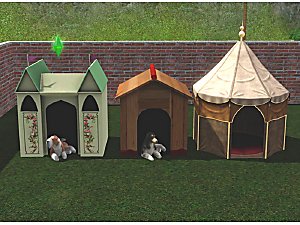Meet Rupert the Ferret! Now with Rupert Jr.!
Meet Rupert the Ferret! Now with Rupert Jr.!

Blank Stare.jpg - width=906 height=663
Just a simple pose.

Feathers! Feathers!.jpg - width=680 height=677
Rupert playing with a wall dancer toy.
Icon.jpg - width=240 height=240
Thumbnail.

No! How dare you attack my master's feet!.jpg - width=1057 height=419

Side View.jpg - width=906 height=591
Side view.

Signature ferret pose right here!.jpg - width=902 height=586
Signature ferret pose!

To me! To me!.jpg - width=734 height=698
Ferrets sure do love treats.

comparison.jpg - width=1207 height=368
Rupert vs. a real ferret.

Front View.jpg - width=704 height=800
How handsome!
EDIT 2, 6/21/13:; There's now a Rupert Junior! He doesn't look as much as a ferret as regular Rupert, do to the fact that his nose can't get any wider than how it is, but he's just as loving!
EDIT 6/19/13:; I have changed him a bit. I never realized how dark some of his markings are, so I lowered the opacity a bit to match a ferret a bit more. The pictures are before I lowered the opacity, so his markings aren't that dark and opaque ingame. Feel free to alter it yourself if you'd like!
NOTE: Though he may look like a ferret, I'm sure you know he's a cat! Unfortunately, due to how difficult it would be to make height sliders and have them function well in-game, he is still as tall as a standard cat. Don't let this discourage you from taking in this loving flurry friend!

Meet Rupert!
Rupert is a ferret, more specifically a sable-masked ferret. Rupert is always up to shenanigans and is always looking to play.
Though he may love to scratch up a couch, zip through your house all day, or prance around your yard like a deer, he's just as loving as any other pet!
His traits are Hyper, Playful, and Adventurous, which can match with many real life ferrets. He can also be taught to be a hunter, considering he's a ferret after all.
Rupert is of course a boy! But of course, you can change his gender AND name after installing him to your game c:
And lucky for you, he has no CC!
Now, there's a Rupert Jr.! Rupert Jr. Is very contrasting in personality compared to Rupert. R.JR. is Skittish, Shy, and very quiet, much unlike Rupert. Though he may not be the bravest ferret around, he's still just as loving!
Guidelines
As said at the beginning, I worked really hard on this boy here! I've always wanted a pet ferret, but I could never own one because they are illegal in my state :c
Since I want one in real life, I'm sure many of you might as well! So I thought I'd upload it here.
That being said, I'd really appreciate if you could read the following!
- please, if you use him in any pictures that you share with others, or in a mod, or something, please credit me by saying I made him and linking this download! It'd be much appreciated c:
- If you want to alter him a bit, by all means feel free to, but I'd very much appreciate you don't upload it online, considering you only altered a bit of the large piece I worked on.
- If you have any tips on how I could make it more like a ferret, please comment and tell me! I'm always looking to improve my sim-making skills, and all help would be appreciated!
Now that that's all said and done, feel free to download him! If you don't know how, here you go!
1. Once you've opened the .rar file, drag his .sim file to the following place; Libraries>>My Documents>>Electronic Arts>>The Sims 3>>SavedSims.
2. To use him ingame, you either edit a existing feline in CAS, or begin a new file, and when you're in Create-a-Pet, click the box that has many faces on it! It has premade sims, and you should find him there as a male cat.
Have fun with your new ferret friend!
Additional Credits:
Credit goes to Squidoo for the real life image of a ferret for my comparison.
|
Rupert Jr_the Ferret.rar
Download
Uploaded: 21st Jun 2013, 171.7 KB.
3,243 downloads.
|
||||||||
|
Rupert_the Ferret.rar
Download
Uploaded: 20th Jun 2013, 208.6 KB.
4,411 downloads.
|
||||||||
| For a detailed look at individual files, see the Information tab. | ||||||||
Install Instructions
1. Click the file listed on the Files tab to download the sim to your computer.
2. Extract the zip, rar, or 7z file.
2. Select the .sim file you got from extracting.
3. Cut and paste it into your Documents\Electronic Arts\The Sims 3\SavedSims folder. If you do not have this folder yet, it is recommended that you open the game, enter Create-a-Sim, and save a sim to the sim bin to create this folder, rather than doing so manually. After that you can close the game and put the .sim file in SavedSims
4. Once the .sim file is in SavedSims, you can load the game, and look for your sim in the premade sims bin in Create-a-Sim.
Extracting from RAR, ZIP, or 7z: You will need a special program for this. For Windows, we recommend 7-Zip and for Mac OSX, we recommend Keka. Both are free and safe to use.
Need more help?
If you need more info, see Game Help:Installing TS3 Simswiki for a full, detailed step-by-step guide!
Loading comments, please wait...
Updated: 21st Jun 2013 at 10:44 PM - To clarify something.
-
3 New Pet houses for cats or dogs large and small versions
by lhawk07 28th Nov 2011 at 11:41pm
 +1 packs
25 56.2k 158
+1 packs
25 56.2k 158 Pets
Pets
-
Sheep for your Sims! (Sort of...)
by justJones 16th May 2012 at 10:30pm
 +1 packs
43 49.4k 53
+1 packs
43 49.4k 53 Pets
Pets
Pets » Animals » Other Species
-
by calinours 1st Jun 2012 at 1:36pm
 +1 packs
21 49.7k 125
+1 packs
21 49.7k 125 Pets
Pets
Pets » Animals » Other Species
-
Keith The Fox (Fox With Dog AI)
by PIGSbff 6th Jun 2015 at 4:23pm
 +1 packs
16 29.4k 74
+1 packs
16 29.4k 74 Pets
Pets
Pets » Animals » Other Species
Packs Needed
| Base Game | |
|---|---|
 | Sims 3 |
| Expansion Pack | |
|---|---|
 | Pets |

 Sign in to Mod The Sims
Sign in to Mod The Sims Meet Rupert the Ferret! Now with Rupert Jr.!
Meet Rupert the Ferret! Now with Rupert Jr.!