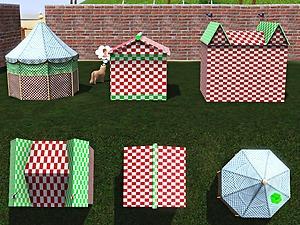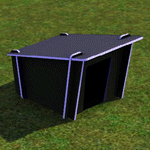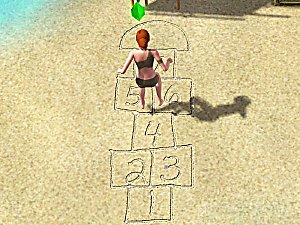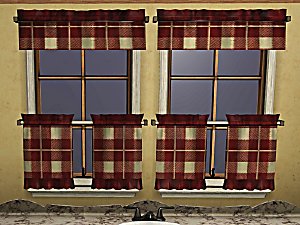3 New Pet houses for cats or dogs large and small versions
3 New Pet houses for cats or dogs large and small versions

dogs1.JPG - width=800 height=600

dogs.JPG - width=1000 height=600

tops.JPG - width=992 height=600

uv2.JPG - width=800 height=600

uvbacks.JPG - width=800 height=600

pPETS-11533060dt.jpg - width=600 height=600
Inspiration for country house

cats.jpg - width=1000 height=622

cats2.jpg - width=1000 height=622

cats3.jpg - width=1000 height=622

cats4.jpg - width=1000 height=622

catuvs.jpg - width=1000 height=622

woo.jpg - width=1000 height=622












3 Styles of Pet houses for your cats and dogs!

I have for your 3 new houses in your choice of small (cat or small dog) or large (big dog) versions. I call the small version "cats" and the large version, "dogs" but as you know, any of the pets will use the houses so it doesn't really matter what you want to use them for. However, I just thought the pet houses looked a little goofy when a cat used them since they were all so huge and wanted the option for smaller versions as well. If you DO have a big dog on the property with a small house, he may try to use it and look a little weird sticking out of it. Just letting you know.
The three styles are:
Sultan's Tabernacle - (a little high on the poly count, but it's a maxis item so I didn't want to change it too much) 1792 poly
Castle - 648 poly - 2 presets- With and without flower stencils
Country Pet House - 165 poly - 3 presets- plumbob stencil, paws stencil, and no stencil
Can I recolor them?
Yes! They are all 3 channel recolorable
Where are they?
Found under pet essentials
Will they work for your setup?
You need Pets, of course, and I have all patches installed. I don't know if you need to also but thought I would let you know.
What can you do with them?
Feel free to recolor, retexture, or anything you like. Just please credit me for the meshes or textures and please only upload on MTS.
Additional Credits:
Made with Gimp
TSR Workshop
UV Mapper
Milkshape 3D
Simlish font by inkandchaos http://www.modthesims.info/download.php?t=355657
|
Cat Houses.rar
Download
Uploaded: 28th Nov 2011, 1,020.1 KB.
14,939 downloads.
|
||||||||
|
Dog Houses.rar
| Large Houses
Download
Uploaded: 28th Nov 2011, 1.07 MB.
16,977 downloads.
|
||||||||
| For a detailed look at individual files, see the Information tab. | ||||||||
Install Instructions
1. Click the file listed on the Files tab to download the file to your computer.
2. Extract the zip, rar, or 7z file. Now you will have either a .package or a .sims3pack file.
For Package files:
1. Cut and paste the file into your Documents\Electronic Arts\The Sims 3\Mods\Packages folder. If you do not already have this folder, you should read the full guide to Package files first: Sims 3:Installing Package Fileswiki, so you can make sure your game is fully patched and you have the correct Resource.cfg file.
2. Run the game, and find your content where the creator said it would be (build mode, buy mode, Create-a-Sim, etc.).
For Sims3Pack files:
1. Cut and paste it into your Documents\Electronic Arts\The Sims 3\Downloads folder. If you do not have this folder yet, it is recommended that you open the game and then close it again so that this folder will be automatically created. Then you can place the .sims3pack into your Downloads folder.
2. Load the game's Launcher, and click on the Downloads tab. Find the item in the list and tick the box beside it. Then press the Install button below the list.
3. Wait for the installer to load, and it will install the content to the game. You will get a message letting you know when it's done.
4. Run the game, and find your content where the creator said it would be (build mode, buy mode, Create-a-Sim, etc.).
Extracting from RAR, ZIP, or 7z: You will need a special program for this. For Windows, we recommend 7-Zip and for Mac OSX, we recommend Keka. Both are free and safe to use.
Need more help?
If you need more info, see:
- For package files: Sims 3:Installing Package Fileswiki
- For Sims3pack files: Game Help:Installing TS3 Packswiki
Loading comments, please wait...
Uploaded: 28th Nov 2011 at 10:41 PM
Updated: 29th Nov 2011 at 10:18 AM
#pet houses, #house, #pet, #doghouse, #dog, #cathouse, #cat, #pets house, #pets
-
Cat Perch(Updated:11-27-11) Now shiftable!
by cmomoney 17th Nov 2011 at 12:38am
 +1 packs
68 94.1k 354
+1 packs
68 94.1k 354 Pets
Pets
-
by AdonisPluto 29th Nov 2011 at 3:46pm
-
by AdonisPluto 1st Dec 2011 at 5:10pm
 +1 packs
27 47.7k 173
+1 packs
27 47.7k 173 Pets
Pets
-
Pet beds of the midcentury! + additional props
by Lyralei 27th Mar 2018 at 4:49pm
 +1 packs
35 83.3k 298
+1 packs
35 83.3k 298 Pets
Pets
-
by LarkyLovesYou 3rd Mar 2025 at 8:32pm
 +1 packs
1.1k 11
+1 packs
1.1k 11 Pets
Pets
-
New mesh - Kid's Oven -EZ Bake style: Now Pets Patch Compatible
by lhawk07 updated 18th Oct 2011 at 5:14pm
A new oven mesh for your sim kids! more...
 17
35.7k
124
17
35.7k
124
-
Castaway/Shipwrecked Set Part 2 - PETS patch compatible!
by lhawk07 updated 24th Oct 2011 at 3:50pm
Because Sims Castaway made me yearn for a combination... more...
-
Female Fantasy Faun/Satyr (clothing)
by lhawk07 18th Dec 2011 at 4:17am
For your fantasy-based Sims! more...
 6
40.7k
58
6
40.7k
58
-
Flintstones Type car and Mammoth Tusk Parking Space
by lhawk07 14th Dec 2011 at 11:12pm
For your stone age Sims more...
 +1 packs
44 52.7k 76
+1 packs
44 52.7k 76 Ambitions
Ambitions
-
3 New Shiftable Curtain Meshes for Single Windows: PETS compatible
by lhawk07 29th Oct 2011 at 9:52am
3 new curtains to better fit those cheap windows more...
 12
32.3k
72
12
32.3k
72
-
Magic Garden Floor Mirror: PETS Patch compatible
by lhawk07 19th Sep 2011 at 8:57pm
Floor mirror perfect for kids rooms or princess/fairy themed rooms more...
 25
53.1k
88
25
53.1k
88
-
New Meshes: Shiftable Kitchen Tiers Curtains w/ valance: PETS compatible
by lhawk07 updated 6th Dec 2011 at 3:21pm
Maxis seemed to have only given us 1/2 a set of curtains more...
 25
24.3k
68
25
24.3k
68
Packs Needed
| Base Game | |
|---|---|
 | Sims 3 |
| Expansion Pack | |
|---|---|
 | Pets |

 Sign in to Mod The Sims
Sign in to Mod The Sims 3 New Pet houses for cats or dogs large and small versions
3 New Pet houses for cats or dogs large and small versions