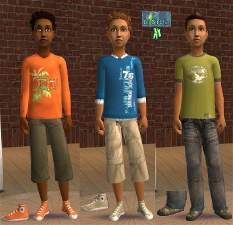Just a Little Suave - Dressed Down Formals for Boys
Just a Little Suave - Dressed Down Formals for Boys
SCREENSHOTS
Icon.jpg - width=600 height=530

Mesh Tests.jpg - width=850 height=604

P1.jpg - width=800 height=620

Swatch.jpg - width=850 height=448

P2.jpg - width=800 height=613
Downloaded 6,950 times
399 Thanks
47 Favourited
19,754 Views
Say Thanks!
Thanked!
Hi all, I'm in a super fantastic mood right now, why you ask? I'll give you three guesses and the first two don't count.
That's right! See that hunka wonderful mesh right there? It's a mesh I made myself and best of all, it works!!
A huge thank you to Kielen at GOS for the wonderful shoe swapping tutorial, fakepeeps7 for directing me to some helpful posts (including an alpha mesh tutorial, which I have a feeling I'm way to much of a rookie for right now) and Keoni for her wonderful livestream and Skellington7d for directing me to it. Keoni's tutorial was really the icing on the cake, I never would have gotten the mesh into game otherwise, thank you everyone!
Welp, onto business. As you can see, as far as first meshes go I stuck to basics. All I did was tack on longer pants to BlooM's awesome lumberjack conversion and gave it a recolour using mainly basegame textures to create a sort of dressed down formal for boys!
And since dudes don't really like pastels (well the lame ones don't anyways), I decided to make them in a few of CuriousB's colours. First time I've ever not made my colours from scratch

All of them have matching sneakers and suspenders, they're enabled for formal and casual wear and look really cute on any kind of boy.
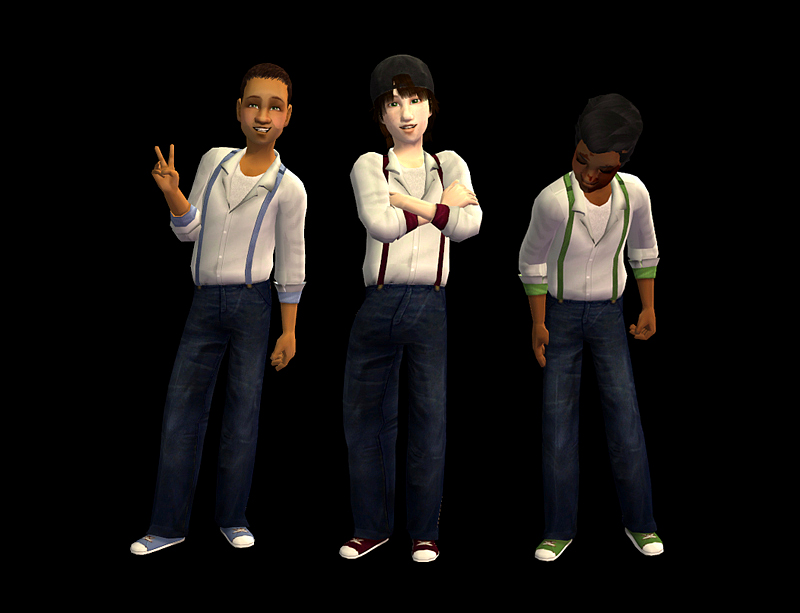
Oh and one thing, "Powder" and "Gypsy Rose" look really similar but one is more purple then the other.
So now, I will you to use and abuse these to your liking! I'm off to do a happy dance...
CC Credits: Simgaroop, EA/Maxis, HystericalParoxysm for the hair.
Polygon Counts:
2432
Additional Credits:
Kielen and Keoni for the tutorials.
fakepeeps7 and Skellington7d for the tutorial recommendations.
CuriousB for the colour actions.
BlooM for mesh pieces.
My mesh for not exploding.
That's right! See that hunka wonderful mesh right there? It's a mesh I made myself and best of all, it works!!
A huge thank you to Kielen at GOS for the wonderful shoe swapping tutorial, fakepeeps7 for directing me to some helpful posts (including an alpha mesh tutorial, which I have a feeling I'm way to much of a rookie for right now) and Keoni for her wonderful livestream and Skellington7d for directing me to it. Keoni's tutorial was really the icing on the cake, I never would have gotten the mesh into game otherwise, thank you everyone!
Welp, onto business. As you can see, as far as first meshes go I stuck to basics. All I did was tack on longer pants to BlooM's awesome lumberjack conversion and gave it a recolour using mainly basegame textures to create a sort of dressed down formal for boys!
And since dudes don't really like pastels (well the lame ones don't anyways), I decided to make them in a few of CuriousB's colours. First time I've ever not made my colours from scratch

All of them have matching sneakers and suspenders, they're enabled for formal and casual wear and look really cute on any kind of boy.
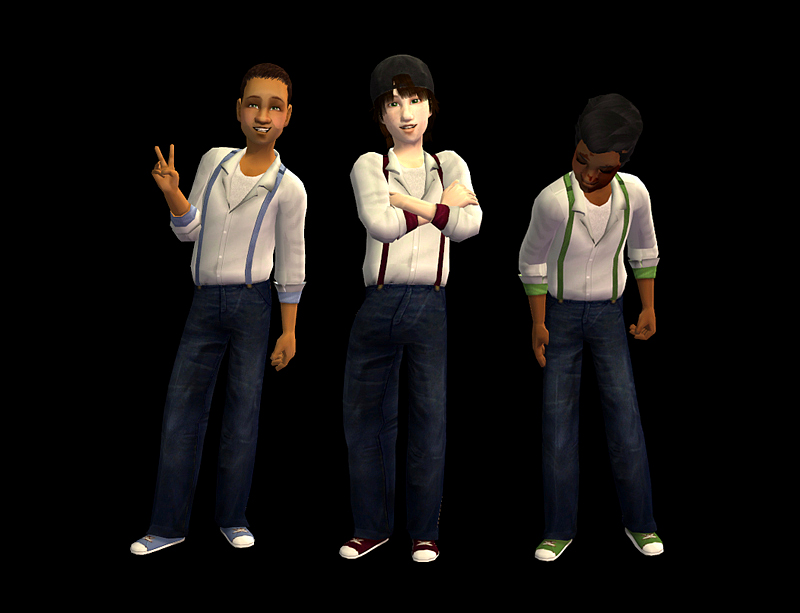
Oh and one thing, "Powder" and "Gypsy Rose" look really similar but one is more purple then the other.
So now, I will you to use and abuse these to your liking! I'm off to do a happy dance...
CC Credits: Simgaroop, EA/Maxis, HystericalParoxysm for the hair.
Polygon Counts:
2432
Additional Credits:
Kielen and Keoni for the tutorials.
fakepeeps7 and Skellington7d for the tutorial recommendations.
CuriousB for the colour actions.
BlooM for mesh pieces.
My mesh for not exploding.
This is a new mesh, and means that it's a brand new self contained object that usually does not require a specific Pack (although this is possible depending on the type). It may have Recolours hosted on MTS - check below for more information.
MTS has all free content, all the time. Donate to help keep it running.
|
[Eltanin]Just a Little Suave.rar
Download
Uploaded: 10th Jul 2013, 2.04 MB.
6,949 downloads.
|
||||||||
| For a detailed look at individual files, see the Information tab. | ||||||||
Install Instructions
Basic Download and Install Instructions:
1. Download: Click the download link to save the .rar or .zip file(s) to your computer.
2. Extract the zip, rar, or 7z file.
3. Place in Downloads Folder: Cut and paste the .package file(s) into your Downloads folder:
1. Download: Click the download link to save the .rar or .zip file(s) to your computer.
2. Extract the zip, rar, or 7z file.
3. Place in Downloads Folder: Cut and paste the .package file(s) into your Downloads folder:
- Origin (Ultimate Collection): Users\(Current User Account)\Documents\EA Games\The Sims™ 2 Ultimate Collection\Downloads\
- Non-Origin, Windows Vista/7/8/10: Users\(Current User Account)\Documents\EA Games\The Sims 2\Downloads\
- Non-Origin, Windows XP: Documents and Settings\(Current User Account)\My Documents\EA Games\The Sims 2\Downloads\
- Mac: Users\(Current User Account)\Documents\EA Games\The Sims 2\Downloads
- Mac x64: /Library/Containers/com.aspyr.sims2.appstore/Data/Library/Application Support/Aspyr/The Sims 2/Downloads
- For a full, complete guide to downloading complete with pictures and more information, see: Game Help: Downloading for Fracking Idiots.
- Custom content not showing up in the game? See: Game Help: Getting Custom Content to Show Up.
- If you don't have a Downloads folder, just make one. See instructions at: Game Help: No Downloads Folder.
Loading comments, please wait...
Author
Download Details
Packs:
None, this is Sims 2 base game compatible!
Uploaded: 10th Jul 2013 at 1:47 PM
Uploaded: 10th Jul 2013 at 1:47 PM
Age:
– Child
Gender:
– Male
Clothing Type:
– Everyday
– Formal
Clothing Style:
– No Style
: None of the below styles
Other Type:
– Not Applicable
Maxis Flags:
– Not Applicable
Outfit Type:
– Full Outfit
Tags
About Me
For More Downloads, drop by my LiveJournal
I do NOT take requests (sorry, I just can't handle the mind boggling quantity of them!)
I do NOT take requests (sorry, I just can't handle the mind boggling quantity of them!)

 Sign in to Mod The Sims
Sign in to Mod The Sims Just a Little Suave - Dressed Down Formals for Boys
Just a Little Suave - Dressed Down Formals for Boys