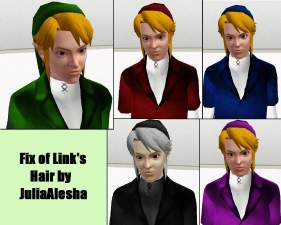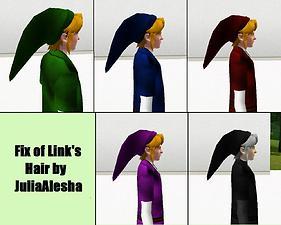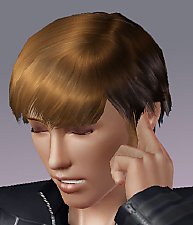Link's Hair by JulieAlesha - Fix (Use patterns on the hat)
Link's Hair by JulieAlesha - Fix (Use patterns on the hat)

Hair permission.jpg - width=914 height=261

Screenshot-17.jpg - width=1024 height=768

Untitled.jpg - width=1280 height=1024

Untitled2.jpg - width=1280 height=1024

Untitled3.jpg - width=1280 height=1024

Screenshot-48.jpg - width=1024 height=768
I really liked JulieAlesha's creation of Link's Hair, it was almost perfect for creating Link for The Sims 3. However there was one slight problem, the hat was recoloured by changing the hair's root colour. Therefore, I gave myself the task to update it so it can be recoloured like hats usually are.... with patterns.
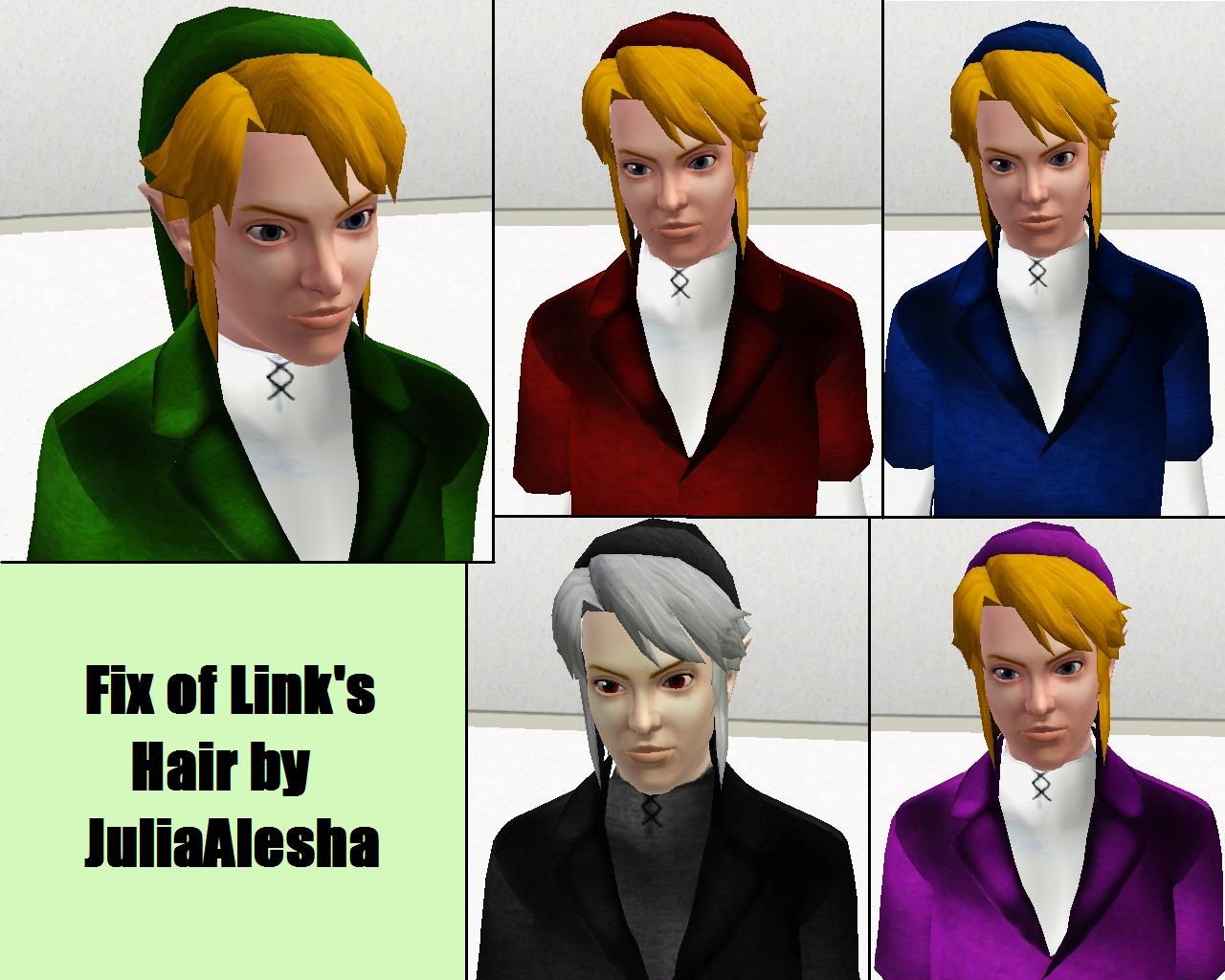
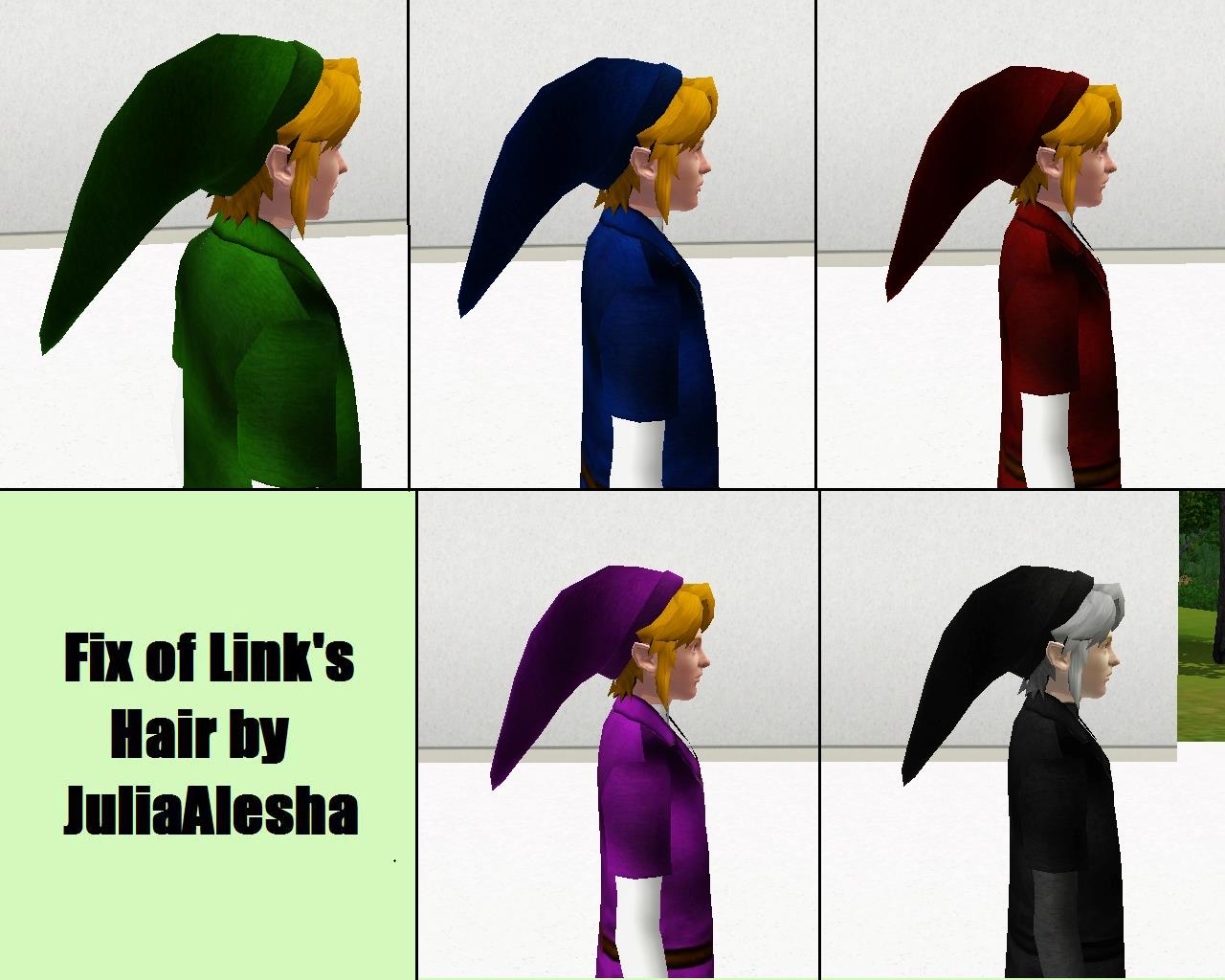

I have also made the hem on a different recolour channel to the rest of the hat

Categories
| Item | Gender | Age | Categories |
|---|---|---|---|
| Link's Hair | Male | Young Adult, Adult | Everyday, Formal, Swimwear, Pyjamas, Outerwear |
Polygon Count
| Item | Polygon Count |
|---|---|
| Link's Hair | 2,000 |
Permissions
Thank you so much JulieAlesha for allowing me to upload this fix.
Link to her page: http://modthesims.info/m/1549409
Link to source file: http://modthesims.info/download.php?t=423726
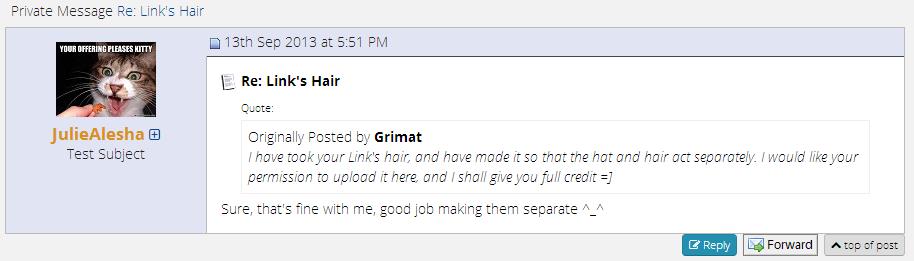
Additional Credits
I'd also like to give credit to IreneGouret for giving me permission to use one of creations to make the tunic shown in the pictures.
Link to her page: http://forums.thesimsresource.com/i...603-irenegouret (You need to be signed in to TSR to view her page)
Link to the source file used the tunic: http://www.thesimsresource.com/down...hief/id/1179231
Additional Info
I will be uploading the clothes at some point, I am just making some minor improvements.
|
Link's Hat.zip
Download
Uploaded: 10th Oct 2013, 3.48 MB.
6,575 downloads.
|
||||||||
| For a detailed look at individual files, see the Information tab. | ||||||||
Install Instructions
1. Click the file listed on the Files tab to download the file to your computer.
2. Extract the zip, rar, or 7z file. Now you will have either a .package or a .sims3pack file.
For Package files:
1. Cut and paste the file into your Documents\Electronic Arts\The Sims 3\Mods\Packages folder. If you do not already have this folder, you should read the full guide to Package files first: Sims 3:Installing Package Fileswiki, so you can make sure your game is fully patched and you have the correct Resource.cfg file.
2. Run the game, and find your content where the creator said it would be (build mode, buy mode, Create-a-Sim, etc.).
For Sims3Pack files:
1. Cut and paste it into your Documents\Electronic Arts\The Sims 3\Downloads folder. If you do not have this folder yet, it is recommended that you open the game and then close it again so that this folder will be automatically created. Then you can place the .sims3pack into your Downloads folder.
2. Load the game's Launcher, and click on the Downloads tab. Find the item in the list and tick the box beside it. Then press the Install button below the list.
3. Wait for the installer to load, and it will install the content to the game. You will get a message letting you know when it's done.
4. Run the game, and find your content where the creator said it would be (build mode, buy mode, Create-a-Sim, etc.).
Extracting from RAR, ZIP, or 7z: You will need a special program for this. For Windows, we recommend 7-Zip and for Mac OSX, we recommend Keka. Both are free and safe to use.
Need more help?
If you need more info, see:
- For package files: Sims 3:Installing Package Fileswiki
- For Sims3pack files: Game Help:Installing TS3 Packswiki
Loading comments, please wait...
Updated: 11th Oct 2013 at 5:43 PM
#Zelda, #Link, #JulieAlesha, #Nintendo
http://www.thesimsresource.com/down...ief/id/1179231/
-
by Kiara24 17th May 2010 at 12:27am
 48
162.3k
252
48
162.3k
252
Hair » Male » Young Adult
-
by Kiara24 6th Sep 2010 at 2:57am
 39
111.7k
237
39
111.7k
237
Hair » Male » Young Adult
-
Link's Hair from the Legend of Zelda
by JulieAlesha 19th Nov 2010 at 4:26pm
-
by DarkWitchVampire 2nd Jan 2013 at 12:10pm
 39
67.7k
183
39
67.7k
183
Hair » Male » Young Adult
-
by ShojoAngel 16th Mar 2013 at 10:59am
 +2 packs
21 91.2k 166
+2 packs
21 91.2k 166 Pets
Pets
 Supernatural
Supernatural
Hair » Male » Young Adult
-
"Tears of Zelda" - Hairstyle for females, all ages
by bellakenobi 15th Mar 2024 at 11:03am

 Sign in to Mod The Sims
Sign in to Mod The Sims Link's Hair by JulieAlesha - Fix (Use patterns on the hat)
Link's Hair by JulieAlesha - Fix (Use patterns on the hat)