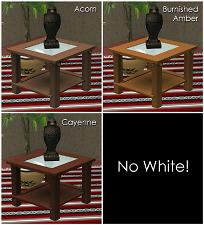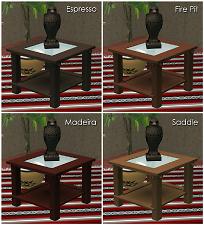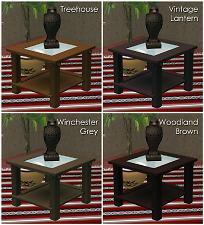3 Base Game Coffee Table Recolors
3 Base Game Coffee Table Recolors

colors1.jpg - width=1200 height=830

colors2.jpg - width=1200 height=830

colors3.jpg - width=1200 height=830

coffee-end.jpg - width=700 height=562

colors1.jpg - width=1000 height=960

colors2.jpg - width=1000 height=960

colors3.jpg - width=1000 height=960

colors1.jpg - width=800 height=884

colors2.jpg - width=800 height=884

colors3.jpg - width=800 height=884

title.jpg - width=400 height=217











The Club Distress "Avignon" Coffee Table:

The Club Distress Square Coffee Table:

These files also recolor the matching end table, like so:

And the "End-to-End" Coffee Table, which already comes in white, so there are only 11 colors of this one:

And that's pretty much it! They're uploaded in separate zips so you can pick and choose. All files are pre-Compressorized and clearly named so you can easily get rid of colors you don't want. However, I forgot to stick copies of the collages in the zips, so if you don't already know which colors you'll like and want to keep, you might want to grab 'em off this post for reference.
Credits:
Photoshop CS2, SimPE: The usuals
Also Duran Duran: Because why not?
This custom content if it is not clothing, may require a seperate download to work properly. This is available at Colour Enable Package (CEP) by Numenor.
|
iCad_EndtoEndRC.zip
Download
Uploaded: 18th Jan 2014, 145.5 KB.
5,356 downloads.
|
||||||||
|
iCad_CDSquareCoffeeRC.zip
Download
Uploaded: 18th Jan 2014, 365.8 KB.
5,375 downloads.
|
||||||||
|
iCad_CDAvignonCoffeeRC.zip
Download
Uploaded: 18th Jan 2014, 2.15 MB.
5,530 downloads.
|
||||||||
| For a detailed look at individual files, see the Information tab. | ||||||||
Install Instructions
1. Download: Click the download link to save the .rar or .zip file(s) to your computer.
2. Extract the zip, rar, or 7z file
3. Place in Downloads Folder: Cut and paste the .package file(s) into your Downloads folder:
- Origin (Ultimate Collection): Users\(Current User Account)\Documents\EA Games\The Sims™ 2 Ultimate Collection\Downloads\
- Non-Origin, Windows Vista/7/8/10: Users\(Current User Account)\Documents\EA Games\The Sims 2\Downloads\
- Non-Origin, Windows XP: Documents and Settings\(Current User Account)\My Documents\EA Games\The Sims 2\Downloads\
- Mac: Users\(Current User Account)\Documents\EA Games\The Sims 2\Downloads
- Mac x64:
/Library/Containers/com.aspyr.sims2.appstore/Data/Library/Application Support/Aspyr/The Sims 2/Downloads
Need more information?
- For a full, complete guide to downloading complete with pictures and more information, see: Game Help: Downloading for Fracking Idiots.
- Custom content not showing up in the game? See: Game Help: Getting Custom Content to Show Up.
- If you don't have a Downloads folder, just make one. See instructions at: Game Help: No Downloads Folder.
Loading comments, please wait...
Uploaded: 18th Jan 2014 at 8:57 PM
-
by cwirsing 15th Sep 2005 at 1:36am
 6
12k
3
6
12k
3
-
by Wil-Redfern 9th Oct 2006 at 8:35pm
 2
10.6k
4
2
10.6k
4
-
by q3tbo 15th Aug 2007 at 10:16pm
 1
12.8k
13
1
12.8k
13
-
by merc30 10th Feb 2010 at 10:47pm
 18
63.7k
83
18
63.7k
83
-
by LadyAngel 11th Nov 2016 at 1:10am
 4
8.2k
22
4
8.2k
22
-
by iCad 20th Mar 2015 at 4:56am
A modest, natural, and temperate residential beach lot. more...
 +17 packs
25 28k 120
+17 packs
25 28k 120 Happy Holiday
Happy Holiday
 Family Fun
Family Fun
 University
University
 Glamour Life
Glamour Life
 Nightlife
Nightlife
 Celebration
Celebration
 Open for Business
Open for Business
 Pets
Pets
 H&M Fashion
H&M Fashion
 Teen Style
Teen Style
 Seasons
Seasons
 Kitchen & Bath
Kitchen & Bath
 Bon Voyage
Bon Voyage
 Free Time
Free Time
 Ikea Home
Ikea Home
 Apartment Life
Apartment Life
 Mansion and Garden
Mansion and Garden
-
Totally Plastered: The Misted Reds
by iCad 24th Sep 2010 at 2:20pm
54 Colors of Valspar's Ultra Premium paint line on a Plaster Texture. more...
 4
15.6k
43
4
15.6k
43
-
Totally Plastered: The Misted Greens
by iCad updated 25th Nov 2011 at 9:59pm
54 colors of Valspar's Ultra Premium paint line on a fairly subtle plaster texture more...
 14
26.9k
88
14
26.9k
88
-
Independent Expressions Window Recolors
by iCad 30th May 2011 at 7:00pm
20 colors to match my wood palette. more...
 11
27.5k
70
11
27.5k
70
-
Open For Business "Euro" Door and Window Recolors
by iCad 25th Feb 2012 at 2:44pm
Three doors. Three windows. 20 colors each. Kill me now. more...
 +1 packs
16 33.1k 89
+1 packs
16 33.1k 89 Open for Business
Open for Business
-
Luxurious Ingression Doors Recolored
by iCad 20th Jun 2011 at 2:37pm
23 colors, my woods plus black and two different whites. more...
 +1 packs
11 18.6k 52
+1 packs
11 18.6k 52 Glamour Life
Glamour Life
About Me
Nowadays, I mostly upload stuff to my Simblr, simply because I'm lazy. You can find me here: http://dramallamadingdang.tumblr.com You can also find some downloads that aren't here on my LJ, I don't upload stuff there anymore, but there is some older stuff there. It can be found here: http://icads-sims.livejournal.com/

 Sign in to Mod The Sims
Sign in to Mod The Sims 3 Base Game Coffee Table Recolors
3 Base Game Coffee Table Recolors