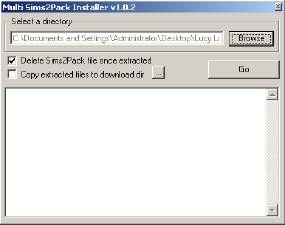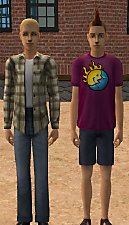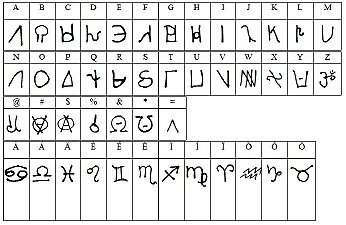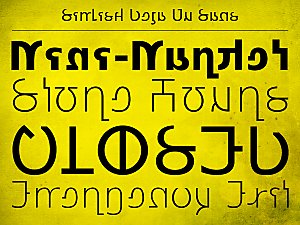Sims 2 Cursors for Windows
Sims 2 Cursors for Windows
SCREENSHOTS

pic1.JPG - width=406 height=457
Downloaded 2,013 times
80 Thanks
25 Favourited
22,003 Views
Say Thanks!
Thanked!
Useable in Win 95/98/2000/Me/XP/Server2003/Vista/7/8
How to Install?
Click on the "Windows-Button" (Start)
Choose "Control Panel"
Click on "Mouse" (or Hardware and then Mouse)
Choose "Pointer"
Now you have to open the .rar file download
Copy all files to example the desktop
Coose in "Pointer-" Catigory "Browse..."
Then on click on the left of the window "Desktop" and then choose your cursors you want.
do it for so long until you're satisfied
When your'e ready click on "Apply" and then "OK"
Now you have the real Sims cursors
TIP:
You can find the Cursors on your Computer in : "C:/Program Files(x86)/EA Games/The Sims 2/TSData/Res/UI/Cursors/..."
Now your PC have beautyful Cursors of Sims 2
MPORTANT!
Move the things not from the cursor folder but copy it!
Otherwise you can no longer play Sims, and let's face it that would be no life :-)
Have fun!
Sorry for my bad Google translate english, but you see in the picture that i'm from Germany!
How to Install?
Click on the "Windows-Button" (Start)
Choose "Control Panel"
Click on "Mouse" (or Hardware and then Mouse)
Choose "Pointer"
Now you have to open the .rar file download
Copy all files to example the desktop
Coose in "Pointer-" Catigory "Browse..."
Then on click on the left of the window "Desktop" and then choose your cursors you want.
do it for so long until you're satisfied
When your'e ready click on "Apply" and then "OK"
Now you have the real Sims cursors
TIP:
You can find the Cursors on your Computer in : "C:/Program Files(x86)/EA Games/The Sims 2/TSData/Res/UI/Cursors/..."
Now your PC have beautyful Cursors of Sims 2
MPORTANT!
Move the things not from the cursor folder but copy it!
Otherwise you can no longer play Sims, and let's face it that would be no life :-)
Have fun!
Sorry for my bad Google translate english, but you see in the picture that i'm from Germany!
MTS has all free content, all the time. Donate to help keep it running.
|
Cursors.rar
Download
Uploaded: 18th Feb 2014, 66.5 KB.
2,012 downloads.
|
||||||||
| For a detailed look at individual files, see the Information tab. | ||||||||
Install Instructions
Basic Download and Install Instructions:
1. Download: Click the download link to save the .rar or .zip file(s) to your computer.
2. Extract the zip, rar, or 7z file.
3. Place in Downloads Folder: Cut and paste the .package file(s) into your Downloads folder:
1. Download: Click the download link to save the .rar or .zip file(s) to your computer.
2. Extract the zip, rar, or 7z file.
3. Place in Downloads Folder: Cut and paste the .package file(s) into your Downloads folder:
- Origin (Ultimate Collection): Users\(Current User Account)\Documents\EA Games\The Sims™ 2 Ultimate Collection\Downloads\
- Non-Origin, Windows Vista/7/8/10: Users\(Current User Account)\Documents\EA Games\The Sims 2\Downloads\
- Non-Origin, Windows XP: Documents and Settings\(Current User Account)\My Documents\EA Games\The Sims 2\Downloads\
- Mac: Users\(Current User Account)\Documents\EA Games\The Sims 2\Downloads
- Mac x64: /Library/Containers/com.aspyr.sims2.appstore/Data/Library/Application Support/Aspyr/The Sims 2/Downloads
- For a full, complete guide to downloading complete with pictures and more information, see: Game Help: Downloading for Fracking Idiots.
- Custom content not showing up in the game? See: Game Help: Getting Custom Content to Show Up.
- If you don't have a Downloads folder, just make one. See instructions at: Game Help: No Downloads Folder.
Loading comments, please wait...
Author
Download Details
Packs:
None, this is Sims 2 base game compatible!
Uploaded: 18th Feb 2014 at 3:28 PM
Updated: 28th Feb 2014 at 1:40 PM
Uploaded: 18th Feb 2014 at 3:28 PM
Updated: 28th Feb 2014 at 1:40 PM
Operating System:
– Windows
: Windows XP, Windows Vista, Windows 7, etc
Utility Type:
– Fonts and icons
: Extracted or recreated sims images, fonts, music etc. for use outside of the game.
– Miscellaneous
: Tools which do not fit into the above categories.
Plugin Type:
– Not Applicable
: Standalone tools
Tags
Other Download Recommendations:
-
by Tashiketh updated 14th Jan 2005 at 2:11pm
 160
414.1k
152
160
414.1k
152

 Sign in to Mod The Sims
Sign in to Mod The Sims Sims 2 Cursors for Windows
Sims 2 Cursors for Windows