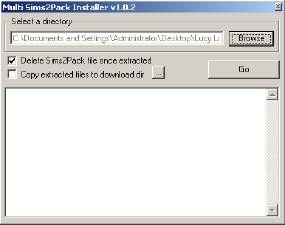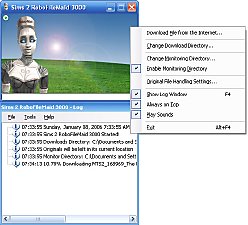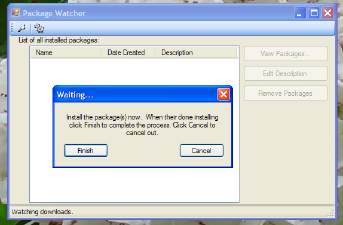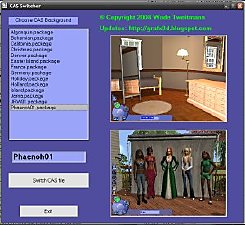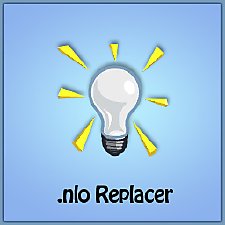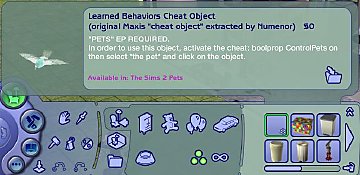[OUTDATED] AnyGameStarter v. 1.6
[OUTDATED] AnyGameStarter v. 1.6
====================================================
-------------------------------------------------------------------
This version of the AGS is outdated; the thread is locked and kept
here only for reference purposes.
For any question, bug reports etc, please refer to the
official AnyGameStarter page.
-------------------------------------------------------------------
====================================================
 IMPORTANT - COMPATIBILITY LIST
IMPORTANT - COMPATIBILITY LISTThe AGS works with any EP/SP among these ones:
Base Game (CD, DVD, Deluxe, Double Deluxe, Holiday Ed. 2005/06), University, Nightlife, Open for Business, Family Fun, Glamour Life, Pets, Seasons, Celebration, H&M, Bon Voyage, Teen Style, Store Edition, FreeTime, Kitchen & Bath, Ikea, Apartment Life.
Don't use the AGS with any EP/SP newer than Apartment Life, other game editions not
listed above, or EP/SP bought online from EA site (except Store Ed.)
==========================================================
WHAT'S NEW IN THE LATEST VERSION

- Version 1.6
- New Feature: Apartment Life - The AGS is now compatible with the Apartment Life EP: you can include or exclude it at will.
- New Feature: Store Edition - The AGS is now compatible with The Sims 2 Store Edition (beta); for anyone curious about this, SE is seen as a Stuff Pack by the game; it doesn't add anything to the game (you have to buy/download stuff online), but there are some exclusive objects that will appear only if you have SE installed and activated. Therefore, the AGS now gives the ability to include SE in the minigame. However, I strongly suggest to deactivate it, unless you really need it: it's mostly useless in a minigame, and might cause your creations to require SE to work.
- Improvement: [Double] Deluxe - Solved a little bug that made the "No Maxis Content" option not work properly with [Double] Deluxe.
- Improvement: "Wrong Disk" error - The internal code has been partly rewritten, hopefully solving the "Wrong Disk" bug that some users were experiencing with IKEA.
- Improvement: Faster loading and cleaner catalog - When using the "Mini Game (no Maxis content)" option, the hidden lots (FT and AL) are now created without any characters; they will be created automatically by the game whenever really needed. Also, all the pre-made Dorms, Hotel and Apartments have been stripped from the Lot Bin.
- New Feature: Apartment Life - The AGS is now compatible with the Apartment Life EP: you can include or exclude it at will.
==========================================================
Do you want to temporarily exclude the Stuff Packs from your game? Or experience the thrill of playing a game that has only FFS, Celebration and a Christmas pack? Do you want to test an object against an odd game configuration? Now you can!

WHAT IS THE ANYGAMESTARTER
The AnyGameStarter (in brief: 'AGS') allows to create a test-game (and optionally a test-Bodyshop) including or excluding any Expansion Pack, Stuff Pack and Add-on Packs (among the ones that you own, of course
This can be considered a sort of "extension" of the BaseGameStarter, but it's a completely autonomous tool anyway.
HOW TO USE
The AGS installer is very easy to use; it can create up to three different games (each one with its optional BodyShop), configured according to the options you select.
The three "slots" are named "AnyGame1", "AnyGame2" and "AnyGame3"; you can create, modify and delete them at will. Your "Full" game will NOT be modified in any way: the AGS is completely autonomous from it.
Here are the 3 steps required to create an AnyGame:



Please note that the installer is "intelligent": it will display only the options that can actually be chosen; if you don't have Pets, for instance, you won't see the "Pets" checkbox in the list; also, the 'slot' list changes according to the AnyGames already existing on your computer.
Please note that every time you REPLACE or DELETE an AnyGame slot, the corresponding game is *completely* deleted from your computer.
HOW TO UNINSTALL
Use the standard 'Add/Remove Program' panel. Uninstalling will completely delete all the AnyGames, their Downloads and their Neighborhoods. No traces of the AnyGameStarter will be left behind.
GAME COMPATIBILITY
The AGS works with any EP/SP among these following:
Base Game (CD, DVD, Deluxe, Double Deluxe, Holiday Ed. 2005/06), University, Nightlife, Open for Business, Family Fun, Glamour Life, Pets, Seasons, Celebration, H&M, Bon Voyage, Teen Style, Store Edition, FreeTime, Kitchen & Bath, Ikea, Apartment Life.
Don't use the AGS with any EP/SP newer than Apartment Life, other game editions not not listed above, or EP/SP bought online from EA site (except Store Ed.)
The installer runs under Windows (from NT4 to Vista).
TECHNICAL NOTES
The AnyGameStarter creates the games in these folders:
(Documents)\AnyGameStarter\AnyGame1
(Documents)\AnyGameStarter\AnyGame2
(Documents)\AnyGameStarter\AnyGame2
Whenever one AnyGame is started, the path to the Documents is temporarily modified in the Windows Registry (it is automatically restored to the original values in 30 seconds).
TROUBLESHOOTING
The AGS is quite stable and - if properly used - should not issue any error. However, the program files are located in (Documents)\AnyGameStarter\AppFiles: if you need help, please zip the 'AppFiles' folder and post it here as attachment.
Acknowledgements:
Thanks to Delphy for suggesting the smart solution to change the path to the Documents, instead of renaming the game folders!

And thanks to MaryLou for the beautiful icons and for being my "guinea pig": testing the AGS while in development wasn't a walk in the park for her PC...
 -
-----------------------------------------------------------------------
CHANGELOG & HISTORY
- Version 1.5


- New Feature: IKEA Home Stuff - The AGS is now compatible with the IKEA Home Stuff SP: you can include or exclude it at will.
- Improvement: [Double] Deluxe - I've finally managed to get access to a Deluxe and a Double Deluxe installations, and therefore I can ensure full compatibility with both Sims2 versions, and also provide assistance if needed.
- Bugfixes: IKEA, EP detection and Lot installation - Under some circumstances, running an AnyGame caused the IKEA stuff to disappear from the Full Game; also, in some cases the EP/SP selector showed EPs actually not installed in the computer; lastly, the installation of lots (by Drag&Drop) didn't work fine when the screen resolution was set to fullscreen. All these bugs have been fixed.
- New Feature: IKEA Home Stuff - The AGS is now compatible with the IKEA Home Stuff SP: you can include or exclude it at will.
- Version 1.4 / 1.4b



- New Feature: Kitchen & Bath - The AGS is now compatible with the Kitchen & Bath SP: you can include or exclude it at will.
- New Feature: "AnyBodyshop" - Now you can optionally add a second icon to each AnyGame, that will start the related BodyShop (i.e. a BodyShop that includes only the EP/SP selected for the AnyGame).
- New Feature: "
No Maxis Default Content" "Game Type" choice - In order to greatly speed up the game loading (especially the first time you run a newly-created AnyGame), you can optionally get rid of all the additional lots, families and neighborhoods that come with specific EPs (i.e. the "Maxis default content"): no more "Creating Pets/Weather/Exotic Destinations" screens, no more catalogs clogged with the same old lots and families! Moreover, this option will stop the intro movie from playing (even faster loading!).
NOTE: you can still manually create colleges, exotic destinations, downtowns and everything; and you will still find all the clothings, hair styles etc. in the CAS/BodyShop.
You can choose between the following options:- Standard Game - This option creates a complete game, with all the default neighborhoods, families, lots and everything; it's useful if you want to create a secondary "full game" with a specific theme (e.g. a "medieval" Pleasantville).
- Mini Game - This option creates a game containing only the "Mini-Game" neighborhood, with one occupied house already installed and two more in the lot bin; if you want, you can manually add the Maxis pre-made colleges, downtown, etc. (or create custom empty sub-NHs). This is the perfect environment for testing your creations or building lots to share.
- Empty Game - This will create a perfectly empty game, without neighborhoods, sub-nh, sims, lots: nothing at all. Choose this option if you want to create an entirely new neighborhood to share with other players.
The neighborhoods created in this empty game will require the newest EP, among the ones you selected (if you deselect all the EP, the resulting NH will be base-game compatible). The size of the created empty NH can vary, but it's extremely small (a base-game simple NH: 190 Kb; an all-EP NH with college, downtown, shop district and 3 vacation dest.: 16 Mb)
- New Feature: Kitchen & Bath - The AGS is now compatible with the Kitchen & Bath SP: you can include or exclude it at will.
- Version 1.3
- New Feature: Freetime - The AGS is now compatible with Freetime: you can include or exclude it at will.
- New Feature: 64 bit compatibility - The AGS installer will automatically detect 64bit systems, and will install the proper file versions.
- Improvement: Temporary language - The code related to the management of the temporary game language has been fixed and improved; there should be no more issues infrequent languages such as Russian or Hungarian.
- Version 1.2c
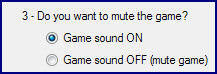

- New Feature: NoSound - Now, when installing an AGS game, you can choose whether to mute it or not.
- Improvement: tooltip - For better readability, the tooltip shows the info split in 4 lines.
- Version 1.2b
- BugFix: FullGame - Thanks to the users' reports, I've tracked down and fixed a bug that prevented the Full Game to run correctly whenever the user did NOT have all the EP/SP. Reinstalling the AGS will fix your Full Game.
- New Feature: Language choice - Now you can force the AnyGame to use a specific language, chosen from a list of 11 (plus, of course, your original language). This is extremely useful if you are going to create something aimed to an international audience: you can see how your creation behaves in a foreign game!

- BugFix: FullGame - Thanks to the users' reports, I've tracked down and fixed a bug that prevented the Full Game to run correctly whenever the user did NOT have all the EP/SP. Reinstalling the AGS will fix your Full Game.
- Version 1.2
- New Feature: Teen Style - Now the AGS works fine with the Teen Style Stuff pack, and can include this SP into your AnyGames.
- New Feature: Drag&Drop lot installation - You can now install .sims2pack files by simply dragging the sims2pack over the chosen mini-game icon, and the BGS will let you install the sims2pack content into the mini-game, instead of the full game. When the installer opens up, just confirm the installation into the *default* path. This works with both the Clean Installer and the Maxis installer.

- New Feature: Icon Tooltip - Unlike the BGS, whose icons have an explanatory name, the AnyGame icons are somewhat "anonymous", and so you can forget which packs you have included in that particular mini-game.
Now the AGS icons have a tooltip that will remind you the game configuration.
- New Feature: Collections - Now the BGS installer copies all your collections from your full game to each mini-game; this won't harm nor slow down your mini-game because the collections are just small files that contain references to the actual objects: if the mini-game doesn't include the EP needed for some objects to be displayed, the collection will appear empty (e.g. if you open the "Nightlife stuff" collection in a OnlyUNI game, you won't see any object inside).
- Improvement - Screen resolutions - Implemented in the AGS the same feature of the BGS, that allows you to set a resolution for your AnyGame (3 standard and 2 widescreen resolutions are available)
- New Community Lot in catalog: a ready-to-use lot, useful for quick tests, created by MaryLou for all of us to enjoy


- New Feature: Teen Style - Now the AGS works fine with the Teen Style Stuff pack, and can include this SP into your AnyGames.
30 SEPT 2007 - AnyGameStarter v.1.1b
Fixed a bug that affected only some users: when starting
the mini-game, actually the Full game started; or the game
complaints about not running the right game.
If you are not experiencing this bug, you don't need to redownload.
30 SEPT 2007 - AnyGameStarter v.1.1
The AGS now does NOT cause game crashes any more.
The new installer will also fix your crashing problem, if you
didn't already fixed it yourself reading THIS POST.
Other improvements:
> Now compatible with Sims 2 Deluxe
(will also fix the "Nightlife uninstalled" error)
> You can now choose the screen resolution for the AnyGames
> Better handling of games without Bon Voyage
Note from the Creator:
http://www.modthesims2.com/download.php?t=250555
Loading comments, please wait...
Uploaded: 27th Sep 2007 at 10:41 AM
Updated: 27th Nov 2013 at 10:08 PM by Nysha
-
by Tashiketh updated 14th Jan 2005 at 3:11pm
 160
416.1k
153
160
416.1k
153
-
AnyGameStarter v. 2.1.3 (for CD/DVD games) * UPD 29 Dec 2017
by Numenor updated 29th Dec 2017 at 12:27am
 518
552.1k
479
518
552.1k
479
-
by Zithsim updated 2nd Mar 2008 at 3:02am
 38
110.2k
80
38
110.2k
80
-
by HugeLunatic updated 26th Mar 2020 at 1:20pm
 9
25.9k
31
9
25.9k
31
-
by Blueybre 20th Feb 2023 at 1:33pm
 8
3.6k
11
8
3.6k
11
-
Maxis' "Lost & Found" #2: The Stainless Barbecue
by Numenor 14th Dec 2004 at 7:35pm
After the floral modern sofa, here's another texture created by Maxis and then abandoned. more...
 30
51.5k
41
30
51.5k
41
-
All-placement "Open/Closed" sign (GLOBAL MOD version)
by Numenor 21st Jun 2006 at 1:35am
ALL-PLACEMENT "OPEN/CLOSED" SIGN (*GLOBAL MOD* Version. more...
 +1 packs
39 60k 117
+1 packs
39 60k 117 Open for Business
Open for Business
-
Maxis "Lost & Found" #25: 'Race Car' kid bedroom set - *FOR ANY GAME!* - *UPD 02-jan-07*
by Numenor 31st Aug 2006 at 7:14pm
Maxis "Lost & Found" #25 'RACE CAR' KID BEDROOM SET *For ANY GAME! more...
 205
165k
64
205
165k
64
-
Maxis "Lost & Found" #13: 18th Century Portrait
by Numenor 18th Jan 2006 at 9:24pm
Here is another Maxis "Lost & Found"! more...
 38
49.2k
71
38
49.2k
71
-
Instant Stereo Op - Global Hack
by Numenor 11th Apr 2007 at 1:22am
INSTANT STEREO OP *Global Hack * Warning: this is a global hack, which means more...
 34
48.9k
69
34
48.9k
69
-
Gorges du Loup (No hacks - No custom content)
by Numenor 10th Apr 2005 at 1:59am
Cost: $ 19,981 (furnished). more...
 37
23.2k
9
37
23.2k
9
-
Tester Wanted: ? Meshes for Rugs & Mats ?
by Numenor 23rd Feb 2005 at 4:42pm
Please share your recolours in the *NEW* ★ Recolours for Rugs & Mats ★ thread!! more...
 233
1m
281
233
1m
281
-
"Learned Behaviour" cheat object - *UPD 01 NOV 06*
by Numenor 21st Oct 2006 at 4:48pm
"LEARNED BEHAVIOUR" CHEAT OBJECT *** Pets EP required*** ------------------------------------------------------------- :new: 26 OCT 2006 - UPDATE & FIX :new: more...
 +1 packs
83 142.6k 195
+1 packs
83 142.6k 195 Pets
Pets
-
[OUTDATED] BaseGameStarter Pro v.1.5b (Archived)
by Numenor 27th Nov 2005 at 10:05pm
BASEGAMESTARTER PRO v1.5b Get back you older games and BodyShop, for testing purposes or nostalgic pleasures! more...
 563
153.4k
2
563
153.4k
2
-
Maxis "Lost & Found" #12: Broken SnowGlobe with Bella and Mortimer Goth
by Numenor 15th Jan 2006 at 2:20am
18 JAN 2006 - A new, animated version of this Snow Globe can be downloaded HERE . more...
 99
101.8k
112
99
101.8k
112
About Me
You may contact me via personal messages here at MTS, and I will reply, but I don't grant I can help you, as a long time has gone by since I created my mods.
This following policy applies to ALL my creations, unless otherwise stated on the download thread.
It's FORBIDDEN: to repost my stuff anywhere.
It's FORBIDDEN: to clone my creations.
It's ALLOWED: to create recolours for my objects (and post them on any site, including paysites), BUT you can't include the mesh in your recolour: you must give credits to me for the mesh, and provide a link to the mesh download thread.
It's ALLOWED: to include my creations in your lots, BUT the lots must be uploaded on free sites (except the Exchange), and you must provide credits and a link to the download thread.

 Sign in to Mod The Sims
Sign in to Mod The Sims [OUTDATED] AnyGameStarter v. 1.6
[OUTDATED] AnyGameStarter v. 1.6