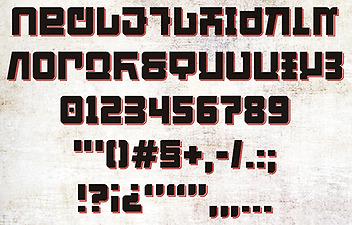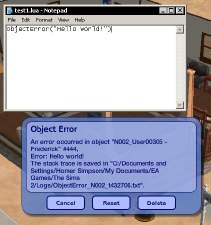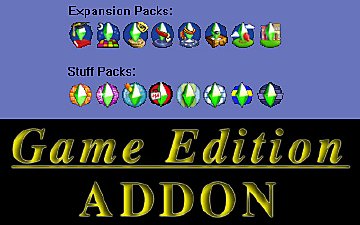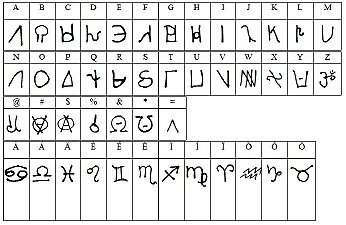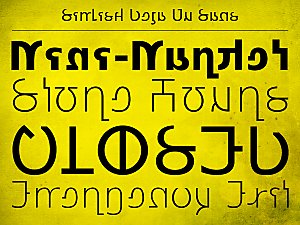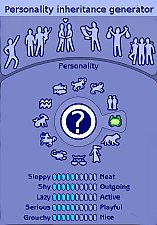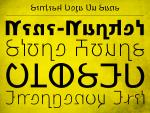Simlish Lengiza font
Simlish Lengiza font
SCREENSHOTS
Downloaded 29,741 times
339 Thanks
70 Favourited
72,373 Views
Say Thanks!
Thanked!
This is a simlish font I made awhile back for some signage I intended on making, but never got around to it. Hopefully others will be able to use it.
 Install Instructions:
Install Instructions:
For Mac:
For Windows:
 Install Instructions:
Install Instructions:
For Mac:
- In the Finder, double-click the font’s icon, and then click Install Font.
For Windows:
- Open Fonts by clicking the Start button Picture of the Start button, clicking Control Panel, clicking Appearance and Personalization, and then clicking Fonts.
- Click File, and then click Install New Font.
- If you don’t see the File menu, press ALT.
- In the Add Fonts dialog box, under Drives, click the drive where the font that you want to install is located.
- Under Folders, double-click the folder containing the fonts that you want to add.
- Under List of fonts, click the font that you want to add, and then click Install.
Advertisement:
| Filename | Type | Size |
|---|---|---|
| Simlish Lengiza OT.zip | zip | |
| Simlish Lengiza-Bold Shadow.otf | otf | 5908 |
| Simlish Lengiza-Bold.otf | otf | 5224 |
| Simlish Lengiza-Regular Shadow.otf | otf | 5832 |
| Simlish Lengiza-Regular.otf | otf | 5136 |
|
Simlish Lengiza TT.zip
| TrueType version
Download
Uploaded: 15th Oct 2013, 33.7 KB.
17,962 downloads.
|
||||||||
|
Simlish Lengiza OT.zip
| OpenType version
Download
Uploaded: 15th Oct 2013, 16.7 KB.
11,780 downloads.
|
||||||||
| For a detailed look at individual files, see the Information tab. | ||||||||
Install Instructions
Basic Download and Install Instructions:
1. Download: Click the download link to save the .rar or .zip file(s) to your computer.
2. Extract the zip, rar, or 7z file.
3. Place in Downloads Folder: Cut and paste the .package file(s) into your Downloads folder:
1. Download: Click the download link to save the .rar or .zip file(s) to your computer.
2. Extract the zip, rar, or 7z file.
3. Place in Downloads Folder: Cut and paste the .package file(s) into your Downloads folder:
- Origin (Ultimate Collection): Users\(Current User Account)\Documents\EA Games\The Sims™ 2 Ultimate Collection\Downloads\
- Non-Origin, Windows Vista/7/8/10: Users\(Current User Account)\Documents\EA Games\The Sims 2\Downloads\
- Non-Origin, Windows XP: Documents and Settings\(Current User Account)\My Documents\EA Games\The Sims 2\Downloads\
- Mac: Users\(Current User Account)\Documents\EA Games\The Sims 2\Downloads
- Mac x64: /Library/Containers/com.aspyr.sims2.appstore/Data/Library/Application Support/Aspyr/The Sims 2/Downloads
- For a full, complete guide to downloading complete with pictures and more information, see: Game Help: Downloading for Fracking Idiots.
- Custom content not showing up in the game? See: Game Help: Getting Custom Content to Show Up.
- If you don't have a Downloads folder, just make one. See instructions at: Game Help: No Downloads Folder.
Advertisement:
Loading comments, please wait...
Author
Download Details
Packs:
None, this is Sims 2 base game compatible!
Uploaded: 15th Oct 2013 at 4:18 PM
Updated: 27th Nov 2013 at 3:40 PM by Nysha
Uploaded: 15th Oct 2013 at 4:18 PM
Updated: 27th Nov 2013 at 3:40 PM by Nysha
Operating System:
– Windows
: Windows XP, Windows Vista, Windows 7, etc
– Linux
: Various flavours of Linux, may need Mono or Wine
– Mac OS X
: OS X, may need Mono
Utility Type:
– Fonts and icons
: Extracted or recreated sims images, fonts, music etc. for use outside of the game.
Plugin Type:
– Not Applicable
: Standalone tools
Tags
Other Download Recommendations:
-
OUTDATED: The "CEP" (Color Enable Packages) - V. 2.0 - 14-MAR-2005
by Numenor 31st Dec 2004 at 3:52am
 637
358.9k
7
637
358.9k
7
-
The SCRIPTORIUM: v. 2.2f (BugFix + Radiance 2.4)
by Numenor updated 30th Apr 2009 at 3:31pm
 656
1.1m
1.2k
656
1.1m
1.2k
-
Game Edition addon (for creators/modders) *UPDATED to v1.1*
by dickhurt updated 8th Apr 2009 at 7:34am
 43
148.4k
158
43
148.4k
158
More downloads by gazifu:
See more

 Sign in to Mod The Sims
Sign in to Mod The Sims Simlish Lengiza font
Simlish Lengiza font