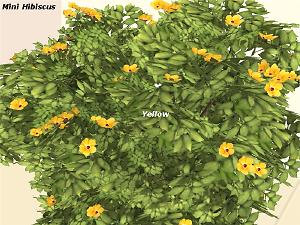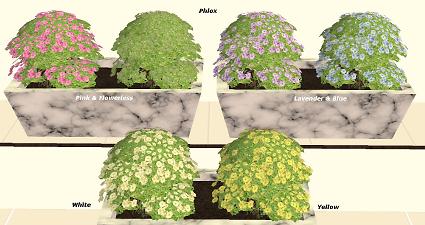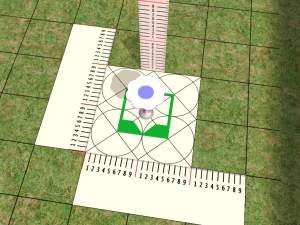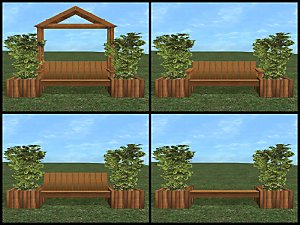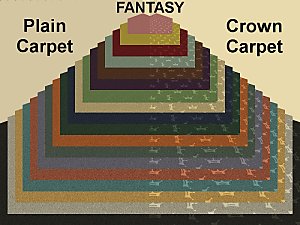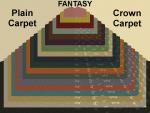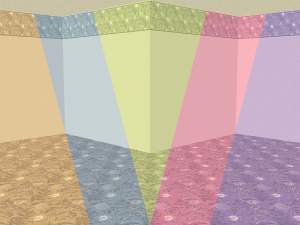A Simple, but Stylish Planter Box > Updated
A Simple, but Stylish Planter Box > Updated

Bougainvillea_Group.jpg - width=1324 height=749

Bougainvillea_Pink&Purple.jpg - width=1402 height=716

Bougainvillea_Red&Flowerless.jpg - width=1416 height=779

Bougainvillea_White&Yellow.jpg - width=1087 height=532

FlowerlessShrubs.jpg - width=1022 height=694

Hibiscus_Flowerless.jpg - width=800 height=600

Hibiscus_Group.jpg - width=1459 height=668

Hibiscus_Lavender.jpg - width=800 height=600

Hibiscus_Orange.jpg - width=800 height=600

Hibiscus_Peach.jpg - width=800 height=600

Hibiscus_Pink.jpg - width=800 height=600

Hibiscus_Red.jpg - width=800 height=600

Hibiscus_White.jpg - width=800 height=600

Hibiscus_Yellow.jpg - width=800 height=600

Hydrangea_Flowerless.jpg - width=1338 height=576

Hydrangea_Group.jpg - width=1510 height=787

Oleander_Group.jpg - width=1499 height=790

Phlox_Group.jpg - width=1426 height=755

Rose_Group.jpg - width=1001 height=586

Planter Box.jpg - width=1000 height=750

Planter Fill.jpg - width=1000 height=750

display1.jpg - width=1000 height=750

display2.jpg - width=1000 height=750

In-postShot.jpg - width=843 height=753
























Updated: replaced files and added additional screenshots > Please redownload just the box file (with mesh) and the fill file
Hi Everyone,
We have something new for you today, probably because the idea of Spring has put us in a plant decorating mood. We have taken the outdoor Maxis shrubs, recolored them, and put them in with the other decorative plants in Buy mode. Then we created a planter box to put them in so they can be put anywhere now. The new shrubs have their own GUID, so they will not conflict with the Maxis ones. Custom shrub recolors by Michelle and Planter Box mesh by Debra.
These are Base Game objects - No EP's or SP's needed
Planter: 2 subsets = the box and the fill (soil) Lots of possible combinations
Found: Buy Mode > Decorative > Miscellaneous
Price: §15
Environment/Room Rating: 10
Shrubs: Lots of colors, many are custom by Michelle
Found: Buy Mode > Decorative > Plants
Price: §33
Environment/Room Rating: 2

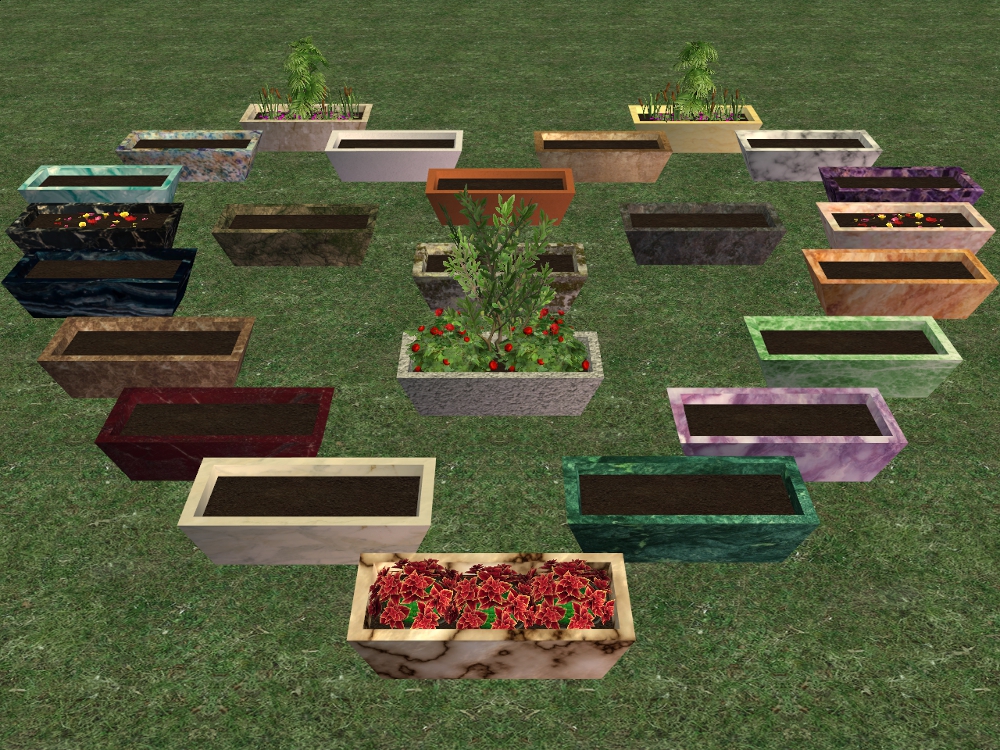
Files have been compressed and have been tested in game
Enjoy!
~ ~ Debra & Michelle ~ ~
Polygon Counts:
Poly Count:
Planter Box: 48
Shrubs: (a bit high, but same as the Maxis shrubs)
Bougainvillea = 652
Hibiscus = 2686
Hydrangea = 832
Oleander = 1102
Phlox = 1152
Rose = 1160
Additional Credits:
Additional Credits and Thanks: SimPE ~ CEP ~ GIMP ~ MSPaint ~ EA/Maxis ~ MTS
Google Images ~ FastStone Capture ~ The Compressorizer!
Jon of The Ninth Wave Sims for his Olive Tree
IgnorantBliss, for her tutorial on creating recolorable subsets here at MTS.
This is a new mesh, and means that it's a brand new self contained object that usually does not require a specific Pack (although this is possible depending on the type). It may have Recolours hosted on MTS - check below for more information.
|
A Simple Planter_Fill.rar
Download
Uploaded: 31st Mar 2014, 1.87 MB.
1,632 downloads.
|
||||||||
|
A Simple Planter_Box.rar
Download
Uploaded: 31st Mar 2014, 4.84 MB.
1,685 downloads.
|
||||||||
|
Shrubs.rar
Download
Uploaded: 31st Mar 2014, 2.15 MB.
1,754 downloads.
|
||||||||
| For a detailed look at individual files, see the Information tab. | ||||||||
Install Instructions
1. Download: Click the download link to save the .rar or .zip file(s) to your computer.
2. Extract the zip, rar, or 7z file.
3. Place in Downloads Folder: Cut and paste the .package file(s) into your Downloads folder:
- Origin (Ultimate Collection): Users\(Current User Account)\Documents\EA Games\The Sims™ 2 Ultimate Collection\Downloads\
- Non-Origin, Windows Vista/7/8/10: Users\(Current User Account)\Documents\EA Games\The Sims 2\Downloads\
- Non-Origin, Windows XP: Documents and Settings\(Current User Account)\My Documents\EA Games\The Sims 2\Downloads\
- Mac: Users\(Current User Account)\Documents\EA Games\The Sims 2\Downloads
- Mac x64: /Library/Containers/com.aspyr.sims2.appstore/Data/Library/Application Support/Aspyr/The Sims 2/Downloads
- For a full, complete guide to downloading complete with pictures and more information, see: Game Help: Downloading for Fracking Idiots.
- Custom content not showing up in the game? See: Game Help: Getting Custom Content to Show Up.
- If you don't have a Downloads folder, just make one. See instructions at: Game Help: No Downloads Folder.
Loading comments, please wait...
Updated: 1st Jun 2017 at 8:00 AM - Small Modification to Shrub File
-
by darylmarkloc 28th Jan 2006 at 3:54pm
 14
14.8k
8
14
14.8k
8
-
by stguy 1st Jan 2007 at 4:45am
 3
13.1k
4
3
13.1k
4
-
by LadyAngel 14th Nov 2013 at 6:16pm
 11
11.5k
24
11
11.5k
24
-
by SimFused 13th Apr 2014 at 12:29am
 11
13.5k
57
11
13.5k
57
-
by SimFused 11th Apr 2014 at 8:48pm
 3
12.9k
53
3
12.9k
53
-
by SimFused 19th Apr 2014 at 3:34pm
 11
20.3k
92
11
20.3k
92
-
PSBs from Planter's Paradise Recolours
by Michelle 13th Nov 2014 at 8:56am
 +1 packs
4 6.9k 29
+1 packs
4 6.9k 29 Mansion and Garden
Mansion and Garden
-
AquaGreen Hydroponic Garden - Career Reward Object Recolours
by SimFused 21st Feb 2016 at 6:18am
AquaGreen Hydroponic Garden - Career Reward Object Recolours more...
 4
13.2k
32
4
13.2k
32
-
Crown and Solid Carpets in YETI Colors
by SimFused 18th Mar 2017 at 4:58am
Crown and Solid Carpets in YETI Colors to coordinate with the Fantasy (Castle) Bedroom Collection more...
 4
13.4k
26
4
13.4k
26
-
Two FFS Fantasy Collection Add-ons: Wall Mirror and Table Lamp
by SimFused updated 18th Mar 2017 at 10:48pm
Two FFS Fantasy Collection Add-ons: Wall Mirror and Table Lamp more...
 +1 packs
7 9.6k 24
+1 packs
7 9.6k 24 Family Fun
Family Fun
-
Large Town Clock, Part 2: METAL Recolors + Roman Numeral, Worn & Grunge Faces
by SimFused 9th Mar 2017 at 9:51pm
20 more recolors of Large Town Clock, plus 5 recolors for the clock face more...
 5
6.7k
19
5
6.7k
19
-
The VaporWare Submergence Spa Vintage + 3 Bonus Recolours!
by SimFused 19th Mar 2017 at 7:50pm
The VaporWare Submergence Spa goes Vintage + 3 Bonus Recolours! more...
 3
10.3k
20
3
10.3k
20
-
Execuputter - Career Object Recolours
by SimFused 21st Feb 2016 at 1:36am
Execuputter - Career Object Recolours more...
 5
9.5k
16
5
9.5k
16
-
Fanciful Forest Large Plant Pots
by SimFused 21st Apr 2014 at 9:28pm
"Another new addition for your indoor/outdoor plant collections" more...
 5
14.1k
47
5
14.1k
47
About Me
1. You may recolor any of our creations:
a) Please contact us and let us know you are going to do this.
b) Please give credit and link to the item's mesh at MTS.
2. You may include any of our creations with your lots uploaded to any free site:
a) Please contact us and let us know you are going to do this.
b) Please give credit and link to the item's mesh at MTS.
3. Please DO NOT re-upload to pay sites and DO NOT claim or imply any of our creations are your own.
4. If you use our creations in your screenshots, credit would be appreciated.
Thank you all for the opportunity to contribute back to the community. If you have any questions, please do not hesitate to send us a PM.
Debra and Michelle
Fused together in friendship to create for the Sims.

 Sign in to Mod The Sims
Sign in to Mod The Sims A Simple, but Stylish Planter Box > Updated
A Simple, but Stylish Planter Box > Updated