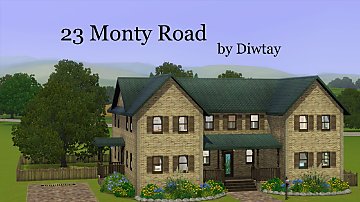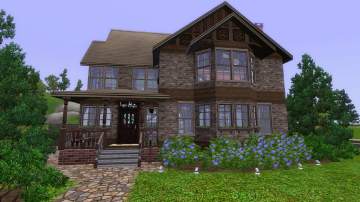The Papago House [Base Game, NO CC]
The Papago House [Base Game, NO CC]

Screenshot-31.jpg - width=1000 height=564

Screenshot-17.jpg - width=1000 height=564

Screenshot-25.jpg - width=1000 height=564

Screenshot-24.jpg - width=1000 height=564

Screenshot-23.jpg - width=1000 height=564

Screenshot-26.jpg - width=1000 height=564

Screenshot-27.jpg - width=1000 height=564

Screenshot-28.jpg - width=1000 height=564

Screenshot-29.jpg - width=1000 height=564

Screenshot-30.jpg - width=1000 height=564

Screenshot-33.jpg - width=1000 height=564

Screenshot-32.jpg - width=1000 height=564

Screenshot-15.jpg - width=1000 height=564













A cozy desert home for your typical family of four, tucked away in the suburbs. Designed after homes seen in Anthem, Arizona.
The tans and browns used to color these homes create a warm atmosphere.
3 bedroom, 2 full bath, 2 car garage. This luxurious modern suburb home is tops.

Walkthrough:
Kitchen - Appliances include fridge, sink, oven, dishwasher, microwave, food processor, and an espresso machine. Island bar and dining table included, as well as chairs.

Living room - Includes full couch set, flat screen wall mounted television, video game console, and coffee table.
*Not shown in picture, living room also includes bookcase, end table with goldfish bowl.

Master bedroom - Includes adult double bed, flat screen wall mounted television, two dressers, two bedside tables, and standing mirror.

Master bath - Includes his and hers sinks, full mirror, standing shower, bath tub, and a toilet (hidden in photo behind half wall).
Bedroom 1 (teal) - Includes single twin bed, bed side table, desk and chair with computer, dresser and mirror, separate standing mirror, flat screen wall mounted television, and stereo system.
Bedroom 2 (green) - Includes single twin bed, bed side table, desk and chair with computer, dresser and mirror, flat screen wall mounted television, and a white guitar.
Bathroom 2 - Includes full bath tub/shower, sink and full mirror, toilet.
Den - Includes desk with chair and computer, full book shelf, one small book shelf, painting easel, chess table, and reading chair.
Garage - 2 car garage with recycling bins.
Backyard - Fenced in yard includes covered patio with grill, table and chairs, pool with diving board and ladder, poolside chairs, wooden bench, and fire pit. Pool and area around pool is well lit.
All outdoor paths are well lit.
Requirements
Base game objects only.
No CC, SP's, or EP's required!
Lot Details
Size: 40 x 40
Prices: Furnished - 111,770 | Unfurnished - 12,629
Lot Size: 40x40
Lot Price: 111,770
Additional Credits:
Thanks again to my partner in crime, Squircle!
For offering his assistance and opinions on coloring, building, roofing, and screenshots.
<3
|
The Papago.zip
Download
Uploaded: 23rd May 2014, 1.11 MB.
1,168 downloads.
|
||||||||
| For a detailed look at individual files, see the Information tab. | ||||||||
Install Instructions
1. Click the file listed on the Files tab to download the file to your computer.
2. Extract the zip, rar, or 7z file.
2. Select the .sims3pack file you got from extracting.
3. Cut and paste it into your Documents\Electronic Arts\The Sims 3\Downloads folder. If you do not have this folder yet, it is recommended that you open the game and then close it again so that this folder will be automatically created. Then you can place the .sims3pack into your Downloads folder.
5. Load the game's Launcher, and click on the Downloads tab. Select the house icon, find the lot in the list, and tick the box next to it. Then press the Install button below the list.
6. Wait for the installer to load, and it will install the lot to the game. You will get a message letting you know when it's done.
7. Run the game, and find your lot in Edit Town, in the premade lots bin.
Extracting from RAR, ZIP, or 7z: You will need a special program for this. For Windows, we recommend 7-Zip and for Mac OSX, we recommend Keka. Both are free and safe to use.
Need more help?
If you need more info, see Game Help:Installing TS3 Packswiki for a full, detailed step-by-step guide!
Loading comments, please wait...
Uploaded: 23rd May 2014 at 1:57 AM
-
by Drcoola 13th Jun 2019 at 8:23pm
 2
12.8k
10
2
12.8k
10
-
Not So Mobile Home - [A Base Starter]
by gwendeelyn 23rd May 2014 at 1:02pm
Just barely getting by? This small mobile style home is just the place to get started. more...
 9
10.4k
45
9
10.4k
45
-
Coastal Weekend House [Base Only]
by gwendeelyn 18th May 2014 at 2:59pm
A small east coast styled vacation home for a group of friends looking to getaway. more...
 7
8.2k
42
7
8.2k
42

 Sign in to Mod The Sims
Sign in to Mod The Sims The Papago House [Base Game, NO CC]
The Papago House [Base Game, NO CC]