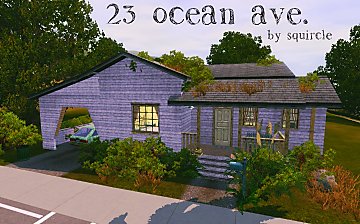Not So Mobile Home - [A Base Starter]
Not So Mobile Home - [A Base Starter]

Screenshot-19.jpg - width=1000 height=564

Screenshot-31.jpg - width=1000 height=564

Screenshot-23.jpg - width=1000 height=564

Screenshot-27.jpg - width=1000 height=564

Screenshot-24.jpg - width=1000 height=564

Screenshot-26.jpg - width=1000 height=564

Screenshot-25.jpg - width=1000 height=564

Screenshot-29.jpg - width=1000 height=564

Screenshot-32.jpg - width=1000 height=564

Screenshot-21.jpg - width=1000 height=564










Just barely getting by? This small mobile style home is ideal to start with. Cozy, affordable, livable.
Designed to resemble a mobile home with an attached wrap around porch. For new couples looking for a cheap place to call their own and start a family.
Ya know, until they can afford more.
2 bedroom, 1 full bath, 1 car driveway.

Walkthrough
The Kitchen + Living Room: As shown below, includes kitchen table and chairs, refrigerator, stove, microwave, trash can, and telephone. In the living room area you will see a love seat and television (behind plant).

Master Bedroom: As shown below, includes one adult double bed, a dresser, a television, and two bed side tables.

Second Bedroom: As shown below, includes a baby crib and various toys.
*This room is 4 x 4 and is big enough to fit 1 or 2 twin beds rather than it being a baby room if desired.

Full Bathroom: Includes full shower/bathtub, sink and toilet.
Back Porch: Includes bench, outdoor table and chairs, and a grill.
Driveway: Fit for one vehicle. Also includes 1 recycling bin.
Requirements
Base Game objects only.
No CC, EP's, or SP's required!
Lot Details
Size: 20 x 30
Prices: Furnished - 12,879 | Unfurnished - 2,062
Lot Size: 20x30
Lot Price: 12,879
|
Not So Mobile Home.zip
Download
Uploaded: 23rd May 2014, 862.3 KB.
1,837 downloads.
|
||||||||
| For a detailed look at individual files, see the Information tab. | ||||||||
Install Instructions
1. Click the file listed on the Files tab to download the file to your computer.
2. Extract the zip, rar, or 7z file.
2. Select the .sims3pack file you got from extracting.
3. Cut and paste it into your Documents\Electronic Arts\The Sims 3\Downloads folder. If you do not have this folder yet, it is recommended that you open the game and then close it again so that this folder will be automatically created. Then you can place the .sims3pack into your Downloads folder.
5. Load the game's Launcher, and click on the Downloads tab. Select the house icon, find the lot in the list, and tick the box next to it. Then press the Install button below the list.
6. Wait for the installer to load, and it will install the lot to the game. You will get a message letting you know when it's done.
7. Run the game, and find your lot in Edit Town, in the premade lots bin.
Extracting from RAR, ZIP, or 7z: You will need a special program for this. For Windows, we recommend 7-Zip and for Mac OSX, we recommend Keka. Both are free and safe to use.
Need more help?
If you need more info, see Game Help:Installing TS3 Packswiki for a full, detailed step-by-step guide!
Loading comments, please wait...
Uploaded: 23rd May 2014 at 2:02 PM
-
by karlik-nos 15th Jul 2009 at 11:21pm
 4
9.2k
13
4
9.2k
13
-
by karlik-nos 24th Jul 2009 at 11:37pm
 9
12.2k
13
9
12.2k
13
-
by uec397 6th Oct 2009 at 2:36am
 3
14k
3
3
14k
3
-
by Gemificus 8th Oct 2009 at 12:09am
 5
11.2k
1
5
11.2k
1
-
New Listing- 3 Bed 1 Bath Mobile Home at 1814 Ednamary Way!!!
by steven8910 26th May 2013 at 11:56am
 10
19.8k
32
10
19.8k
32
-
by Squircle 23rd May 2014 at 8:06pm
 6
10.3k
35
6
10.3k
35
-
The Papago House [Base Game, NO CC]
by gwendeelyn 23rd May 2014 at 2:57am
A cozy desert home for your typical family of four, tucked away in the suburbs. more...
 5
6.7k
28
5
6.7k
28
-
Coastal Weekend House [Base Only]
by gwendeelyn 18th May 2014 at 3:59pm
A small east coast styled vacation home for a group of friends looking to getaway. more...
 7
8.2k
42
7
8.2k
42

 Sign in to Mod The Sims
Sign in to Mod The Sims Not So Mobile Home - [A Base Starter]
Not So Mobile Home - [A Base Starter]