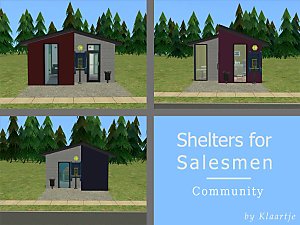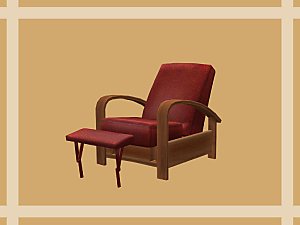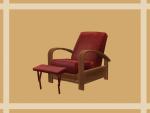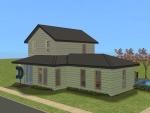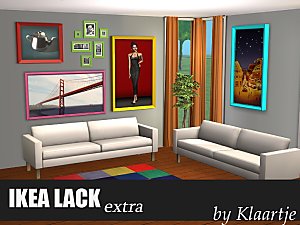SesameStreet Plain Bedding Add-On
SesameStreet Plain Bedding Add-On

0_Thumbnail.jpg - width=1024 height=768

1_Swatch.jpg - width=1024 height=768

2_Swatch.jpg - width=1024 height=768

3_Swatch.jpg - width=1024 height=768

Some of you might not be so much into SesameStreet and more a fan of the LACK color palette. It never ocurred to me to do it, but luckily the lovely Leefish requested the SesameStreet bedding in plain colors, without the puppets or quotes. Looking at my own bedding, I own nothing but plain colored bedding (yes, very boring, I know) so I happily fulfilled her request. All of these match the colors of my SesameStreet palette, they are the same colors as the puppet-bedding. As a bonus, I added the three colors that I hadn't done bedding for: LACKRed, LACKBlue and LACKPink.
All files have been compressorized and are clearly labelled.
Additional Credits:
Leefish for requesting the plain version of the SesameStreet bedding.
I have abused CuriousB's Bedding Creation Kit which is awesome and such a great tool.
HolySimoly curtain recolors by Kiri
SesameStreet Student Dorm by me
This custom content if it is not clothing, may require a seperate download to work properly. This is available at Colour Enable Package (CEP) by Numenor.
|
Klaartje_SesameStreet_PlainBedding.zip
Download
Uploaded: 29th Jun 2014, 1.35 MB.
3,144 downloads.
|
||||||||
| For a detailed look at individual files, see the Information tab. | ||||||||
Install Instructions
1. Download: Click the download link to save the .rar or .zip file(s) to your computer.
2. Extract the zip, rar, or 7z file
3. Place in Downloads Folder: Cut and paste the .package file(s) into your Downloads folder:
- Origin (Ultimate Collection): Users\(Current User Account)\Documents\EA Games\The Sims™ 2 Ultimate Collection\Downloads\
- Non-Origin, Windows Vista/7/8/10: Users\(Current User Account)\Documents\EA Games\The Sims 2\Downloads\
- Non-Origin, Windows XP: Documents and Settings\(Current User Account)\My Documents\EA Games\The Sims 2\Downloads\
- Mac: Users\(Current User Account)\Documents\EA Games\The Sims 2\Downloads
- Mac x64:
/Library/Containers/com.aspyr.sims2.appstore/Data/Library/Application Support/Aspyr/The Sims 2/Downloads
Need more information?
- For a full, complete guide to downloading complete with pictures and more information, see: Game Help: Downloading for Fracking Idiots.
- Custom content not showing up in the game? See: Game Help: Getting Custom Content to Show Up.
- If you don't have a Downloads folder, just make one. See instructions at: Game Help: No Downloads Folder.
Loading comments, please wait...
Uploaded: 29th Jun 2014 at 11:52 AM
-
by Foxybaby 24th Apr 2005 at 6:27pm
 22
11k
6
22
11k
6
-
by tiggerfreak352 21st May 2005 at 1:46am
 1
4.2k
1
4.2k
-
by Foxybaby 30th May 2005 at 4:34am
 4
6.9k
2
4
6.9k
2
-
by 123456 6th Aug 2005 at 6:24am
 5
5.6k
2
5
5.6k
2
-
by SwtNess2 10th Oct 2005 at 10:45pm
 10
6.3k
3
10
6.3k
3
-
by Spongetron 14th Dec 2005 at 8:01pm
 3
6.7k
1
3
6.7k
1
-
by _Lina_ 30th Dec 2005 at 2:44pm
 4
5.8k
1
4
5.8k
1
-
by FeMail 25th Jan 2006 at 6:54pm
 6
5.5k
4
6
5.5k
4
-
by lorrswim34 24th Feb 2006 at 11:24pm
 11
9.7k
4
11
9.7k
4
-
Shelters for Salesmen - The Businesses
by Klaartje 4th Apr 2014 at 3:53pm
Supercheap business with supercheap homes more...
 +4 packs
10 13.1k 35
+4 packs
10 13.1k 35 Nightlife
Nightlife
 Open for Business
Open for Business
 Ikea Home
Ikea Home
 Apartment Life
Apartment Life
-
Grow Up or Grow Out - Housing Set
by Klaartje 15th Feb 2014 at 1:42pm
A set of 5 houses that grow with each step more...
 +4 packs
12 6.6k 23
+4 packs
12 6.6k 23 Nightlife
Nightlife
 Open for Business
Open for Business
 Ikea Home
Ikea Home
 Apartment Life
Apartment Life
-
LACK Extra - Basegame Painting Frames
by Klaartje 30th Jun 2014 at 2:34pm
Recolors of Basegame painting frames for Hafiseazale's CEP-extra more...
 11
10.4k
30
11
10.4k
30
About Me
You may include my recolors with your uploads to free sites.
Please do not convert any of my stuff.
Please give credit where credit is due.

 Sign in to Mod The Sims
Sign in to Mod The Sims SesameStreet Plain Bedding Add-On
SesameStreet Plain Bedding Add-On