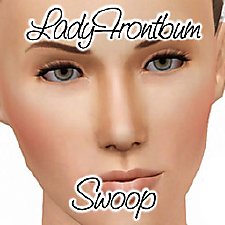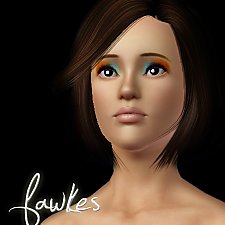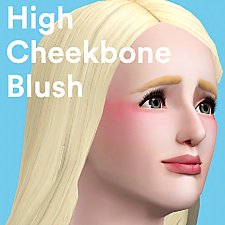Nose Contouring Blush
Nose Contouring Blush
SCREENSHOTS

side.jpg - width=1146 height=768

without.jpg - width=1008 height=768

Screenshot-38.jpg - width=1280 height=768

Mask.jpg - width=858 height=768

Screenshot-40.jpg - width=1280 height=768

Untitled-1.jpg - width=710 height=526

3993984.gif - width=176 height=158
Downloaded 16,232 times
402 Thanks
153 Favourited
44,351 Views
Say Thanks!
Thanked!
Hi everyone! 
I'm very excited to have Finally finished this nose blush that I've been working on for quite a while - I always wanted to have something like this in my game: A nose contouring blush. I like to give my sims' faces different effects without having to tweak their face in CAS, so I decided to make some contouring blushes.
How does this blush actually work?
This nose contouring blush can be found under Makeup/Blushes and gives your sim multiple options to define, highlight or thin out their nose.
Picture below shows my model wearing the blush with 100% opacity. You can play around with the blush to give it all the effects on the nose you wish.
I highlighted the bridge of the nose and gave the outlining a darker shadow touch to define the nose and make it look slightly thinner.
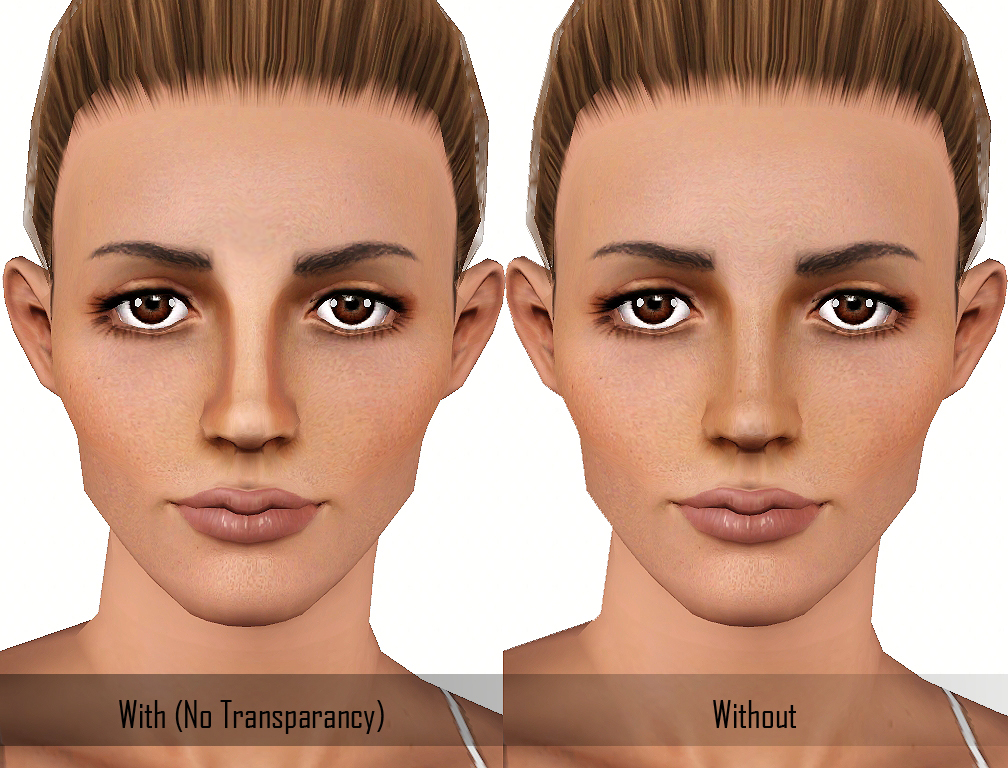
The mask is giving you three color channels : (1) The tip and bridge of the nose, (2) the nostrils and slight outlining, and (3) the full nose outlining.
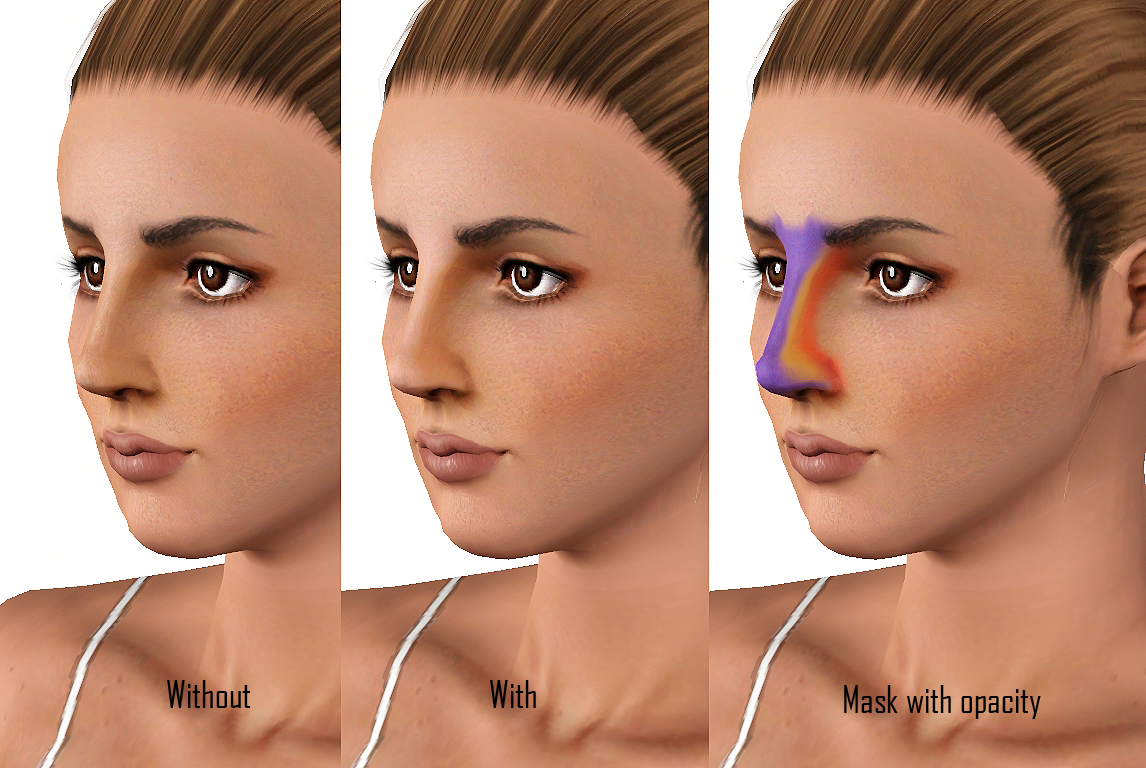
* Works great with all facial shapes and nose shapes
* Works great with all skintones, you can simply change the opacity and match the color with the skin
* Works for Females only, since males have a slightly different nose shape (UV). Might upload a male version soon!
* Comes with CAS thumbnial
Enjoy and happy simming
Model CC Pictured
Skintone: Rock The Sims Italy Realistic Skin
Curly hair: Fanashker Newsea Sexy Bomb Retexture

I'm very excited to have Finally finished this nose blush that I've been working on for quite a while - I always wanted to have something like this in my game: A nose contouring blush. I like to give my sims' faces different effects without having to tweak their face in CAS, so I decided to make some contouring blushes.
How does this blush actually work?
This nose contouring blush can be found under Makeup/Blushes and gives your sim multiple options to define, highlight or thin out their nose.
Picture below shows my model wearing the blush with 100% opacity. You can play around with the blush to give it all the effects on the nose you wish.
I highlighted the bridge of the nose and gave the outlining a darker shadow touch to define the nose and make it look slightly thinner.
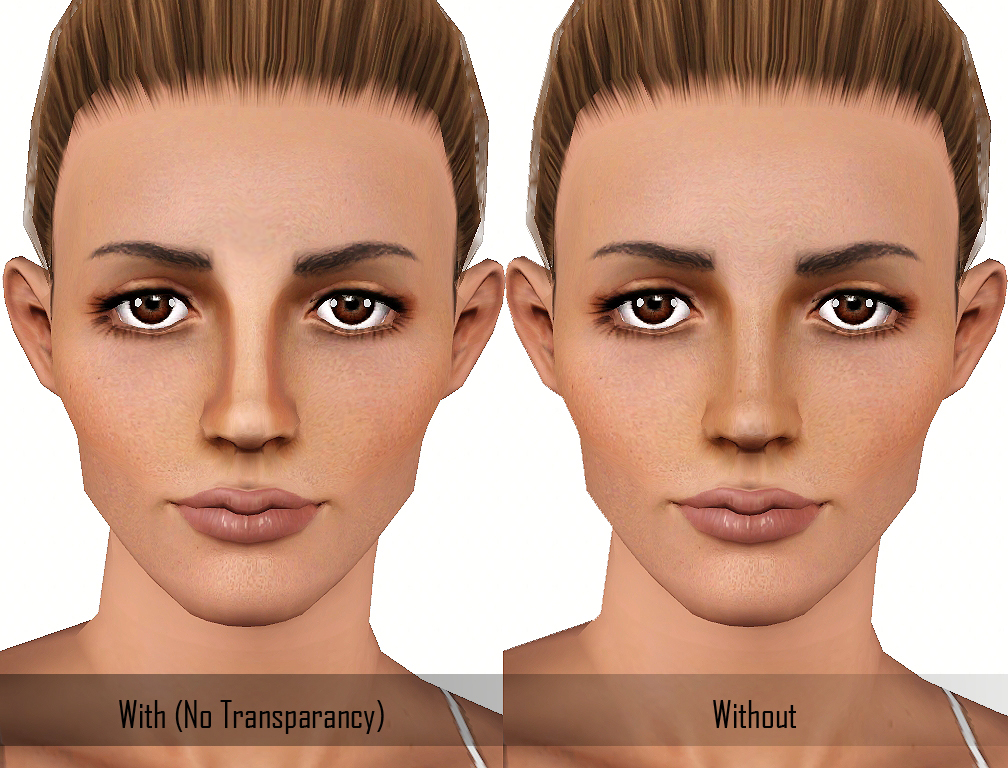
The mask is giving you three color channels : (1) The tip and bridge of the nose, (2) the nostrils and slight outlining, and (3) the full nose outlining.
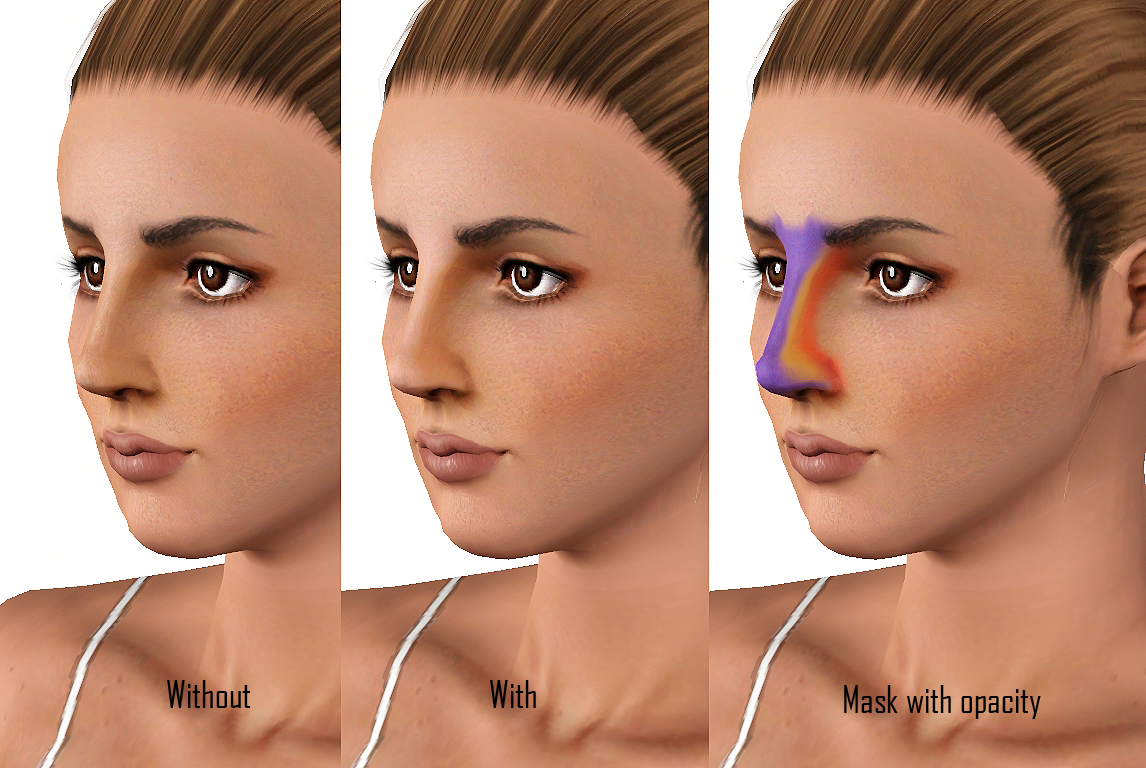
* Works great with all facial shapes and nose shapes
* Works great with all skintones, you can simply change the opacity and match the color with the skin
* Works for Females only, since males have a slightly different nose shape (UV). Might upload a male version soon!
* Comes with CAS thumbnial
Enjoy and happy simming

Model CC Pictured
Skintone: Rock The Sims Italy Realistic Skin
Curly hair: Fanashker Newsea Sexy Bomb Retexture
Advertisement:
|
CleosNoseContouringblush.rar
Download
Uploaded: 15th Aug 2014, 312.5 KB.
16,224 downloads.
|
||||||||
| For a detailed look at individual files, see the Information tab. | ||||||||
Install Instructions
Quick Guide:
1. Click the download button, or the filename, to download the file to your computer.
2. Extract the zip, rar, or 7z file. Now you will have either a .package or a .sims3pack file.
For Package files:
1. Cut and paste the file into your Documents\Electronic Arts\The Sims 3\Mods\Packages folder. If you do not already have this folder, you should read the full guide to Package files first: Sims 3:Installing Package Fileswiki, so you can make sure your game is fully patched and you have the correct Resource.cfg file.
2. Run the game, and find your content where the creator said it would be (build mode, buy mode, Create-a-Sim, etc.).
For Sims3Pack files:
1. Cut and paste it into your Documents\Electronic Arts\The Sims 3\Downloads folder. If you do not have this folder yet, it is recommended that you open the game and then close it again so that this folder will be automatically created. Then you can place the .sims3pack into your Downloads folder.
2. Load the game's Launcher, and click on the Downloads tab. Find the item in the list and tick the box beside it. Then press the Install button below the list.
3. Wait for the installer to load, and it will install the content to the game. You will get a message letting you know when it's done.
4. Run the game, and find your content where the creator said it would be (build mode, buy mode, Create-a-Sim, etc.).
Extracting from RAR, ZIP, or 7z: You will need a special program for this. For Windows, we recommend 7-Zip and for Mac OSX, we recommend Keka. Both are free and safe to use.
Need more help?
If you need more info, see:
1. Click the download button, or the filename, to download the file to your computer.
2. Extract the zip, rar, or 7z file. Now you will have either a .package or a .sims3pack file.
For Package files:
1. Cut and paste the file into your Documents\Electronic Arts\The Sims 3\Mods\Packages folder. If you do not already have this folder, you should read the full guide to Package files first: Sims 3:Installing Package Fileswiki, so you can make sure your game is fully patched and you have the correct Resource.cfg file.
2. Run the game, and find your content where the creator said it would be (build mode, buy mode, Create-a-Sim, etc.).
For Sims3Pack files:
1. Cut and paste it into your Documents\Electronic Arts\The Sims 3\Downloads folder. If you do not have this folder yet, it is recommended that you open the game and then close it again so that this folder will be automatically created. Then you can place the .sims3pack into your Downloads folder.
2. Load the game's Launcher, and click on the Downloads tab. Find the item in the list and tick the box beside it. Then press the Install button below the list.
3. Wait for the installer to load, and it will install the content to the game. You will get a message letting you know when it's done.
4. Run the game, and find your content where the creator said it would be (build mode, buy mode, Create-a-Sim, etc.).
Extracting from RAR, ZIP, or 7z: You will need a special program for this. For Windows, we recommend 7-Zip and for Mac OSX, we recommend Keka. Both are free and safe to use.
Need more help?
If you need more info, see:
- For package files: Sims 3:Installing Package Fileswiki
- For Sims3pack files: Game Help:Installing TS3 Packswiki
Advertisement:
Loading comments, please wait...
Author
Download Details
Packs:
None, this is Sims 3 base game compatible!
Uploaded: 15th Aug 2014 at 2:53 PM
Uploaded: 15th Aug 2014 at 2:53 PM
Maxis Flags:
– None
: No additional maxis flags
Gender:
– Female
Tags
Other Download Recommendations:
-
by LadyFrontbum 6th Jul 2010 at 5:14pm
-
by LadyFrontbum 8th Jul 2010 at 12:52pm
More downloads by Cleos:
See more
-
6 'Shampoo Advertisement' Posters
by Cleos 19th May 2014 at 7:08am
Recolors of H&M's billboard poster to match your store! more...
 +1 packs
7 8.7k 26
+1 packs
7 8.7k 26 H&M Fashion
H&M Fashion

 Sign in to Mod The Sims
Sign in to Mod The Sims Nose Contouring Blush
Nose Contouring Blush