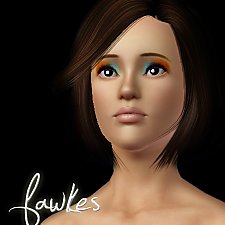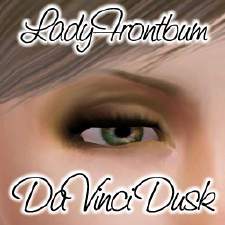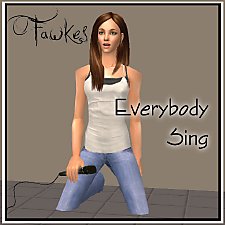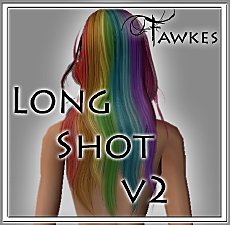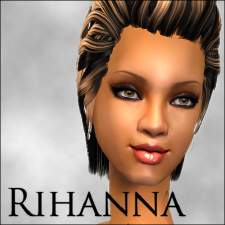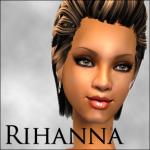"Burn Shadow"
"Burn Shadow"
SCREENSHOTS

ColourExamples.jpg - width=750 height=172

Eyelids.jpg - width=559 height=481

Japan日本.jpg - width=559 height=481

TitlePic.jpg - width=450 height=450

InGameZoomed.jpg - width=469 height=507
Zoomed!!
Downloaded 22,084 times
982 Thanks
131 Favourited
54,778 Views
Say Thanks!
Thanked!
~~Sizzle~~
Hai all! Im back!!! Well kinda Without further ado, I introduce my first real eyeshadow!
Without further ado, I introduce my first real eyeshadow!
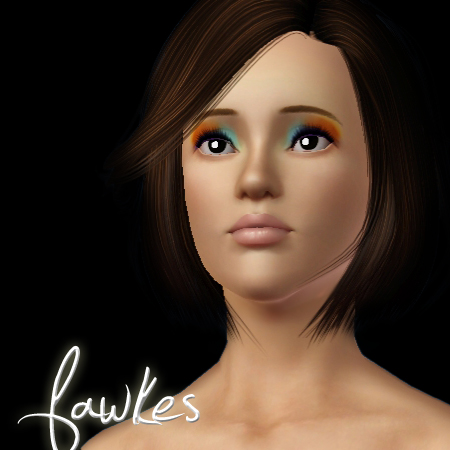
"Burn Shadow" is a great multi-use eyeshadow, perfect for making subtle nudes to the perfect look for your gothic or dramatic sims! It has four channels and is from TF - EF.
Colour Examples

Eyelid Detail

In Game

( Sorry About the crappy quality for the In game, my computers not the best and Karlee wouldnt stay still! )
Also, Im sure all of you have heard or been made aware of the recent tradegy that has struck Japan. I encourage you to please do anything you can to help. I know that Japan is considered a "industrialized or developed" country, but that doesnt mean that everyone is at the same level financially, and therefore I urge you to donate if at all possible! Remember "All men are created equal, it is only men themselves who place themselves above equality. "
- David Allan Coe

- Peace, Love and the Whole Shebang,
Fawkes ♪
Hai all! Im back!!! Well kinda
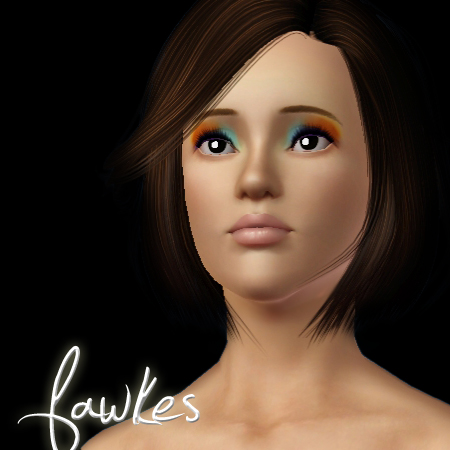
"Burn Shadow" is a great multi-use eyeshadow, perfect for making subtle nudes to the perfect look for your gothic or dramatic sims! It has four channels and is from TF - EF.
Colour Examples

Eyelid Detail

In Game

( Sorry About the crappy quality for the In game, my computers not the best and Karlee wouldnt stay still! )
Also, Im sure all of you have heard or been made aware of the recent tradegy that has struck Japan. I encourage you to please do anything you can to help. I know that Japan is considered a "industrialized or developed" country, but that doesnt mean that everyone is at the same level financially, and therefore I urge you to donate if at all possible! Remember "All men are created equal, it is only men themselves who place themselves above equality. "
- David Allan Coe

- Peace, Love and the Whole Shebang,
Fawkes ♪
Additional Credits:
~ EleeceFace, over at dA, for the original inspiration for this upload. Go check out her piece, "Burning", and the rest of her gallery!
~ and LadyFrontbum, who I miss dearly, and inspired me to try out makeup and expand my talents. I miss you like crazy hun, cant wait till youre return!
~ Hair On The First Model is by CoolSims, Converted by Anubis
|
FAWKES_BurnShadow.rar
Download
Uploaded: 19th Mar 2011, 635.8 KB.
22,082 downloads.
|
||||||||
| For a detailed look at individual files, see the Information tab. | ||||||||
Install Instructions
Quick Guide:
1. Click the file listed on the Files tab to download the file to your computer.
2. Extract the zip, rar, or 7z file. Now you will have either a .package or a .sims3pack file.
For Package files:
1. Cut and paste the file into your Documents\Electronic Arts\The Sims 3\Mods\Packages folder. If you do not already have this folder, you should read the full guide to Package files first: Sims 3:Installing Package Fileswiki, so you can make sure your game is fully patched and you have the correct Resource.cfg file.
2. Run the game, and find your content where the creator said it would be (build mode, buy mode, Create-a-Sim, etc.).
For Sims3Pack files:
1. Cut and paste it into your Documents\Electronic Arts\The Sims 3\Downloads folder. If you do not have this folder yet, it is recommended that you open the game and then close it again so that this folder will be automatically created. Then you can place the .sims3pack into your Downloads folder.
2. Load the game's Launcher, and click on the Downloads tab. Find the item in the list and tick the box beside it. Then press the Install button below the list.
3. Wait for the installer to load, and it will install the content to the game. You will get a message letting you know when it's done.
4. Run the game, and find your content where the creator said it would be (build mode, buy mode, Create-a-Sim, etc.).
Extracting from RAR, ZIP, or 7z: You will need a special program for this. For Windows, we recommend 7-Zip and for Mac OSX, we recommend Keka. Both are free and safe to use.
Need more help?
If you need more info, see:
1. Click the file listed on the Files tab to download the file to your computer.
2. Extract the zip, rar, or 7z file. Now you will have either a .package or a .sims3pack file.
For Package files:
1. Cut and paste the file into your Documents\Electronic Arts\The Sims 3\Mods\Packages folder. If you do not already have this folder, you should read the full guide to Package files first: Sims 3:Installing Package Fileswiki, so you can make sure your game is fully patched and you have the correct Resource.cfg file.
2. Run the game, and find your content where the creator said it would be (build mode, buy mode, Create-a-Sim, etc.).
For Sims3Pack files:
1. Cut and paste it into your Documents\Electronic Arts\The Sims 3\Downloads folder. If you do not have this folder yet, it is recommended that you open the game and then close it again so that this folder will be automatically created. Then you can place the .sims3pack into your Downloads folder.
2. Load the game's Launcher, and click on the Downloads tab. Find the item in the list and tick the box beside it. Then press the Install button below the list.
3. Wait for the installer to load, and it will install the content to the game. You will get a message letting you know when it's done.
4. Run the game, and find your content where the creator said it would be (build mode, buy mode, Create-a-Sim, etc.).
Extracting from RAR, ZIP, or 7z: You will need a special program for this. For Windows, we recommend 7-Zip and for Mac OSX, we recommend Keka. Both are free and safe to use.
Need more help?
If you need more info, see:
- For package files: Sims 3:Installing Package Fileswiki
- For Sims3pack files: Game Help:Installing TS3 Packswiki
Loading comments, please wait...
Author
Download Details
Packs:
None, this is Sims 3 base game compatible!
Uploaded: 19th Mar 2011 at 10:00 PM
Updated: 19th Mar 2011 at 11:30 PM
Uploaded: 19th Mar 2011 at 10:00 PM
Updated: 19th Mar 2011 at 11:30 PM
Maxis Flags:
– None
: No additional maxis flags
Gender:
– Female
Tags
Creator Recommendations:
http://www.modthesims.info/download.php?t=386551
http://www.modthesims.info/d/400576
http://www.modthesims.info/d/417940
http://www.modthesims.info/d/407568
http://www.modthesims.info/download.php?t=401530
http://www.modthesims.info/d/400576
http://www.modthesims.info/d/417940
http://www.modthesims.info/d/407568
http://www.modthesims.info/download.php?t=401530
Other Download Recommendations:
-
by G-Kristina 19th Nov 2009 at 2:01pm
-
by LadyFrontbum 13th Jan 2010 at 2:40pm
-
by LadyFrontbum 9th May 2010 at 3:37am
-
by LadyFrontbum 9th May 2010 at 9:15am
-
by LadyFrontbum 8th Jul 2010 at 1:00pm
More downloads by Fawkes:
See more
About Me
Hello darlings,
To put my situation in the most general terms, I am a lurker. I try my hardest to create content on my very limited spare time, but never seem to be able to upload. So I apologize if I am unable to get to things that have been asked of me.
That being said, I still try to keep involved in the community, whether its lurking everywhere or posting on my Simblr.
I hope you all will forgive me for my lack of uploads and activity. Life is busy.
Forever here,
Fawkes
To put my situation in the most general terms, I am a lurker. I try my hardest to create content on my very limited spare time, but never seem to be able to upload. So I apologize if I am unable to get to things that have been asked of me.
That being said, I still try to keep involved in the community, whether its lurking everywhere or posting on my Simblr.
I hope you all will forgive me for my lack of uploads and activity. Life is busy.
Forever here,
Fawkes

 Sign in to Mod The Sims
Sign in to Mod The Sims "Burn Shadow"
"Burn Shadow"