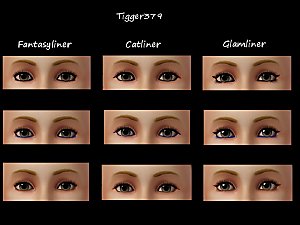Tigger379's Lacy Top
Tigger379's Lacy Top

MorphCollage.jpg - width=1516 height=848
Sims at Different Morph Stages

CasT.jpg - width=872 height=768
Re-colorable Parts

GeometricPatternonLace.jpg - width=1024 height=768
Geometric Pattern on Lace

Back1.jpg - width=1024 height=768
Back View

Side.jpg - width=1024 height=768
Side View

Main.jpg - width=1024 height=768
Front View

Front2.jpg - width=1024 height=768
Sash Recolor with pattern

FrontPattern.jpg - width=835 height=768
Side-view Sash

FrontSashRecolor.jpg - width=1024 height=768
FrontView Sash

RecolorChannels.jpg - width=856 height=763
Recolor Channels










This is a new mesh.
It has three re-color channels (see picture above). The first recolor-able part is the main color of the top, the second is comprised of the accents, and the third is the lace. You can place a pattern on the lace and get some very interesting results. Of course, the bigger and bolder the pattern, the better it will show up on the lace. The original lace texture pattern will still be visible with most patterns; however, if you do not like the lace itself, putting a pattern over it can help to modify it.

The top is only for Adult and Young Adult Females, and can be found under the Everyday section. This top is not compatible with pregnant sims.
UPDATE *11/10/2014
There was a request to add a version of the top with a recolorable sash. There are still three recolorable parts to this version of the top (see pictures above labeled Sash File). You do not need to download both files- the original file is still on here for those who do not want the sash.

Polygon Counts:
Lod_1 3002
Lod_2 1479
Lod_3 634
Additional Credits:
Thanks to everyone who takes the time to write tutorials!
Thanks to everyone who makes the wonderful tools that make meshing possible, tools such as CasPartEditor, MeshToolKit, and plug-ins for Milkshape.
This is a new mesh, and means that it's a brand new self contained object that usually does not require a specific Pack (although this is possible depending on the type). It may have Recolours hosted on MTS - check below for more information.
|
SASHRecolor_Tigger379LacyTop.rar
Download
Uploaded: 11th Nov 2014, 253.6 KB.
3,582 downloads.
|
||||||||
|
Tigger379_LacyBeltTopAF.rar
Download
Uploaded: 10th Sep 2014, 250.1 KB.
4,876 downloads.
|
||||||||
| For a detailed look at individual files, see the Information tab. | ||||||||
Install Instructions
1. Click the file listed on the Files tab to download the file to your computer.
2. Extract the zip, rar, or 7z file. Now you will have either a .package or a .sims3pack file.
For Package files:
1. Cut and paste the file into your Documents\Electronic Arts\The Sims 3\Mods\Packages folder. If you do not already have this folder, you should read the full guide to Package files first: Sims 3:Installing Package Fileswiki, so you can make sure your game is fully patched and you have the correct Resource.cfg file.
2. Run the game, and find your content where the creator said it would be (build mode, buy mode, Create-a-Sim, etc.).
For Sims3Pack files:
1. Cut and paste it into your Documents\Electronic Arts\The Sims 3\Downloads folder. If you do not have this folder yet, it is recommended that you open the game and then close it again so that this folder will be automatically created. Then you can place the .sims3pack into your Downloads folder.
2. Load the game's Launcher, and click on the Downloads tab. Find the item in the list and tick the box beside it. Then press the Install button below the list.
3. Wait for the installer to load, and it will install the content to the game. You will get a message letting you know when it's done.
4. Run the game, and find your content where the creator said it would be (build mode, buy mode, Create-a-Sim, etc.).
Extracting from RAR, ZIP, or 7z: You will need a special program for this. For Windows, we recommend 7-Zip and for Mac OSX, we recommend Keka. Both are free and safe to use.
Need more help?
If you need more info, see:
- For package files: Sims 3:Installing Package Fileswiki
- For Sims3pack files: Game Help:Installing TS3 Packswiki
Loading comments, please wait...
Uploaded: 10th Sep 2014 at 12:01 PM
Updated: 11th Nov 2014 at 3:21 AM - Added Recolor File
-
by kuchikisan92 25th Jul 2009 at 12:18am
 17
45.3k
65
17
45.3k
65
-
Maxis recolors: Adult Top Sweater
by Dara_Savelly 1st Sep 2009 at 2:26am
-
by Vampire_aninyosaloh 31st Aug 2013 at 6:31am
 27
79.1k
445
27
79.1k
445
-
by HystericalParoxysm 27th Jul 2014 at 11:31pm
 27
31.9k
107
27
31.9k
107
-
Metal Cuff Upper Arm Bracelet *Update 7/10/21-Fixed*
by Tigger379 updated 11th Jul 2021 at 3:27am
New mesh with 9 colors. more...
 12
20.6k
78
12
20.6k
78

 Sign in to Mod The Sims
Sign in to Mod The Sims Tigger379's Lacy Top
Tigger379's Lacy Top