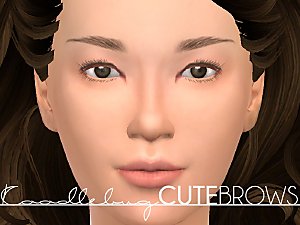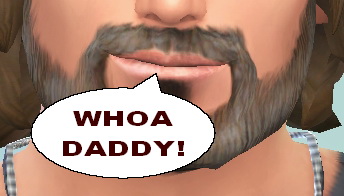DFMcLeod's Improved Stubble v1
DFMcLeod's Improved Stubble v1

dfm_ya_5oclockshadow_BLK01.jpg - width=507 height=636

dfm_ya_5oclockshadow_BLK02.jpg - width=615 height=789

dfm_ya_5oclockshadow_BLK03.jpg - width=294 height=919

dfm_ya_5oclockshadow_BLK04.jpg - width=857 height=782
In-game screenshot.
Examples:
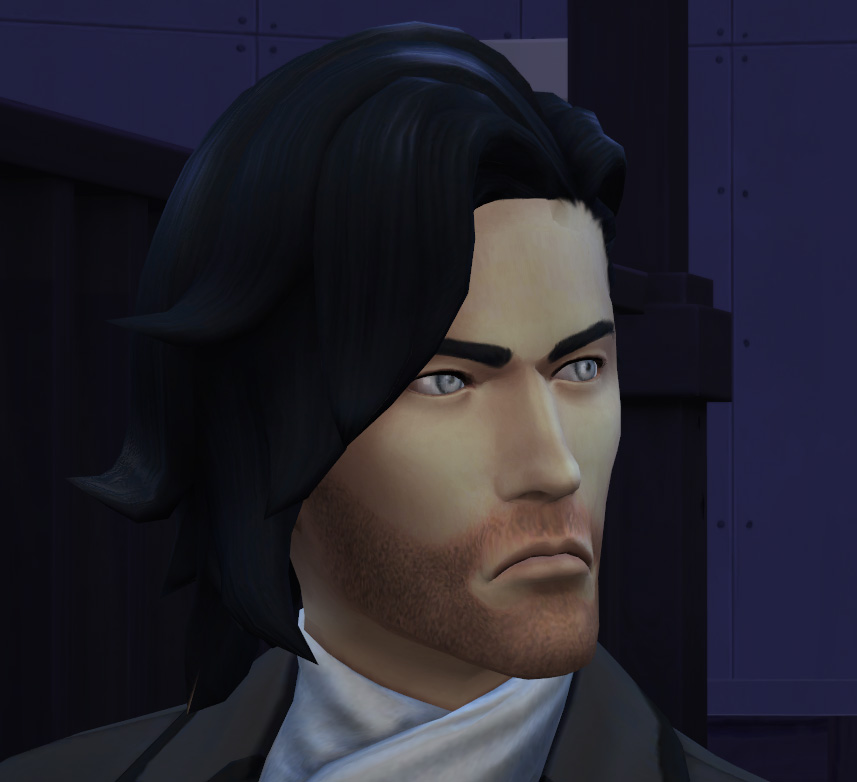


Can be found here:

Additional Credits:
s4pe
TS4 CAS Tools
Photoshop CS6
This is a new mesh, and means that it's a brand new self contained object that usually does not require a specific Pack (although this is possible depending on the type). It may have Recolours hosted on MTS - check below for more information.
|
DFMcLeod_ymFacialHair_FiveOclockShadowALL.7z
Download
Uploaded: 17th Sep 2014, 1.17 MB.
4,174 downloads.
|
||||||||
| For a detailed look at individual files, see the Information tab. | ||||||||
Install Instructions
1. Download: Click the File tab to see the download link. Click the link to save the .rar or .zip file(s) to your computer.
2. Extract: Use 7zip (Windows) to extract the file(s) from the .rar or .zip file(s).
3. Cut and paste the file(s) into your Mods folder
Need more information?
- My Documents\Electronic Arts\The Sims 4\Mods\
- Anyone can use both .rar and .zip files easily! On Windows, use 7zip!
- If you don't have a Mods folder, just make one.
Loading comments, please wait...
Uploaded: 17th Sep 2014 at 4:03 AM
-
by JosephTheSim2k5 13th Sep 2014 at 12:47pm
 18
22.4k
61
18
22.4k
61
-
by Vampire_aninyosaloh 5th Oct 2014 at 6:47pm
 4
15.2k
43
4
15.2k
43
-
by Koodlebug 18th Oct 2014 at 12:18am
 7
15.3k
57
7
15.3k
57
-
by cntrybear69 4th Jul 2015 at 10:37pm
 24
68.6k
92
24
68.6k
92
-
by Erling1974 updated 20th Dec 2015 at 11:52am
 7
22.6k
40
7
22.6k
40
-
by Xalder 23rd Oct 2015 at 1:54am
 15
72.6k
191
15
72.6k
191
-
by RHUPSI 27th Apr 2023 at 10:43am
 4
8.6k
19
4
8.6k
19

 Sign in to Mod The Sims
Sign in to Mod The Sims DFMcLeod's Improved Stubble v1
DFMcLeod's Improved Stubble v1