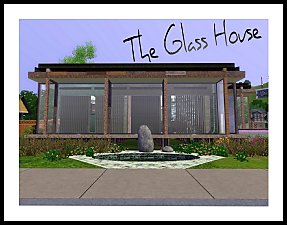Balika House
Balika House

Screenshot-14.jpg - width=1280 height=800

Screenshot-16.jpg - width=1280 height=800

Screenshot-17.jpg - width=1280 height=800

Screenshot-20.jpg - width=1280 height=800

Screenshot-10.jpg - width=1280 height=800

Screenshot-11.jpg - width=1280 height=800

Screenshot-12.jpg - width=1280 height=800

Screenshot-13.jpg - width=1280 height=800

Screenshot.jpg - width=1280 height=800
There was once a guy laughing with Balika's layout once he entered it...the peep never came out again.Now if that's not cozy i don't know what is. :/
Lot Price: Furnished: §97.221
Unfurnished: §54.920
Lot Size: 20x30
|
Balika House.rar
Download
Uploaded: 25th Sep 2014, 2.29 MB.
1,970 downloads.
|
||||||||
| For a detailed look at individual files, see the Information tab. | ||||||||
Install Instructions
1. Click the filename or the download button to download the file to your computer.
2. Extract the zip, rar, or 7z file.
2. Select the .sims3pack file you got from extracting.
3. Cut and paste it into your Documents\Electronic Arts\The Sims 3\Downloads folder. If you do not have this folder yet, it is recommended that you open the game and then close it again so that this folder will be automatically created. Then you can place the .sims3pack into your Downloads folder.
5. Load the game's Launcher, and click on the Downloads tab. Select the house icon, find the lot in the list, and tick the box next to it. Then press the Install button below the list.
6. Wait for the installer to load, and it will install the lot to the game. You will get a message letting you know when it's done.
7. Run the game, and find your lot in Edit Town, in the premade lots bin.
Extracting from RAR, ZIP, or 7z: You will need a special program for this. For Windows, we recommend 7-Zip and for Mac OSX, we recommend Keka. Both are free and safe to use.
Need more help?
If you need more info, see Game Help:Installing TS3 Packswiki for a full, detailed step-by-step guide!
Loading comments, please wait...
Uploaded: 25th Sep 2014 at 7:13 PM
Updated: 25th Sep 2014 at 9:48 PM
-
by Jcasjr 25th Jun 2009 at 3:27am
 7
45k
27
7
45k
27
-
by Masaharu777 31st Jul 2009 at 2:23am
 7
15.2k
25
7
15.2k
25
-
by uec397 6th Oct 2009 at 2:36am
 3
14k
3
3
14k
3
-
by Gemificus 8th Oct 2009 at 12:09am
 5
11.2k
1
5
11.2k
1
-
by simmen90 26th Jul 2010 at 3:42pm
 9
32.1k
35
9
32.1k
35
-
A small house with a sea view.
by Anariitta 13th Jan 2026 at 9:13pm
 +9 packs
2 944 1
+9 packs
2 944 1 High-End Loft Stuff
High-End Loft Stuff
 Outdoor Living Stuff
Outdoor Living Stuff
 Town Life Stuff
Town Life Stuff
 Master Suite Stuff
Master Suite Stuff
 Showtime
Showtime
 Diesel Stuff
Diesel Stuff
 Seasons
Seasons
 Island Paradise
Island Paradise
 Into the Future
Into the Future
-
by Johnimo updated 23rd Aug 2014 at 10:39pm
Central European large residence woodwork 5 bedrooms bedroom Europe 30 x 30 more...
 +15 packs
2 4k 12
+15 packs
2 4k 12 World Adventures
World Adventures
 High-End Loft Stuff
High-End Loft Stuff
 Ambitions
Ambitions
 Fast Lane Stuff
Fast Lane Stuff
 Late Night
Late Night
 Outdoor Living Stuff
Outdoor Living Stuff
 Generations
Generations
 Town Life Stuff
Town Life Stuff
 Master Suite Stuff
Master Suite Stuff
 Diesel Stuff
Diesel Stuff
 Supernatural
Supernatural
 70s, 80s and 90s Stuff
70s, 80s and 90s Stuff
 Movie Stuff
Movie Stuff
 University Life
University Life
 Island Paradise
Island Paradise
-
The (still abandoned) Glass House
by Johnimo updated 6th Sep 2014 at 5:26pm
Modern Decay fantasy minimalism glass small crazy more...
 13.4k
34
13.4k
34
-
by Johnimo 23rd Aug 2014 at 8:09pm
residence Central European large suburban more...
 +14 packs
4 5.8k 13
+14 packs
4 5.8k 13 World Adventures
World Adventures
 High-End Loft Stuff
High-End Loft Stuff
 Ambitions
Ambitions
 Fast Lane Stuff
Fast Lane Stuff
 Outdoor Living Stuff
Outdoor Living Stuff
 Generations
Generations
 Town Life Stuff
Town Life Stuff
 Showtime
Showtime
 Diesel Stuff
Diesel Stuff
 Supernatural
Supernatural
 Movie Stuff
Movie Stuff
 University Life
University Life
 Island Paradise
Island Paradise
 Into the Future
Into the Future
About Me
I've build SimCity 3000 buildings with the Building Architect Tool ages ago and it took 5 years to even make me take a glimpse at The Sims and the building tools that come with it.What a shame!
In short; It is despite all it's limitations amazing stuff and it renders beautifully.
My wife already regrets showing The Sims to me. ;))

 Sign in to Mod The Sims
Sign in to Mod The Sims Balika House
Balika House