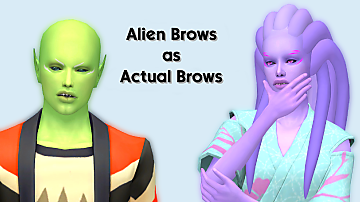Ombre Brows
Ombre Brows

b7.jpg - width=582 height=590

b1.jpg - width=891 height=738

b2.jpg - width=891 height=738

b3.jpg - width=891 height=738

b4.jpg - width=891 height=738

b5.jpg - width=891 height=738

b6.jpg - width=891 height=738

Screen1.jpg - width=1600 height=842

Screen2.jpg - width=1600 height=841

s7.jpg - width=758 height=676












Additional Credits:
Smaller Eyelashes by Vampire_aninyosaloh (I used the lighter ones so you may not be able to see them, they build up with the main lashes to create a fuller lash)
Big False Eyelashes by -Shady-
Skin by Chisami
Eyes by -Shady-
Lipgloss by me
|
Cloud9sims_OmbreBrowPack.7z
Download
Uploaded: 26th Sep 2014, 10.2 KB.
67,005 downloads.
|
||||||||
| For a detailed look at individual files, see the Information tab. | ||||||||
Install Instructions
1. Download: Click the File tab to see the download link. Click the link to save the .rar or .zip file(s) to your computer.
2. Extract: Use 7zip (Windows) to extract the file(s) from the .rar or .zip file(s).
3. Cut and paste the file(s) into your Mods folder
Need more information?
- My Documents\Electronic Arts\The Sims 4\Mods\
- Anyone can use both .rar and .zip files easily! On Windows, use 7zip!
- If you don't have a Mods folder, just make one.
Loading comments, please wait...
Uploaded: 26th Sep 2014 at 3:17 AM
Updated: 29th Sep 2014 at 8:07 AM
-
by LukeProduction 26th Sep 2014 at 3:15am
 14
29.2k
45
14
29.2k
45
-
by Vampire_aninyosaloh 28th Sep 2014 at 5:38pm
 5
21.9k
82
5
21.9k
82
-
by Vampire_aninyosaloh 5th Oct 2014 at 6:47pm
 4
15.2k
43
4
15.2k
43
-
by HugeLunatic 7th Oct 2014 at 1:56am
 3
7.8k
26
3
7.8k
26
-
by Vampire_aninyosaloh 28th Oct 2014 at 6:40pm
 17
61k
165
17
61k
165
-
by lilotea 26th Feb 2019 at 7:42pm
 1
25.6k
124
1
25.6k
124
-
by Cloud9sims updated 30th Sep 2014 at 11:41pm
4 new lipglosses! more...
-
by Cloud9sims 4th Oct 2014 at 2:29pm
False eyelashes more...

 Sign in to Mod The Sims
Sign in to Mod The Sims Ombre Brows
Ombre Brows