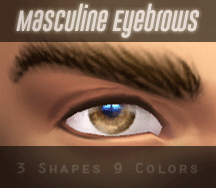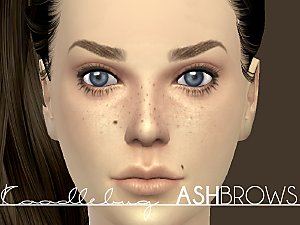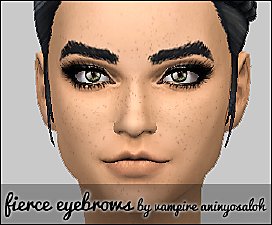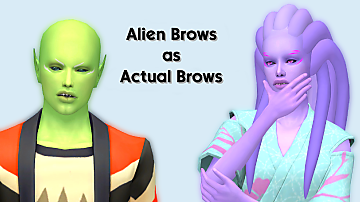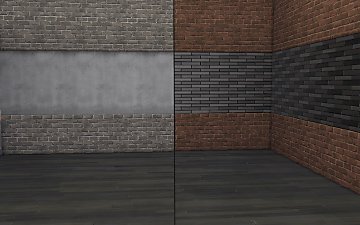Natural Eyebrows for Males - Teen to Elder
Natural Eyebrows for Males - Teen to Elder
 .
. - Found in Eyebrows category

- For Males, Teen to Elder
- 10 swatches
- HQ mod compatible

CC USED:
Eyes: HERE
Lipstick: HERE
Moles and Freckles: HERE
|
[DivP]_Eyebrows_male_N1.rar
Download
Uploaded: 1st Mar 2019, 145.5 KB.
10,018 downloads.
|
||||||||
| For a detailed look at individual files, see the Information tab. | ||||||||
Install Instructions
1. Download: Click the File tab to see the download link. Click the link to save the .rar or .zip file(s) to your computer.
2. Extract: Use 7zip (Windows) to extract the file(s) from the .rar or .zip file(s).
3. Cut and paste the file(s) into your Mods folder
Need more information?
- My Documents\Electronic Arts\The Sims 4\Mods\
- Anyone can use both .rar and .zip files easily! On Windows, use 7zip!
- If you don't have a Mods folder, just make one.
Loading comments, please wait...
Uploaded: 1st Mar 2019 at 2:26 PM
-
by -Shady- 19th Oct 2014 at 3:56am
 32
48.8k
144
32
48.8k
144
-
by Vampire_aninyosaloh 28th Oct 2014 at 6:40pm
 17
61k
165
17
61k
165
-
by Koodlebug 16th Nov 2014 at 11:57am
 12
39.9k
139
12
39.9k
139
-
by Vampire_aninyosaloh 13th Aug 2016 at 6:48pm
 2
12.4k
27
2
12.4k
27
-
by lichoradka 5th Aug 2017 at 11:28pm
 3
19k
66
3
19k
66
-
by lilotea 26th Feb 2019 at 7:42pm
 1
25.6k
124
1
25.6k
124
-
Expressive Eyes - DEFAULT REPLACER
by lilotea updated 17th Feb 2019 at 1:14pm
Default eyes replacer in 18 natural custom colors. For human eyes. more...
-
Modern Industrial style Kitchen set
by lilotea 2nd Mar 2019 at 8:47pm
Includes counters, islands, cabinets, fridge and bar. 2 swatches. more...
-
Industrial style brick walls with backsplash
by lilotea 2nd Mar 2019 at 9:36pm
Fits my Modern Industrial Kitchen set. 2 versions. 5 swatches for each version. more...
 6
18.3k
66
6
18.3k
66
-
Industrial Railed sliding door retexture
by lilotea 19th Feb 2019 at 6:52pm
Retexture of the fantastic functional sliding door by AshenSeaced. 3 different styles and 6 swatches. With an extra: +5 environment score! more...
 3
19k
37
3
19k
37

 Sign in to Mod The Sims
Sign in to Mod The Sims Natural Eyebrows for Males - Teen to Elder
Natural Eyebrows for Males - Teen to Elder