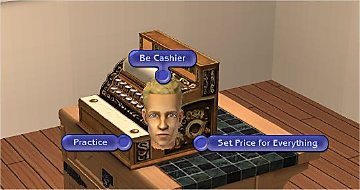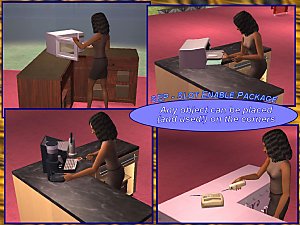Tester Wanted: *UPDATE* - Recolourable and "wornable" Bunny Bear *and Teddy bear*
Tester Wanted: *UPDATE* - Recolourable and "wornable" Bunny Bear *and Teddy bear*

snapshot_0f4e15e8_6f560a55.jpg - width=600 height=450
Again, I need your assistance to test if this patch works, because its effects will be visible only after 1 sim-month.
The only immediate effect is that in the catalog the "worn" texture disappears: only the clean texture will be visible and buyable. After 1 month from the moment you place the Teddy Bear on the lot, it should automatically become worn.
Please give me feedback on this point.
INSTALLATION: just put the package in your download folder.
UNINSTALLATION: just remove the package from the download folder :argh:
---------------------
(Original post follows)
At last, your many requests convinced me to do it: I've enabled colour options for the latest Maxis add-on object, the "Li'l Chimera's Plush Bunny-Bear".
The main problem I had to solve was the same we had to deal with when RGiles and I included the original Teddy Bear in the CEP. Maxis at the beginning decided that the bear should become "worn" after a few sim-months of use; but actually this feature was discontinued, and the "multi-state" was half deleted from the package. The other half remained into the original bear, just to create a lot of problems to us, making our recolours quite unstable.
Now I've restored the fully functionality of the "wornable" feature (only for the Bunny, not for the original bear, yet): after three sim-months, the Bunny Bear should become "worn"; I said "should", because I couldn't test this feature, yet: 3 months are long and I sincerely have not the time to througly test this. And anyway, the fact that Maxis decided to abandon this feature makes me think that after all it may not work correctly.
That's why I ask you all to test my recolourable Bunny Bear and report here if it actually turns to "worn" after some months of use.
In your tests, please, don't use the default pink recolour: use the green or blue one, in order to test the stability of the recolour, too.
IMPORTANT: this recolourable version of the Bunny Bear uses the same GUID as the original one, so please remove the original Bunny from your download folder before installing this one!. I had to use the same GUID because it wasn't possible to give unique name to the internal files: the Bunny needs to use some routines from the original Teddy Bear. And anyway, it would be a nonsense to have both the recolourable and the non recolourable version installed at the same time.
The package is EP-ready: I tried to respect the original GroupID assignments, but the EP format seems more logic then the one Maxis used for it... Or, at least, it seems more logic to me!

In any case, the special EP-ready format I used allowed me to create a functional package, I could delete all the useless resources and textures contained in the original package and I managed to retain the original outdoor shadows (that usually are lost in the standard EP-ready format).
And last but not least: credits for the Bunny Bear mesh go to MaxoidMonkey from Maxis, credits for all the other features (colour-enabling, the 2 additional recolours and the "worn" feature) go to me! :D
This is a new mesh, and means that it's a brand new self contained object that usually does not require a specific Pack (although this is possible depending on the type). It may have Recolours hosted on MTS - check below for more information.
|
Numenor(Maxis)_TeddyBear_wornable.rar
Download
Uploaded: 12th Apr 2005, 485 Bytes.
7,901 downloads.
|
||||||||
|
Numenor(Maxis)_BunnyBear_recolourable.rar
Download
Uploaded: 30th Mar 2005, 295.6 KB.
10,571 downloads.
|
||||||||
| For a detailed look at individual files, see the Information tab. | ||||||||
Install Instructions
1. Download: Click the download link to save the .rar or .zip file(s) to your computer.
2. Extract the zip, rar, or 7z file.
3. Place in Downloads Folder: Cut and paste the .package file(s) into your Downloads folder:
- Origin (Ultimate Collection): Users\(Current User Account)\Documents\EA Games\The Sims™ 2 Ultimate Collection\Downloads\
- Non-Origin, Windows Vista/7/8/10: Users\(Current User Account)\Documents\EA Games\The Sims 2\Downloads\
- Non-Origin, Windows XP: Documents and Settings\(Current User Account)\My Documents\EA Games\The Sims 2\Downloads\
- Mac: Users\(Current User Account)\Documents\EA Games\The Sims 2\Downloads
- Mac x64: /Library/Containers/com.aspyr.sims2.appstore/Data/Library/Application Support/Aspyr/The Sims 2/Downloads
- For a full, complete guide to downloading complete with pictures and more information, see: Game Help: Downloading for Fracking Idiots.
- Custom content not showing up in the game? See: Game Help: Getting Custom Content to Show Up.
- If you don't have a Downloads folder, just make one. See instructions at: Game Help: No Downloads Folder.
Loading comments, please wait...
Uploaded: 29th Mar 2005 at 11:01 PM
Updated: 7th Nov 2008 at 12:35 AM by Canoodle
-
by callum91 24th Dec 2004 at 3:27pm
 9
7.8k
1
9
7.8k
1
-
Testers Wanted: Li'l Chimera's Plush Bunny-Bear Recolors
by Rich246 1st Apr 2005 at 5:07pm
 4
11.5k
6
4
11.5k
6
-
by fanseelamb updated 3rd Nov 2005 at 4:57am
 23
22.4k
29
23
22.4k
29
-
by OoGaBbErZiCkEoO 3rd Dec 2005 at 10:55pm
 24
22k
6
24
22k
6
-
by Norval33 13th Jan 2006 at 7:05pm
 17
17.6k
7
17
17.6k
7
-
by cloudlessnights 27th Apr 2006 at 5:52pm
 55
40.6k
35
55
40.6k
35
-
Global FIX - "Night Club" Counter, Island and Bar - *Now included in CEP*
by Numenor 13th Dec 2006 at 11:56pm
MATCHING TOP for the "NIGHT CLUB" Counter, Island and Bar *** NOW INCLUDED IN CEP 7.0 *** more...
 +1 packs
14 40.8k 44
+1 packs
14 40.8k 44 Nightlife
Nightlife
-
OUTDATED: The "CEP" (Color Enable Packages) - V. 2.0 - 14-MAR-2005
by Numenor 31st Dec 2004 at 2:52am
THREAD CLOSED THE NEW CEP3 HAS BEEN RELEASED YOU CAN FIND IT :here: HERE ------------------------------------------------------------------------ more...
 637
358.7k
7
637
358.7k
7
-
Ancient Dolmens (large and small)
by Numenor 19th Oct 2005 at 10:56pm
:new: NEW Neighborhood Object: ANCIENT DOLMENS :new: As per request, here are the Dolmens, in perfect "Stonehenge ruined style" more...
 32
45.8k
32
32
45.8k
32
Miscellaneous » Neighborhoods & CAS Screens » Neighbourhood Deco
-
Trottco 14" MultiFly VII - Wall-mounted TV *UPD 19MAR07*
by Numenor 28th Mar 2005 at 6:32pm
:new: 19 MAR 2007 - UPDATED to Freetime: now the TV allows to "Watch Movie". more...
 97
50.9k
21
97
50.9k
21
-
"Rock Hammer" guitar (Seasons) usable with Atavera's Custom Instruments Hack
by Numenor 8th Mar 2007 at 12:59am
"ROCK HAMMER" GUITAR (Seasons) usable with Atavera's CUSTOM INSTRUMENTS HACK (Object Mod - UNI+SSN Required) IMPORTANT - This hack more...
 +2 packs
20 87.5k 40
+2 packs
20 87.5k 40 University
University
 Seasons
Seasons
-
Cash Register Trainer (Custom Version) - *OFB REQUIRED*
by Numenor 14th Jan 2007 at 12:59am
CASH REGISTER TRAINER *OFB REQUIRED* "CUSTOM" VERSION - If you want a "Global Mod" version, download it here more...
 +1 packs
33 58.8k 74
+1 packs
33 58.8k 74 Open for Business
Open for Business
-
The SEP (Slot Enable Package) v. 1.2 *UPD 19may08*
by Numenor updated 19th May 2008 at 6:19am
The SEP (Slot Enable Package) "COUNTERS" - v. more...
 407
475.9k
981
407
475.9k
981
-
Fully animated multi-purpose Coal Stove - *UPDATED 21feb06* - REDOWNLOAD!
by Numenor 15th Feb 2006 at 7:43pm
"GOOD OL' DAYS" MULTI-PURPOSE COAL STOVE -------------------------------------------------------- :alarm: 21 FEB 2006 - IMPORTANT UPDATE :alarm: more...
 300
291.6k
352
300
291.6k
352
-
"Shop-at-home" Hacked Coat Hook
by MaryLou & Numenor 23rd Mar 2007 at 3:24pm
"SHOP-AT-HOME" COAT HOOK Get for free any type of clothings! more...
 472
862.7k
1.6k
472
862.7k
1.6k
-
Recolourable Fiat Punto: SIX recolours
by Numenor 31st Jan 2006 at 1:18am
SIX RECOLOURS FOR THE RECOLOURABLE FIAT PUNTO by Padu and Numenor :new: 03 FEB 2006 - Added a "Tamarro" more...
 +1 packs
40 46.5k 29
+1 packs
40 46.5k 29 Nightlife
Nightlife
About Me
You may contact me via personal messages here at MTS, and I will reply, but I don't grant I can help you, as a long time has gone by since I created my mods.
This following policy applies to ALL my creations, unless otherwise stated on the download thread.
It's FORBIDDEN: to repost my stuff anywhere.
It's FORBIDDEN: to clone my creations.
It's ALLOWED: to create recolours for my objects (and post them on any site, including paysites), BUT you can't include the mesh in your recolour: you must give credits to me for the mesh, and provide a link to the mesh download thread.
It's ALLOWED: to include my creations in your lots, BUT the lots must be uploaded on free sites (except the Exchange), and you must provide credits and a link to the download thread.

 Sign in to Mod The Sims
Sign in to Mod The Sims Tester Wanted: *UPDATE* - Recolourable and "wornable" Bunny Bear *and Teddy bear*
Tester Wanted: *UPDATE* - Recolourable and "wornable" Bunny Bear *and Teddy bear*