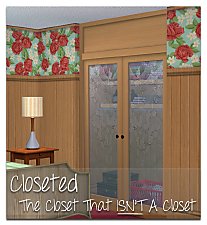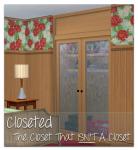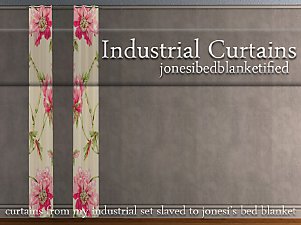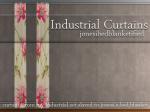Fine Art America ~ 3 Sets of Painting Recolors (non-default)
Fine Art America ~ 3 Sets of Painting Recolors (non-default)

FAMain.jpg - width=799 height=601

FAPaintings1.jpg - width=799 height=601

FAPaintings2.jpg - width=799 height=601

FAPaintings3.jpg - width=799 height=601

FAPaintings4.jpg - width=799 height=601

FAPaintings5.jpg - width=799 height=601

FAPaintings6.jpg - width=799 height=601

FAPaintings7.jpg - width=799 height=601

FAPaintings8.jpg - width=799 height=601

FAPaintings9.jpg - width=799 height=601











Above - Part of the set with Gold Frames

Above - Part of the set with Brown Frames

Above- Part of the set with Black Frames

Above - In this screenshot you can see a little screenshot-in-screenshot showing where the paintings are in the catalog.
Each set has 7 different paintings, just the frames are the same. I'd rather be able to mix and match the paintings and frames- but since we can't do that yet I went with frame colors that I felt fit the paintings pretty well. You can have all 3 sets in your game at the same time as they will not overwrite each other.
These are stand-alone paintings with their own custom swatches and thumbnails. They do not overwrite any in game meshes.
You can find them in Decorations in wall hangings for 295 Simoleons. (If you sell a painting, it sells for an appropriate price - 239 Simoleons when I sold one.)
You can't use the design tool in game to change colors on older custom objects. To choose another painting, you will have to delete the existing painting and choose a different one from the catalog. If I update these at any time in the future (so you can use the design tool on them) I will be sure to post the updated files!
Additional Credits:
Sims4Studio, PhotoShop CS2, Fine Art America
|
MLC-TS4-FineArtAmericaPaintings.rar
| 3 sets of paintings - 7 paintings in each set.
Download
Uploaded: 23rd Dec 2014, 1.77 MB.
4,256 downloads.
|
||||||||
| For a detailed look at individual files, see the Information tab. | ||||||||
Install Instructions
1. Download: Click the File tab to see the download link. Click the link to save the .rar or .zip file(s) to your computer.
2. Extract: Use 7zip (Windows) to extract the file(s) from the .rar or .zip file(s).
3. Cut and paste the file(s) into your Mods folder
Need more information?
- My Documents\Electronic Arts\The Sims 4\Mods\
- Anyone can use both .rar and .zip files easily! On Windows, use 7zip!
- If you don't have a Mods folder, just make one.
Loading comments, please wait...
Uploaded: 23rd Dec 2014 at 8:16 AM
Updated: 23rd May 2015 at 8:02 PM
-
by plasticbox 5th Jul 2015 at 8:11pm
 34
34.7k
178
34
34.7k
178
-
by Magnum Patrol 13th Sep 2020 at 2:36am
 14
7.1k
27
14
7.1k
27
-
by Magnum Patrol 20th Sep 2020 at 8:16am
 1
2.4k
6
1
2.4k
6
-
by OfficerPuncake 9th Nov 2021 at 2:40pm
 1
1k
5
1
1k
5
-
by meleah updated 4th Aug 2025 at 4:21pm
 2
12.5k
15
2
12.5k
15
-
Wall Decoration Call me by your name
by Samuel de China 10th Sep 2023 at 9:09pm
 +1 packs
2 1.6k 1
+1 packs
2 1.6k 1 Movie Hangout Stuff
Movie Hangout Stuff
-
UPDATE!! Craftsman Cabin (TS2 Version of stonee206's TS3 lot)
by mustluvcatz 31st Aug 2014 at 9:35pm
:here: SECOND UPDATE! more...
 +10 packs
10 19.6k 66
+10 packs
10 19.6k 66 Family Fun
Family Fun
 Nightlife
Nightlife
 Open for Business
Open for Business
 Seasons
Seasons
 Kitchen & Bath
Kitchen & Bath
 Bon Voyage
Bon Voyage
 Free Time
Free Time
 Ikea Home
Ikea Home
 Apartment Life
Apartment Life
 Mansion and Garden
Mansion and Garden
-
Munchkin Minder Playpen ~ Pt 1
by mustluvcatz 20th Jan 2018 at 6:36pm
Another playpen!! more...
 10
23.7k
70
10
23.7k
70
-
by mustluvcatz 13th Nov 2012 at 1:24am
To late for Halloween but just in time for Thanksgiving.. some new pumpkins. more...
 16
26.2k
101
16
26.2k
101
-
Spring Event 2022 ~ 20 Wallpapers
by mustluvcatz 9th May 2022 at 2:14pm
For my contribution I decided to go with wallpapers. There are 20 walls in 10 colors and 2 designs each. more...
 3
6.9k
32
3
6.9k
32
-
by mustluvcatz 13th Mar 2014 at 1:26pm
There are a few things that frustrate me while I'm building and decorating houses for my sims. more...
 59
53.7k
302
59
53.7k
302
-
by mustluvcatz 21st Feb 2015 at 7:08am
This set has been up on my tumblr for a while now. more...
-
Industrial Set Curtains ~ Blankified
by mustluvcatz 12th Jan 2016 at 10:10am
Ya know, I just can't leave things alone, lol. more...
 11
17.2k
45
11
17.2k
45
-
Need A New Bed? Build One! ~ Pt 2, Recolors
by mustluvcatz 24th Oct 2011 at 8:20pm
Recolors of bed and head/footboards found HERE . more...
-
Before & After Fences and Gates
by mustluvcatz 14th Nov 2010 at 6:47pm
After reading a request by Evanesco @ GOS , I decided to give it a shot. more...
 20
39.4k
101
20
39.4k
101
-
In The Corner ~ Tables for Corners
by mustluvcatz updated 22nd Jun 2019 at 2:02pm
Once upon a time, in a land far away, I edited THESE TABLES - I slaved them and more...
 14
14.5k
71
14
14.5k
71
About Me
The exception: My TS4 Robert Williamson sim. I would really like it if he's not edited in any way. He's my tribute to Robin Williams, who was someone I greatly admired. Changing him would make him just another sim.

 Sign in to Mod The Sims
Sign in to Mod The Sims Fine Art America ~ 3 Sets of Painting Recolors (non-default)
Fine Art America ~ 3 Sets of Painting Recolors (non-default)