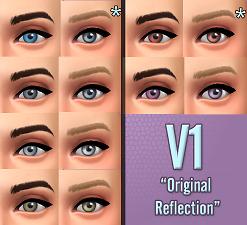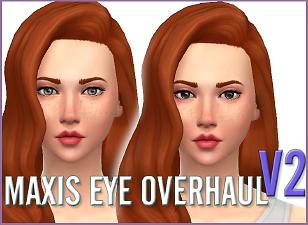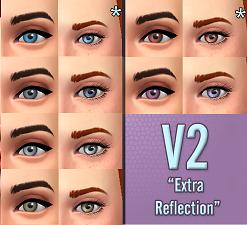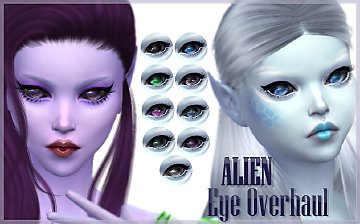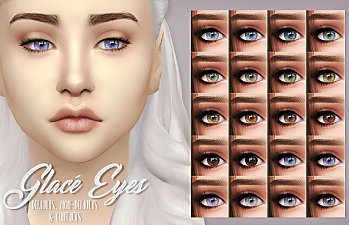Maxis Eyes Overhaul (Default Replacements - 2 Versions)
Maxis Eyes Overhaul (Default Replacements - 2 Versions)

ThumbV1.jpg - width=791 height=577

Comparison1.jpg - width=1163 height=671
Version 1

Comparison2.jpg - width=738 height=671
Version 1

ThumbV2.jpg - width=791 height=577

V2-comparison.jpg - width=1163 height=671
Version 2

V2-comparison2.jpg - width=738 height=671
Version 2
In light of this months theme, I gave the maxis eyes a little touch up to add more depth and tone.
I am aware there is a very popular similar mod on here, which I do love too

It is nice however to have variety,and I like the way they turned out so I made another version with extra shine, and here they are for anybody who may like them also. ^.^
They're both default replacements so please only choose one!
Also please contact me here or on Twitter if there are any problems with these, requests or feedback

CC in images:
Kijiko 3D Lashes
http://kijiko.catfood.jp/dcitems4/3d-lashes/
"Iris" Lip Colour
http://www.thesimsresource.com/downloads/1286831
Extra Freckles
http://modthesims.info/download.php?t=550671
"[Lorri] Ruddy Blush & Shine"
http://www.thesimsresource.com/downloads/1286833
Additional Credits:
s4pe
Sims 4 Studio
|
kellyhb5_MaxisEyeOverhaul_V2.rar
| Extra Shine - Fully updated, replace old file!
Download
Uploaded: 1st Nov 2017, 98.8 KB.
7,211 downloads.
|
||||||||
|
kellyhb5_MaxisEyeOverhaul_V1.rar
| Version 1 - Close to original reflection - Fully updated, replace old file!
Download
Uploaded: 1st Nov 2017, 98.2 KB.
5,307 downloads.
|
||||||||
| For a detailed look at individual files, see the Information tab. | ||||||||
Install Instructions
1. Download: Click the File tab to see the download link. Click the link to save the .rar or .zip file(s) to your computer.
2. Extract: Use WinRAR (Windows) to extract the file(s) from the .rar or .zip file(s).
3. Cut and paste the file(s) into your Mods folder
Need more information?
- Windows XP: Documents and Settings\(Current User Account)\My Documents\Electronic Arts\The Sims 4\Mods\
- Windows Vista/7/8/8.1: Users\(Current User Account)\Documents\Electronic Arts\The Sims 4\Mods\
- Anyone can use both .rar and .zip files easily! On Windows, use WinRAR.
- If you don't have a Mods folder, just make one.
Loading comments, please wait...
Updated: 1st Nov 2017 at 12:56 AM - Fully updated!
#thememaxis, #eye, #maxis, #recolour, #retexture
-
Sparkly Eyes - Maxis-Match Default Replacements
by morniezz 31st Oct 2015 at 2:47pm
-
Two tone eyes (Default replacement)
by TootyTaloola 12th Mar 2017 at 10:36am
-
12 Natural Colored Eye Swatches [Semi Maxis Match]
by Xothi 15th Nov 2017 at 1:43am
-
myCASmods - Sunflower Eyes For Humans
by Onnya updated 21st Jul 2024 at 7:38pm
-
"June" - Default Replacement Eyes + Contacts
by kellyhb5 updated 27th Jul 2015 at 3:36pm
:new: Added as contacts for adults and children :) :new: :!!: Unfortunately the default replacements may not more...
-
"Pink Lace" - Non-Default Pastel Hair Colour
by kellyhb5 updated 10th Aug 2015 at 11:50pm
New non-default hair colour for teens and adults. more...
 43
53k
296
43
53k
296
-
"Fresh" - 3 Sets of Eye Contacts (Natural, Bright and Fantasy)
by kellyhb5 1st Aug 2015 at 9:29pm
3 sets of eye contacts, one natural, one bright and one fantasy :) more...
-
"Baby Blue" - Pastel Blue Non-Default Hair Colour
by kellyhb5 1st Jun 2015 at 1:23am
Non-default hair colour :) more...
 18
38.6k
204
18
38.6k
204
-
Default Whisper Eyes - Cats & Dogs
by kellyhb5 updated 7th Jul 2020 at 1:50am
Default replacement eyes for cats & dogs, in the style of my Whisper eyes! more...
-
Updated: 'Targaryen Blonde' - Males, Children, Toddlers & Packs!
by kellyhb5 updated 5th Aug 2017 at 7:56pm
Due to high demand, here is Targaryen Blonde for males and children! :) more...
 57
60.5k
360
57
60.5k
360
-
Pennington Cottage - A Starter Home (Kind of)
by kellyhb5 14th Mar 2014 at 12:29pm
Perfect for a couple's first home! :3 more...
 +7 packs
3.9k 6
+7 packs
3.9k 6 High-End Loft Stuff
High-End Loft Stuff
 Ambitions
Ambitions
 Late Night
Late Night
 Generations
Generations
 Seasons
Seasons
 University Life
University Life
 Island Paradise
Island Paradise
About Me
Using them for screenshots in your own uploads and in videos is perfectly fine with me, in fact I'd encourage it, but please give credit and link back :) x

 Sign in to Mod The Sims
Sign in to Mod The Sims Maxis Eyes Overhaul (Default Replacements - 2 Versions)
Maxis Eyes Overhaul (Default Replacements - 2 Versions)