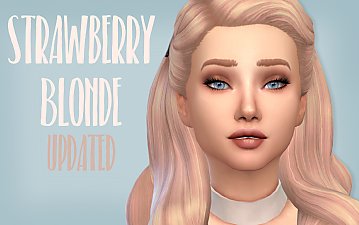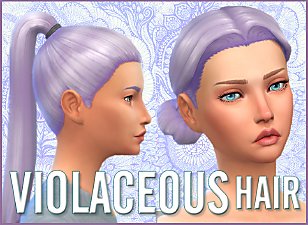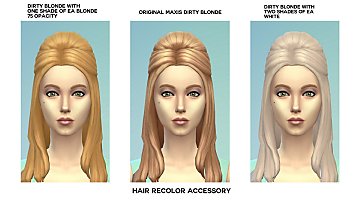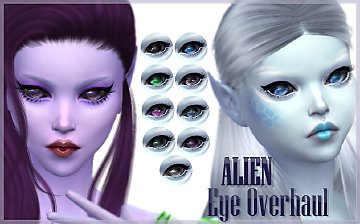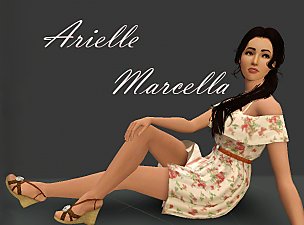"Baby Blue" - Pastel Blue Non-Default Hair Colour
"Baby Blue" - Pastel Blue Non-Default Hair Colour

thumb.jpg - width=1000 height=800

Untitled-1.jpg - width=1412 height=720

GTW.jpg - width=1412 height=720

OR.jpg - width=1412 height=720

This is a new non-default shade for both genders and all ages, with matching eyebrows.
Please pm me if you have any problems with this and I will do my best to fix it ASAP.
One known thing, when you have selected the blue and go to change the hairstyle, it will revert to another shade (pink lace for me), but you just need to change it back to blue again.

CC in images:
Kijiko 3D Lashes
http://kijiko.catfood.jp/dcitems4/3d-lashes/
"Alluring" Eyes
http://modthesims.info/download.php?t=553970
"Iris" Lip Colour
http://www.thesimsresource.com/downloads/1286831
Additional Credits:
s4pe
Sims 4 Studio
|
kellyhb5_PastelBlueHair.rar
| Includes 3 files: Main, Get To Work, and Outdoor Retreat. Use the ones you own :)
Download
Uploaded: 1st Jun 2015, 29.80 MB.
19,679 downloads.
|
||||||||
| For a detailed look at individual files, see the Information tab. | ||||||||
Install Instructions
1. Download: Click the File tab to see the download link. Click the link to save the .rar or .zip file(s) to your computer.
2. Extract: Use 7zip (Windows) to extract the file(s) from the .rar or .zip file(s).
3. Cut and paste the file(s) into your Mods folder
Need more information?
- My Documents\Electronic Arts\The Sims 4\Mods\
- Anyone can use both .rar and .zip files easily! On Windows, use 7zip!
- If you don't have a Mods folder, just make one.
Loading comments, please wait...
Uploaded: 1st Jun 2015 at 2:23 AM
Updated: 23rd Jun 2015 at 9:01 PM - Fixed wrong CC link
-
'Strawberry Blonde' - New Non-Default Hair Colour
by kellyhb5 updated 5th Aug 2017 at 4:00am
 85
96.4k
458
85
96.4k
458
-
"Pink Lace" - Non-Default Pastel Hair Colour
by kellyhb5 updated 11th Aug 2015 at 12:50am
 43
54k
298
43
54k
298
-
Silver White Hair Colour - Non-Default
by Jeeep200 18th Aug 2015 at 12:37pm
 +5 packs
16 38.8k 163
+5 packs
16 38.8k 163 Get to Work
Get to Work
 Outdoor Retreat
Outdoor Retreat
 Luxury Stuff
Luxury Stuff
 Perfect Patio Stuff
Perfect Patio Stuff
 Horse Ranch
Horse Ranch
-
Sunset Hair Colour - Non-Default - updated for Romantic Garden Stuff\SP6
by Jeeep200 updated 14th Jan 2016 at 11:55pm
 +9 packs
16 42.1k 172
+9 packs
16 42.1k 172 Get to Work
Get to Work
 Outdoor Retreat
Outdoor Retreat
 Get Together
Get Together
 Luxury Stuff
Luxury Stuff
 Perfect Patio Stuff
Perfect Patio Stuff
 Spa Day
Spa Day
 Cool Kitchen Stuff
Cool Kitchen Stuff
 Spooky Stuff
Spooky Stuff
 Horse Ranch
Horse Ranch
-
by bvttleshots 2nd Nov 2016 at 12:56am
-
by EmilitaRabbit 26th Mar 2018 at 3:12am
 +1 packs
8 32.3k 57
+1 packs
8 32.3k 57 Cats and Dogs
Cats and Dogs
-
by thatemokidvirgil 27th Dec 2022 at 7:52am
 +1 packs
1 3.1k 12
+1 packs
1 3.1k 12 Romantic Garden Stuff
Romantic Garden Stuff
-
'Targaryen Blonde' - New Non-Default Colour for All Teen to Adult Female Hairstyles
by kellyhb5 13th Sep 2014 at 8:23pm
A more-platinum platinum! more...
 73
75.3k
384
73
75.3k
384
Hair » Female » Young Adult
-
"Violaceous" - Non-Default Lilac Hair Colour (V1)
by kellyhb5 22nd Jun 2015 at 12:50am
:new: Updated for Spa Day and Cool Kitchen :) "Violaceous" 1. more...
 27
32k
174
27
32k
174
-
Pennington Cottage - A Starter Home (Kind of)
by kellyhb5 14th Mar 2014 at 1:29pm
Perfect for a couple's first home! :3 more...
 +7 packs
4k 6
+7 packs
4k 6 High-End Loft Stuff
High-End Loft Stuff
 Ambitions
Ambitions
 Late Night
Late Night
 Generations
Generations
 Seasons
Seasons
 University Life
University Life
 Island Paradise
Island Paradise
-
Default Whisper Eyes - Cats & Dogs
by kellyhb5 updated 7th Jul 2020 at 2:50am
Default replacement eyes for cats & dogs, in the style of my Whisper eyes! more...
-
"June" - Default Replacement Eyes + Contacts
by kellyhb5 updated 27th Jul 2015 at 4:36pm
:new: Added as contacts for adults and children :) :new: :!!: Unfortunately the default replacements may not more...
-
"Enchanting" - 5 Eye Contacts + Fantasy Version
by kellyhb5 27th Jul 2015 at 8:45pm
5 realistic eyes in the face paint category more...
About Me
Using them for screenshots in your own uploads and in videos is perfectly fine with me, in fact I'd encourage it, but please give credit and link back :) x

 Sign in to Mod The Sims
Sign in to Mod The Sims