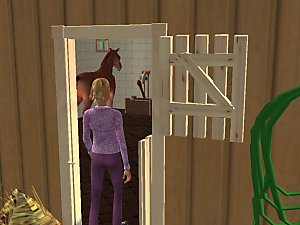Testers Wanted: Entry Door (new mesh) UPDATE 01.09.2007
Testers Wanted: Entry Door (new mesh) UPDATE 01.09.2007

door_alteredmesh.jpg - width=850 height=571

doormesh3.jpg - width=872 height=600
The mesh is based on the colonial Tract door and before you decide whether to download it or not, please note that:
- the door cannot be placed on diagonal walls
- the recolours for the new mesh will also show as recolours for the original Colonial Tract door, but the textures for the glass part will be upside down.
Reason: I changed the UV mapping for the new mesh.
- the windows are not included
Installation instructions: unrar; place all files in your EA Games> Downloads folder.
Enjoy!
P.S. If you know how to fix the problems with the new mesh, please let me know. Your help is more than welcome.
Update 01.09.2007:
Changed: Guids to avoid Guid conflict
Added: Diagonal Version
Added: Independent Expressions Window Recolours
Important: You have to delete the previous versions of the door, as well as the recolours, before you put the updated version in you Downloads Folder.
This is a new mesh, and means that it's a brand new self contained object that usually does not require a specific Pack (although this is possible depending on the type). It may have Recolours hosted on MTS - check below for more information.
|
macarossi_IndependentExprWindow_GlassRCL.rar
Download
Uploaded: 1st Sep 2007, 227.2 KB.
18,843 downloads.
|
||||||||
|
macarossi_ColonialTractDoor.rar
Download
Uploaded: 1st Sep 2007, 503.1 KB.
20,191 downloads.
|
||||||||
| For a detailed look at individual files, see the Information tab. | ||||||||
Install Instructions
1. Download: Click the download link to save the .rar or .zip file(s) to your computer.
2. Extract the zip, rar, or 7z file.
3. Place in Downloads Folder: Cut and paste the .package file(s) into your Downloads folder:
- Origin (Ultimate Collection): Users\(Current User Account)\Documents\EA Games\The Sims™ 2 Ultimate Collection\Downloads\
- Non-Origin, Windows Vista/7/8/10: Users\(Current User Account)\Documents\EA Games\The Sims 2\Downloads\
- Non-Origin, Windows XP: Documents and Settings\(Current User Account)\My Documents\EA Games\The Sims 2\Downloads\
- Mac: Users\(Current User Account)\Documents\EA Games\The Sims 2\Downloads
- Mac x64: /Library/Containers/com.aspyr.sims2.appstore/Data/Library/Application Support/Aspyr/The Sims 2/Downloads
- For a full, complete guide to downloading complete with pictures and more information, see: Game Help: Downloading for Fracking Idiots.
- Custom content not showing up in the game? See: Game Help: Getting Custom Content to Show Up.
- If you don't have a Downloads folder, just make one. See instructions at: Game Help: No Downloads Folder.
Loading comments, please wait...
Uploaded: 10th Apr 2005 at 2:19 AM
Updated: 1st Sep 2007 at 10:42 AM - Major Update 01.09.2007
-
by digits26s 25th Jan 2005 at 11:46pm
 19
14.5k
19
14.5k
-
by mininessie 20th Apr 2006 at 9:13am
 +2 packs
12 21.9k 10
+2 packs
12 21.9k 10 University
University
 Nightlife
Nightlife
-
by macarossi 30th May 2006 at 5:35pm
 43
91.3k
93
43
91.3k
93
-
by feeEssen 20th May 2007 at 1:32pm
 18
42k
49
18
42k
49
-
Recolours of the Crafted Daisy Bouquet
by macarossi 4th May 2006 at 9:26pm
Hi! more...
 +1 packs
17 41.2k 75
+1 packs
17 41.2k 75 Open for Business
Open for Business
-
Urban Reflections 1: new meshes
by macarossi 23rd Jul 2006 at 12:40am
These are the first of a modern urban set I've been struggling with lately: a metal door and a more...
 +1 packs
107 202k 211
+1 packs
107 202k 211 Nightlife
Nightlife
-
October Decorative Plant Set: A Blaze of Colour
by macarossi 8th Oct 2006 at 12:30am
I wanted to upload these items as a themed set...but I could not figure out how to do it. more...
 162
363.7k
562
162
363.7k
562
-
Sofia Dining Room Set- New Meshes UPDATED FEB 22 2007
by macarossi 13th Nov 2006 at 10:37pm
Hi, this is my first attempt at making furniture. more...
-
Testers Wanted: Double Entry Door (new mesh)
by macarossi 10th Apr 2005 at 2:26am
This mesh is based on the Touch of Teak double entry door. more...
 47
52.6k
26
47
52.6k
26
-
The Eclectic Expressions Window: new mesh UPDATED 03.09.06; 1 tile window added
by macarossi 2nd Jun 2006 at 1:46am
This is a 2-tile window which may become part of a whole set. more...
 56
153.4k
155
56
153.4k
155
About Me
Thank you.

 Sign in to Mod The Sims
Sign in to Mod The Sims Testers Wanted: Entry Door (new mesh) UPDATE 01.09.2007
Testers Wanted: Entry Door (new mesh) UPDATE 01.09.2007