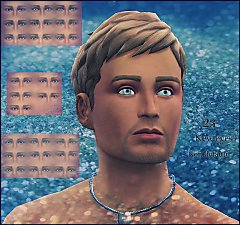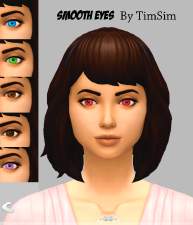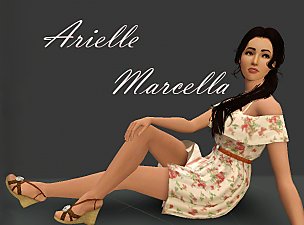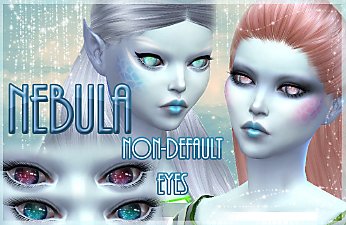"Enchanting" - 5 Eye Contacts + Fantasy Version
"Enchanting" - 5 Eye Contacts + Fantasy Version

Thumb.jpg - width=1010 height=628

Untitled-1.png - width=208 height=284

FacePaintSwatches.png - width=177 height=396

example.jpg - width=1010 height=628

Thumb.jpg - width=808 height=502

FacePaintSwatches.jpg - width=276 height=618

I've been very busy recently but now I'm getting round to updating some things here and I've added contact versions of a couple of my eyes, feel free to check those out. And these are 5 new ones that I was very fond of when I made them

They're all based on central heterochromia, which I love. They may not be 100% accurate but I'm no professional, and I think they're nice anyway :P
Seeing as I love these so much, I was considering doing a fantasy pack version with a few different colours. Let me know if you'd be interested in me uploading them.
If you have any problems please contact me and I'll try to fix them as soon as I can
 Also feel free to comment or tweet me if you have any requests, or simply just to let me know what you think if you like my things - it's very encouraging.
Also feel free to comment or tweet me if you have any requests, or simply just to let me know what you think if you like my things - it's very encouraging.CC In Images:
Kijiko 3D Lashes
http://kijiko.catfood.jp/dcitems4/3d-lashes/
Alesso - Stone (Hair)
http://www.thesimsresource.com/downloads/1301752
Stealthic - Summer Haze (Hair)
http://www.thesimsresource.com/downloads/1301983
Juice - Hydrating Lip Colour
http://www.thesimsresource.com/downloads/1290269
Iris - Natural Lip Colour
http://www.thesimsresource.com/downloads/1286831
"[Lorri] Ruddy Blush & Shine"
http://www.thesimsresource.com/downloads/1286833
Additional Credits:
Sims 4 Studio
Photoshop CS5
|
kellyhb5_EnchantingEyes_ContactsFantasy.rar
Download
Uploaded: 3rd Aug 2015, 192.1 KB.
5,287 downloads.
|
||||||||
|
kellyhb5_EnchantingEyes_Contacts.rar
Download
Uploaded: 27th Jul 2015, 110.8 KB.
6,736 downloads.
|
||||||||
| For a detailed look at individual files, see the Information tab. | ||||||||
Install Instructions
1. Download: Click the File tab to see the download link. Click the link to save the .rar or .zip file(s) to your computer.
2. Extract: Use 7zip (Windows) to extract the file(s) from the .rar or .zip file(s).
3. Cut and paste the file(s) into your Mods folder
Need more information?
- My Documents\Electronic Arts\The Sims 4\Mods\
- Anyone can use both .rar and .zip files easily! On Windows, use 7zip!
- If you don't have a Mods folder, just make one.
Loading comments, please wait...
Uploaded: 27th Jul 2015 at 8:45 PM
Updated: 3rd Aug 2015 at 3:04 AM - Fantasy version
#heterochromia, #mixed, #central heterochromia, #realistic, #green, #blue, #hazel, #pretty, #contacts
-
Natural Eyes -default+non-default-
by Vampire_aninyosaloh 25th Oct 2014 at 7:06pm
-
"Alluring" - 11 Non-Default Eyes + Contacts
by kellyhb5 updated 27th Jul 2015 at 3:38pm
-
"June" - Default Replacement Eyes + Contacts
by kellyhb5 updated 27th Jul 2015 at 4:36pm
-
"Fresh" - 3 Sets of Eye Contacts (Natural, Bright and Fantasy)
by kellyhb5 1st Aug 2015 at 10:29pm
-
by kellyhb5 5th Aug 2015 at 10:53pm
-
by kellyhb5 updated 25th Apr 2017 at 7:35pm
-
Updated Fantastic colors contacts eyes
by Simalicious 23rd Aug 2017 at 12:58pm
-
"Perihelion" - 8 Non-Default Alien Eye Colours
by kellyhb5 26th Apr 2015 at 12:54pm
Some extra eye colours for your aliens :) more...
-
Pennington Cottage - A Starter Home (Kind of)
by kellyhb5 14th Mar 2014 at 1:29pm
Perfect for a couple's first home! :3 more...
 +7 packs
4k 6
+7 packs
4k 6 High-End Loft Stuff
High-End Loft Stuff
 Ambitions
Ambitions
 Late Night
Late Night
 Generations
Generations
 Seasons
Seasons
 University Life
University Life
 Island Paradise
Island Paradise
-
"Baby Blue" - Pastel Blue Non-Default Hair Colour
by kellyhb5 1st Jun 2015 at 2:23am
Non-default hair colour :) more...
 18
39.2k
204
18
39.2k
204
-
Emilia Clarke - Actress (Game of Thrones)
by kellyhb5 9th Sep 2014 at 11:37pm
The very beautiful actress from Game Of Thrones. more...
 35
80.6k
116
35
80.6k
116
-
"Deb" - 18 Non-Default (2 Versions) and Contact Eye Colours
by kellyhb5 updated 7th Nov 2018 at 8:17pm
18 Eye colours inspired by a screenshot of Deb's eyes from Dexter. more...
-
Conversion: Lionspau's Masterpiece Eyes (TS2 to TS4)
by kellyhb5 updated 7th Nov 2018 at 8:08pm
The lovely masterpiece eyes converted from the Sims 2 to the Sims 4 as non-default eye colours :) more...
-
"Nebula" - 10 Non-Default Alien Eyes (Also for humans!)
by kellyhb5 updated 30th Jun 2015 at 3:17am
10 extra eye swatches for aliens :) more...
About Me
Using them for screenshots in your own uploads and in videos is perfectly fine with me, in fact I'd encourage it, but please give credit and link back :) x

 Sign in to Mod The Sims
Sign in to Mod The Sims "Enchanting" - 5 Eye Contacts + Fantasy Version
"Enchanting" - 5 Eye Contacts + Fantasy Version