 Quadington University - A Creepy Zombified University For Your 'Hoods - BG Compatible Version Included - No CC
Quadington University - A Creepy Zombified University For Your 'Hoods - BG Compatible Version Included - No CC

QuadingtonUniversity1-min.jpg - width=1364 height=768

QuadingtonUniversity2-min.jpg - width=1364 height=768

QuadingtonUniversity3-min.jpg - width=1364 height=768

QuadingtonUniversity4-min.jpg - width=1364 height=768

QuadingtonUniversity5-min.jpg - width=1364 height=768

QuadingtonUniversity6-min.jpg - width=1364 height=768

QuadingtonUniversity7-min.jpg - width=1364 height=768

QuadingtonUniversity8-min.jpg - width=1364 height=768

QuadingtonUniversity9-min.jpg - width=1364 height=768

preview.jpg - width=600 height=450










If you guessed the Hood Building Group is going to upload a custom university subhood for MTS's current monthly theme (College Living), as well as the world's monthly theme (Spooky, Halloween) - then you guessed correctly.

Neighborhood Story:
"Quadington University is not the university it used to be.Install Instructions for the 'Base Game Compatible' Version:
It's been a while since someone graduated here. This place used to be popular. It was full of students! Sometimes it had too many students and the university often got crowded but then something unexpected happened. Something that changed Quadington University forever!
Nobody knows what exactly happened, but many students wanted to flee. Since then, Quadington University got forgotten and became a ghost town. It's still a ghost town and it's not even recorded on any map!
Will your sims manage to study in such a university, in such a ghost town, in such a dead place and in such a loneliness or will they freak out and cry for another university?"
Primary Hood Version:
1. Put the folder QU01 or QU02 into your "Documents\EA Games\The Sims 2\Neighborhoods folder.
2. You will have to copy the contents of the Storytelling folder into your "Documents\EA Games\The Sims 2\Storytelling" folder in order for it to function properly. Later EPs do not have this requirement.
Install Instructions for the 'University EP Required' Version:
University Subhood Version:
1. Put the folder UQU1 or UQU2 or UQU3 into your install location\The Sims 2 University\TSData\Res\NeighborhoodTemplate folder.
 In order to use the university subhood, please take note of the following:
In order to use the university subhood, please take note of the following: 
-You need Mootilda's mods to fix the subhood selections, available here.
-To use Mootilda's mods, you will need Pets or a later EP/SP installed.
You can temporarily remove one of EA's university subhoods (U001, U002 or U003) from the NeighborhoodTemplate folder and move this subhood in there. It doesn't matter which university subhood you remove. Anyway, you should see Quadington University in the list now. Add the university subhood to your neighborhood as you would usually do. Now quit the game and restore the university subhood (U001, U002 or U003) that you have temporarily removed and you're done!
 Further Info:
Further Info:Quadington University has been created with Numenor's AnyGameStarter with no Maxis content, so there aren't any townies or any NPC.
But shouldn't a TS2 university have dormies, professors, llamas, cows and cheerleaders?Yes, it should. Because this is a university subhood, we have also created a special version (UQU3) with custom dormies and custom university NPCs (professors, llamas, cows, etc.)
If you want to read more about the individual dormies/NPCs, look at the comments of this thread.
Quadington University consists of 6 households. Two of them live in a Greek house, one of them lives in a dormitory, one of them lives in a normal house and the other two households are still in the family bin and it's up to you where they're going to move in. Each household should have 5 photos in their family album. If you want to read more about the individual households, look at the comments of this thread.
Oh and, everyone in the neighborhood is a zombie! Also the NPCs sims if you download the dormies/NPCs version! By default, there's no way to cure zombies but there are mods that allow that, so if you don't like zombies or if you had enough, you could download Smonaff's Dezombification Potion or other mods that can cure zombies.
Quadington University uses a custom SC4 terrain. But there's no need for a camera mod - you'll see all of the lots with the default camera.
Speaking of lots, there are 28 lots in total; 12 of them are community lots, 10 of them are residential lots, 3 of them are dormitories, 2 of them are Greek houses and one of them is a Secret Society lot. If you want to read more about the individual lots, look at the comments of this thread.
All of the lots have been compressed with Mootilda's Lot Compressor.
There are two versions of Quadington University:
One of them is a primary 'hood and it's base game compatible and doesn't require any EPs.
The other version is a university subhood and requires University EP in order to work.
Both of the versions don't have any CCs in it, as usual.
Oh and feel free to post your stories in threads like What did you do with the Quadington University characters?.
We can't wait to read your stories.
As always, stay tuned for more (secret) neighborhoods to come!
Additional Credits:
Numenor for his AnyGameStarter which we used to make this neighborhood base game compatible and empty.
Mootilda for her Lot Compressor which we used to compress all of the lots in the neighborhood and for her LotAdjuster which we used on some lots as well as for her helpful HoodChecker (to see whether there are any problems or not) and for her tutorial How to Create a Custom Subhood Template
Sophie-David for his Buyable Aspiration & Career Rewards for Lot Builders
Compressjpeg.com for compressing the size of the required images for the download page.
The makers of SimPE
|
BG_QuadingtonUniversity_Inhabited (QU01).rar
| Base Game Compatible Version - Quadington University with Sims
Download
Uploaded: 7th Nov 2015, 16.14 MB.
1,407 downloads.
|
||||||||
|
UNI_QuadingtonUniversity_Inhabited+DormiesNPCs (UQU3) V2.rar
| Uni EP Required - Quadington University with Sims + Custom Dormies/NPCs - V2 (Minor bugs fixed)
Download
Uploaded: 4th Nov 2015, 22.20 MB.
4,891 downloads.
|
||||||||
|
UNI_QuadingtonUniversity_Empty (UQU2).rar
| Uni EP Required - Quadington University without Sims
Download
Uploaded: 1st Nov 2015, 12.02 MB.
1,550 downloads.
|
||||||||
|
UNI_QuadingtonUniversity_Inhabited (UQU1).rar
| Uni EP Required - Quadington University with Sims (No dormies/NPCs)
Download
Uploaded: 1st Nov 2015, 16.95 MB.
1,296 downloads.
|
||||||||
|
BG_QuadingtonUniversity_Empty (QU02).rar
| Base Game Compatible Version - Quadington University without Sims
Download
Uploaded: 1st Nov 2015, 11.35 MB.
1,052 downloads.
|
||||||||
| For a detailed look at individual files, see the Information tab. | ||||||||
Install Instructions
1. Download: Click the download link to save the .rar or .zip file(s) to your computer.
2. Extract the zip, rar, or 7z file.
3. Place in Downloads Folder: Cut and paste the .package file(s) into your Downloads folder:
- Origin (Ultimate Collection): Users\(Current User Account)\Documents\EA Games\The Sims™ 2 Ultimate Collection\Downloads\
- Non-Origin, Windows Vista/7/8/10: Users\(Current User Account)\Documents\EA Games\The Sims 2\Downloads\
- Non-Origin, Windows XP: Documents and Settings\(Current User Account)\My Documents\EA Games\The Sims 2\Downloads\
- Mac: Users\(Current User Account)\Documents\EA Games\The Sims 2\Downloads
- Mac x64: /Library/Containers/com.aspyr.sims2.appstore/Data/Library/Application Support/Aspyr/The Sims 2/Downloads
- For a full, complete guide to downloading complete with pictures and more information, see: Game Help: Downloading for Fracking Idiots.
- Custom content not showing up in the game? See: Game Help: Getting Custom Content to Show Up.
- If you don't have a Downloads folder, just make one. See instructions at: Game Help: No Downloads Folder.
Loading comments, please wait...
Uploaded: 1st Nov 2015 at 5:25 PM
Updated: 6th May 2018 at 5:01 PM
#themeuni, #Hood Building Group, #old, #medieval, #BG compatible, #No Custom Content, #university, #Quadington University, #neighborhood, #inhabited, #zombies, #subhood
-
by marka93 9th Apr 2014 at 7:38pm
 178
140.2k
395
178
140.2k
395
Miscellaneous » Neighborhoods & CAS Screens » Neighbourhoods and Worlds
-
Mountainside Valley - New Inhabited Base Game/ No CC neighborhood
by Hood Building Group updated 27th Feb 2017 at 3:41pm
 78
65k
118
78
65k
118
Miscellaneous » Neighborhoods & CAS Screens » Neighbourhoods and Worlds
-
Meadow Creek - An Inhabited Base Game/ No CC Neighborhood *Updated*
by Hood Building Group updated 25th Apr 2015 at 2:55pm
 94
106.7k
175
94
106.7k
175
Miscellaneous » Neighborhoods & CAS Screens » Neighbourhoods and Worlds
-
Bayside Flats: Inhabited/Base Game/No CC/Storied Neighborhood
by Hood Building Group updated 27th May 2015 at 9:35pm
 110
69.6k
148
110
69.6k
148
Miscellaneous » Neighborhoods & CAS Screens » Neighbourhoods and Worlds
-
by Peni Griffin 7th Feb 2016 at 1:53am
 +1 packs
64 57k 119
+1 packs
64 57k 119 University
University
Miscellaneous » Neighborhoods & CAS Screens » Neighbourhoods and Worlds
-
Mission State University - no CC.
by aelflaed updated 20th Mar 2019 at 8:36pm
 106
81.4k
365
106
81.4k
365
Miscellaneous » Neighborhoods & CAS Screens » Neighbourhoods and Worlds
-
Arbor Falls (aka Free Play): Neighborhood Recreation - No CC
by Hood Building Group 7th Aug 2019 at 2:54pm
 57
52.4k
146
57
52.4k
146
Miscellaneous » Neighborhoods & CAS Screens » Neighbourhoods and Worlds
-
Black Rock | Custom hood with playables and townies | NO CC!
by Astralna updated 21st Jan 2024 at 1:11pm
 +17 packs
18 12.3k 32
+17 packs
18 12.3k 32 Happy Holiday
Happy Holiday
 Family Fun
Family Fun
 University
University
 Glamour Life
Glamour Life
 Nightlife
Nightlife
 Celebration
Celebration
 Open for Business
Open for Business
 Pets
Pets
 H&M Fashion
H&M Fashion
 Teen Style
Teen Style
 Seasons
Seasons
 Kitchen & Bath
Kitchen & Bath
 Bon Voyage
Bon Voyage
 Free Time
Free Time
 Ikea Home
Ikea Home
 Apartment Life
Apartment Life
 Mansion and Garden
Mansion and Garden
Miscellaneous » Neighborhoods & CAS Screens » Neighbourhoods and Worlds
-
Emerald Heights - City Life/Urban Neighborhood Project - No CC
by Hood Building Group 6th Oct 2017 at 12:46pm
A former village with lots of green gardens, transformed into an arid urban city. more...
 79
128.3k
266
79
128.3k
266
Miscellaneous » Neighborhoods & CAS Screens » Neighbourhoods and Worlds
-
Meadow Creek - An Inhabited Base Game/ No CC Neighborhood *Updated*
by Hood Building Group updated 25th Apr 2015 at 1:55pm
Description of the inhabited version of Meadow Creek: "When the Klein family sold off a little bit of their more...
 94
106.8k
175
94
106.8k
175
Miscellaneous » Neighborhoods & CAS Screens » Neighbourhoods and Worlds
-
by Hood Building Group 31st Aug 2015 at 10:42pm
Hello everyone! Yes! We did it again! more...
 69
85.5k
171
69
85.5k
171
Miscellaneous » Neighborhoods & CAS Screens » Neighbourhoods and Worlds
-
Sedona Deluxe - A Neighborhood Mashup Project - No CC/UC Required
by Hood Building Group 18th Jun 2021 at 11:19pm
Hi everyone! more...
 +17 packs
29 28.5k 88
+17 packs
29 28.5k 88 Happy Holiday
Happy Holiday
 Family Fun
Family Fun
 University
University
 Glamour Life
Glamour Life
 Nightlife
Nightlife
 Celebration
Celebration
 Open for Business
Open for Business
 Pets
Pets
 H&M Fashion
H&M Fashion
 Teen Style
Teen Style
 Seasons
Seasons
 Kitchen & Bath
Kitchen & Bath
 Bon Voyage
Bon Voyage
 Free Time
Free Time
 Ikea Home
Ikea Home
 Apartment Life
Apartment Life
 Mansion and Garden
Mansion and Garden
Miscellaneous » Neighborhoods & CAS Screens » Neighbourhoods and Worlds
-
Mountainside Valley - New Inhabited Base Game/ No CC neighborhood
by Hood Building Group updated 27th Feb 2017 at 2:41pm
"Mountainside Valley's been known for its vast mountain ranges. more...
 78
65.1k
118
78
65.1k
118
Miscellaneous » Neighborhoods & CAS Screens » Neighbourhoods and Worlds
-
Arbor Falls (aka Free Play): Neighborhood Recreation - No CC
by Hood Building Group 7th Aug 2019 at 1:54pm
Arbor Falls (aka Free Play), a Sims Pets Stories neighborhood recreated for TS2. more...
 57
52.5k
147
57
52.5k
147
Miscellaneous » Neighborhoods & CAS Screens » Neighbourhoods and Worlds
-
Bayside Flats: Inhabited/Base Game/No CC/Storied Neighborhood
by Hood Building Group updated 27th May 2015 at 8:35pm
The HoodBuildingGroup proudly brings you... Bayside Flats an inhabited/BG/CC-free/storied Neighborhood Bayside Flats lies peacefully at the water's edge. more...
 110
69.7k
148
110
69.7k
148
Miscellaneous » Neighborhoods & CAS Screens » Neighbourhoods and Worlds
-
Garden Heights (aka Best in Show): Neighborhood Recreation - No CC *Update! (V2)* (04/22/2024)
by Hood Building Group updated 22nd Apr 2024 at 12:04am
Garden Heights (aka Best in Show), a Sims Pets Stories neighborhood recreated for TS2 more...
 56
70.5k
139
56
70.5k
139
Miscellaneous » Neighborhoods & CAS Screens » Neighbourhoods and Worlds
-
by Hood Building Group updated 22nd Aug 2015 at 9:00pm
A small chaotic inhabited neighborhood with a mystery bigger than it's size! more...
 32
43.4k
84
32
43.4k
84
Miscellaneous » Neighborhoods & CAS Screens » Neighbourhoods and Worlds
-
by Hood Building Group updated 12th May 2024 at 9:03pm
Four Corners (aka Riley's Story), a Sims Life Stories neighborhood recreated for TS2. more...
 111
98.5k
260
111
98.5k
260
Miscellaneous » Neighborhoods & CAS Screens » Neighbourhoods and Worlds

 Sign in to Mod The Sims
Sign in to Mod The Sims Quadington University - A Creepy Zombified University For Your 'Hoods - BG Compatible Version Included - No CC
Quadington University - A Creepy Zombified University For Your 'Hoods - BG Compatible Version Included - No CC









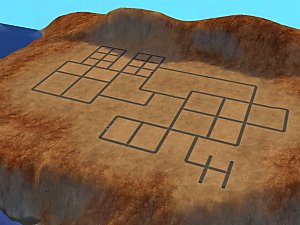





























.jpg)











