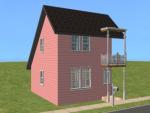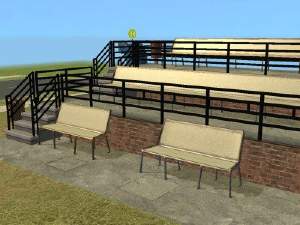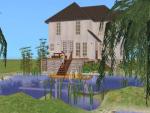Mission State University - no CC.
Mission State University - no CC.

UMAE-map.JPG - width=969 height=674

StreetView-from-AlphaHouse.JPG - width=1242 height=709

StreetView-fromLibrary.JPG - width=1253 height=708

StreetView-Quad-StudentServices.JPG - width=1271 height=688

StreetView-Quad-Townhouses.JPG - width=1271 height=688

MissionU-NewMain.JPG - width=924 height=648
by Aelflaed
Mission U provides a full, state-funded, education for all tertiary students. With a variety of accommodations and modernized faculty buildings, plus a selection of local merchants and entertainment venues, everything you need is on campus. Tucked away under the mountains, some say the seclusion helps them to study. Others just want to party!

The site began as a nineteenth-century mission, taken over by the State Education Department in the early twentieth century. The oldest residence, Gamma House, dates from the 1920's, and there was something of a building surge in the 70's - but there has never been a lot of grant money, so the campus has evolved gradually, and the buildings are fairly modest. There is a coast road linking up with the city, but the college is rather isolated otherwise.
My aim was to create a compact campus with a small-town feeling, neither too modern nor too ancient, not flashy but serviceable. The map was created by me. If you want the sc4 for your own editing purposes, it is attached as a separate download.
This neighbourhood is UMAE.
To install, place the UMAE folder into University Life/EP1/TSData/Res/NeighborhoodTemplates. Mission U will then be available to add to any of your primary neighborhoods.
All lots should be viewable without a camera mod. Although I didn't test specifically, this is a compact town, set in the centre of the map.
Created in AnyGameStarter using all EPs and SPs. No Custom Content required. Contains no playables or townies. All lots have been tested extensively in a separate environment.
All lots have flat edges, except for the secret lot. All lots should have a pool tile (often concealed under something) to enable water-shader mods. You may see fog in odd places (coming off the water) during cold weather.
Every lot has toilet facilities and some source of food. Bushes and flowers in need of care should be accessible. There is space to add more lots if you wish.
There is only one cash register per lot, even where there are multiple shops, to prevent excess NPC creation. Feel free to add more registers if you want them.
Warning:
A number of the lots in this hood have been altered using Mootilda's LotAdjuster. If a lot has walls closer than two tiles from the edge of the lot (the rental housing, for example), these walls should not be deleted, as the game will not let you rebuild in the same place. If you want to alter the roof or walls on a shrunk lot, you will need to use the LotAdjuster to do so. Make a copy of the unaltered lot before beginning, in case something goes wrong.
Repainting is not affected, so decorate as much as you like.
There are 25 lots in the hood:
- 3 dorms,
- 8 mini houses to rent,
- 2 larger rentals suitable for Greek Houses,
- 11 community lots, including faculty buildings and other venues,
- a secret society.
Courtyard Dorm - 2x3 - map ref 4.
Balcony Dorm - 3x2 - map ref 14.
Terrace Dorm - 3x2 - map ref 19.
Studio Singles - 1x1 - map ref 2.
Studio Doubles - 1x1 - map ref 10.
Student Townhouses - 1x1 - map ref 16.
Gamma House- 2x2 - map ref 9.
Alpha House - 2x2 - map ref 15.
Faculty of Arts - 3x2 - map ref 6.
Faculty of Sciences - 3x2 - map ref 11.
Faculty of Fine Arts and Music - 3x2 - map ref 13.
Bowling Arcade - 3x1 - map ref 1.
Uni Pub - 2x3 - map ref 3.
Student Services - 3x2 - map ref 5.
Library - 2x3 - map ref 7.
Sports Centre - 3x3 - map ref 8.
Quad - 3x3 - map ref 12.
Shopping Strip - 2x1 - map ref 17.
Boutique & Cafe - 1x2 - map ref 18.
If you need to make any changes to the secret lot, use this cheat: loadlot "The Clubhouse"
Full lot descriptions and images are in Comments. Note - some pictures were taken in the test environment, so you will see occasional evidence of live sims - fear not! The version uploaded here is clean and empty, ready for you to generate your own dormies.
Thanks to Chris Hatch and Numenor, for the AnyGameStarter, and for troubleshooting some issues with the hood. Many thanks to Mootilda, for providing clear instructions on making hood templates, and for her numerous essential programs, including LotAdjuster, LotCompressor and HoodReplace - all of which have been used extensively in making Mission U!
EDIT: Many apologies to early downloaders - I had attached a neighborhood file with additional wording in the folder name. If you have that file, just remove the extra words, so it is called "UMAE'. I have replaced the download file, so it should be fine now.

|
UMAE-Final-FolderNameFixed.7z
Download
Uploaded: 20th Mar 2019, 6.88 MB.
18,529 downloads.
|
||||||||
|
AE-CollegeCorner sc4.7z
Download
Uploaded: 20th Mar 2019, 789.7 KB.
7,749 downloads.
|
||||||||
| For a detailed look at individual files, see the Information tab. | ||||||||
Install Instructions
1. Download: Click the download link to save the .rar or .zip file(s) to your computer.
2. Extract the zip, rar, or 7z file.
3. Place in Downloads Folder: Cut and paste the .package file(s) into your Downloads folder:
- Origin (Ultimate Collection): Users\(Current User Account)\Documents\EA Games\The Sims™ 2 Ultimate Collection\Downloads\
- Non-Origin, Windows Vista/7/8/10: Users\(Current User Account)\Documents\EA Games\The Sims 2\Downloads\
- Non-Origin, Windows XP: Documents and Settings\(Current User Account)\My Documents\EA Games\The Sims 2\Downloads\
- Mac: Users\(Current User Account)\Documents\EA Games\The Sims 2\Downloads
- Mac x64: /Library/Containers/com.aspyr.sims2.appstore/Data/Library/Application Support/Aspyr/The Sims 2/Downloads
- For a full, complete guide to downloading complete with pictures and more information, see: Game Help: Downloading for Fracking Idiots.
- Custom content not showing up in the game? See: Game Help: Getting Custom Content to Show Up.
- If you don't have a Downloads folder, just make one. See instructions at: Game Help: No Downloads Folder.
Loading comments, please wait...
Uploaded: 20th Mar 2019 at 12:19 AM
Updated: 20th Mar 2019 at 8:42 PM
-
Bonito - Neighborhood Complete With Lots - No CC
by Flabaliki 12th Jan 2008 at 11:58am
 +1 packs
44 95.2k 90
+1 packs
44 95.2k 90 Nightlife
Nightlife
Miscellaneous » Neighborhoods & CAS Screens » Neighbourhoods and Worlds
-
by marka93 9th Apr 2014 at 7:38pm
 178
140.9k
395
178
140.9k
395
Miscellaneous » Neighborhoods & CAS Screens » Neighbourhoods and Worlds
-
by marka93 25th Apr 2014 at 1:00am
 11
21.5k
35
11
21.5k
35
Miscellaneous » Neighborhoods & CAS Screens » Neighbourhoods and Worlds
-
by Dina_Goth updated 25th Nov 2024 at 1:49pm
 +16 packs
44 32.6k 97
+16 packs
44 32.6k 97 Happy Holiday
Happy Holiday
 Family Fun
Family Fun
 University
University
 Glamour Life
Glamour Life
 Nightlife
Nightlife
 Celebration
Celebration
 Open for Business
Open for Business
 Pets
Pets
 H&M Fashion
H&M Fashion
 Teen Style
Teen Style
 Seasons
Seasons
 Kitchen & Bath
Kitchen & Bath
 Bon Voyage
Bon Voyage
 Free Time
Free Time
 Apartment Life
Apartment Life
 Mansion and Garden
Mansion and Garden
Miscellaneous » Neighborhoods & CAS Screens » Neighbourhoods and Worlds
-
by Dina_Goth updated 28th Aug 2023 at 12:52pm
 +16 packs
20 22.4k 86
+16 packs
20 22.4k 86 Happy Holiday
Happy Holiday
 Family Fun
Family Fun
 University
University
 Glamour Life
Glamour Life
 Nightlife
Nightlife
 Celebration
Celebration
 Open for Business
Open for Business
 Pets
Pets
 H&M Fashion
H&M Fashion
 Teen Style
Teen Style
 Seasons
Seasons
 Kitchen & Bath
Kitchen & Bath
 Bon Voyage
Bon Voyage
 Free Time
Free Time
 Apartment Life
Apartment Life
 Mansion and Garden
Mansion and Garden
Miscellaneous » Neighborhoods & CAS Screens » Neighbourhoods and Worlds
-
Black Rock | Custom hood with playables and townies | NO CC!
by Astralna updated 21st Jan 2024 at 1:11pm
 +17 packs
18 12.5k 33
+17 packs
18 12.5k 33 Happy Holiday
Happy Holiday
 Family Fun
Family Fun
 University
University
 Glamour Life
Glamour Life
 Nightlife
Nightlife
 Celebration
Celebration
 Open for Business
Open for Business
 Pets
Pets
 H&M Fashion
H&M Fashion
 Teen Style
Teen Style
 Seasons
Seasons
 Kitchen & Bath
Kitchen & Bath
 Bon Voyage
Bon Voyage
 Free Time
Free Time
 Ikea Home
Ikea Home
 Apartment Life
Apartment Life
 Mansion and Garden
Mansion and Garden
Miscellaneous » Neighborhoods & CAS Screens » Neighbourhoods and Worlds
-
Babyfied Sim State University (Genetic Infant Faces)
by Kingakicia2001 updated 5th Oct 2025 at 12:54pm
 +1 packs
6 4.2k 6
+1 packs
6 4.2k 6 University
University
Miscellaneous » Neighborhoods & CAS Screens » Neighbourhoods and Worlds
-
by myintermail updated 2nd Sep 2025 at 8:19pm
 +17 packs
7 6.2k 7
+17 packs
7 6.2k 7 Happy Holiday
Happy Holiday
 Family Fun
Family Fun
 University
University
 Glamour Life
Glamour Life
 Nightlife
Nightlife
 Celebration
Celebration
 Open for Business
Open for Business
 Pets
Pets
 H&M Fashion
H&M Fashion
 Teen Style
Teen Style
 Seasons
Seasons
 Kitchen & Bath
Kitchen & Bath
 Bon Voyage
Bon Voyage
 Free Time
Free Time
 Ikea Home
Ikea Home
 Apartment Life
Apartment Life
 Mansion and Garden
Mansion and Garden
Miscellaneous » Neighborhoods & CAS Screens » Neighbourhoods and Worlds
-
by myintermail updated 3rd Nov 2025 at 5:44am
 +17 packs
10 10.2k 18
+17 packs
10 10.2k 18 Happy Holiday
Happy Holiday
 Family Fun
Family Fun
 University
University
 Glamour Life
Glamour Life
 Nightlife
Nightlife
 Celebration
Celebration
 Open for Business
Open for Business
 Pets
Pets
 H&M Fashion
H&M Fashion
 Teen Style
Teen Style
 Seasons
Seasons
 Kitchen & Bath
Kitchen & Bath
 Bon Voyage
Bon Voyage
 Free Time
Free Time
 Ikea Home
Ikea Home
 Apartment Life
Apartment Life
 Mansion and Garden
Mansion and Garden
Miscellaneous » Neighborhoods & CAS Screens » Neighbourhoods and Worlds
-
by myintermail updated 3rd Jan 2026 at 6:43am
 +17 packs
10 1.8k 4
+17 packs
10 1.8k 4 Happy Holiday
Happy Holiday
 Family Fun
Family Fun
 University
University
 Glamour Life
Glamour Life
 Nightlife
Nightlife
 Celebration
Celebration
 Open for Business
Open for Business
 Pets
Pets
 H&M Fashion
H&M Fashion
 Teen Style
Teen Style
 Seasons
Seasons
 Kitchen & Bath
Kitchen & Bath
 Bon Voyage
Bon Voyage
 Free Time
Free Time
 Ikea Home
Ikea Home
 Apartment Life
Apartment Life
 Mansion and Garden
Mansion and Garden
Miscellaneous » Neighborhoods & CAS Screens » Neighbourhoods and Worlds
-
Pink Lemonade - Student 1x1 for Under $10,000
by aelflaed updated 2nd Oct 2007 at 9:45am
Get through college with style and pizazz! more...
 12
14.2k
9
12
14.2k
9
-
Chateau en Miniature - OFB Starter
by aelflaed 13th Dec 2007 at 6:42am
This is a bargain not to be missed - history and comfort at a price anyone can afford! more...
 +1 packs
12 17.7k 32
+1 packs
12 17.7k 32 Open for Business
Open for Business
-
Morroccan Mini – Basegame Starter
by aelflaed 16th May 2008 at 5:56am
Note:I've repackaged the lot without Ygg's fern. more...
 10
19.3k
26
10
19.3k
26
-
Weatherbeaten Seating - for your Stadium
by aelflaed 26th Nov 2008 at 4:02pm
I made a nice little sports field for my sims, with a set of bleachers for the onlookers. more...
 +1 packs
24 27.9k 33
+1 packs
24 27.9k 33 Nightlife
Nightlife
-
Cotswold Cottage - OFB Starter
by aelflaed 12th Dec 2007 at 1:25am
Settle in to village life in this elegant traditional residence. more...
 +1 packs
11 15.4k 25
+1 packs
11 15.4k 25 Open for Business
Open for Business
-
Stony Lake - Basegame Starter (Unfurnished) with Swimmable Lake
by aelflaed updated 11th Nov 2007 at 5:56pm
Update - November 11, 2007 - A couple of people have reported a crash on loading this house, and when more...
 17
29.3k
41
17
29.3k
41
-
Apocalypse Community Starters - CC-Free.
by aelflaed 25th Apr 2019 at 11:57pm
Community Lots for Phaenoh's Apocalypse Challenge, built by Aelflaed. more...
 +16 packs
15 10.3k 36
+16 packs
15 10.3k 36 Family Fun
Family Fun
 University
University
 Glamour Life
Glamour Life
 Nightlife
Nightlife
 Celebration
Celebration
 Open for Business
Open for Business
 Pets
Pets
 H&M Fashion
H&M Fashion
 Teen Style
Teen Style
 Seasons
Seasons
 Kitchen & Bath
Kitchen & Bath
 Bon Voyage
Bon Voyage
 Free Time
Free Time
 Ikea Home
Ikea Home
 Apartment Life
Apartment Life
 Mansion and Garden
Mansion and Garden
-
Boldrewood - Mountain Vacation Spot
by aelflaed 23rd Feb 2019 at 12:53pm
Made by Aelflaed Boldrewood, tucked in between the lake and the mountain peaks, offers the chance to get more...
 +16 packs
27 18.7k 44
+16 packs
27 18.7k 44 Family Fun
Family Fun
 University
University
 Glamour Life
Glamour Life
 Nightlife
Nightlife
 Celebration
Celebration
 Open for Business
Open for Business
 Pets
Pets
 H&M Fashion
H&M Fashion
 Teen Style
Teen Style
 Seasons
Seasons
 Kitchen & Bath
Kitchen & Bath
 Bon Voyage
Bon Voyage
 Free Time
Free Time
 Ikea Home
Ikea Home
 Apartment Life
Apartment Life
 Mansion and Garden
Mansion and Garden
Miscellaneous » Neighborhoods & CAS Screens » Neighbourhoods and Worlds
About Me
If you like my work, remember to hit the Thanks button. It's nice to feel appreciated. Constructive feedback is also welcome - I can't fix it if I don't know it's broke.
Please enjoy my creations, and keep it free!

 Sign in to Mod The Sims
Sign in to Mod The Sims Mission State University - no CC.
Mission State University - no CC.