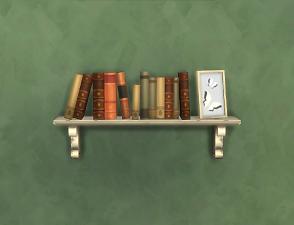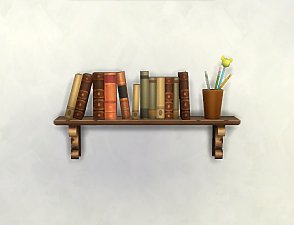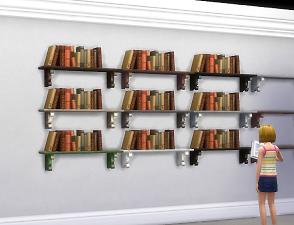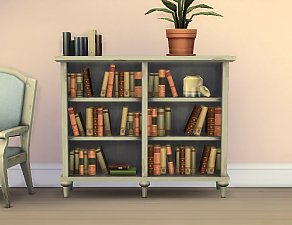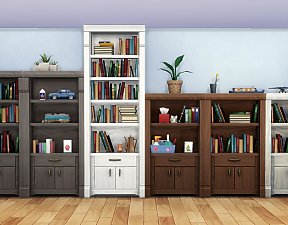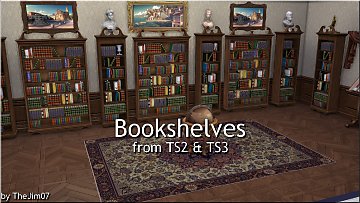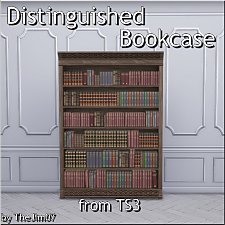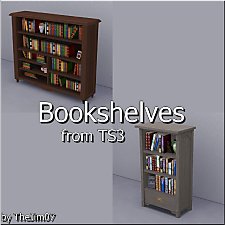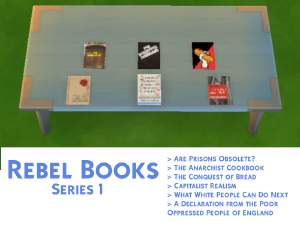Rustic Wall Bookshelf
Rustic Wall Bookshelf

bookshelf-wall_rustic_piemenu.jpg - width=900 height=680

bookshelf-wall_rustic_01.jpg - width=1020 height=780

bookshelf-wall_rustic_02.jpg - width=1020 height=780

bookshelf-wall_rustic_03.jpg - width=1020 height=780

bookshelf-wall_rustic_04.jpg - width=1020 height=780

bookshelf-wall_rustic_in-game-1.jpg - width=1020 height=780

bookshelf-wall_rustic_in-game-all.jpg - width=1020 height=780

bookshelf-wall_rustic_cat.jpg - width=1205 height=480
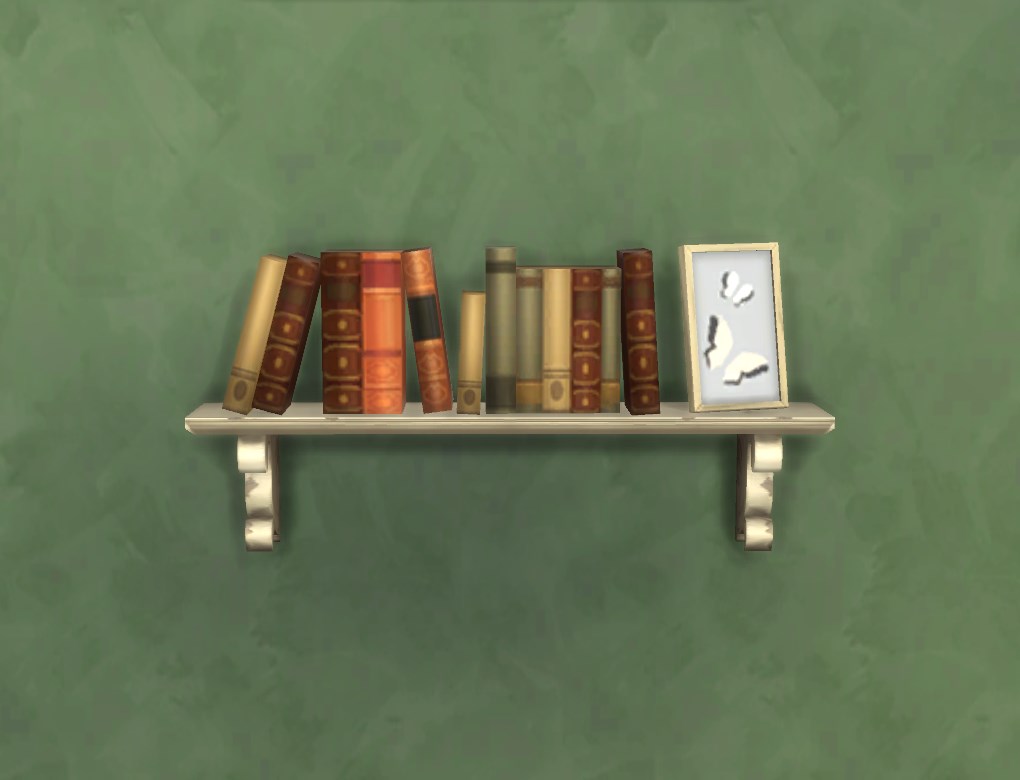
Nine colour variants (all referenced from the “Rustic” shelf, including the one that is unavailable by default), available in Bookcases for 155§. One slot for small deco items.
The shelf sits pretty low on the wall by default; that’s on purpose: it needs to have a fixed height so the routing won’t break in basements, and if you turn on moveobjects and use the 0/9 keys, you can move it up in Build/Buy (you can’t move it lower than the default height though, so I put it this low so it’s at least a little flexible). The screenshot with the little girl shows the lowermost height that is possible (1m). This also aligns with the default placement of the matching wall shelf.
Note that this shelf behaves exactly like the Maxis “Intellectual Illusion”. Currently this means that when e.g. clicking on the shelf and telling a sim to Read Something, they may very well go to a different bookcase and grab their book from there. This is simply how the game works at the moment -- this object does not change anything about that. If you think you have routing issues, please test first whether they also occur with the Maxis shelf before posting here.
Also, if you have an old version of my “Subordinate” etc Intellectual book cases, you should update that (sims may go to that one to take a book from, and the old version had an issue with TVs on top, so with the old version they can reset. That’s been fixed a long time ago though).
The unlocked colour variant for the display shelf (i.e. the Maxis one) is available here (Rustic Wall Shelf Shadow Fix + Missing Colour -- this also makes the wallshadow look like on this bookshelf).
Polygon Counts:
High Poly: 540V/416F
Mid Poly: 445V/324F
Low Poly: 410V/292F
High Poly Sun Shadow: 230V/282F
Low Poly Sun Shadow: 214V/250F
blender, TSRW/Milkshape, s4pe. Special thanks to Nuliette and K9DB for being very thorough testers, that was really helpful!
This is a new mesh, and means that it's a brand new self contained object that usually does not require a specific Pack (although this is possible depending on the type). It may have Recolours hosted on MTS - check below for more information.
|
pbox_bookshelf-wall_rustic.zip
Download
Uploaded: 6th Mar 2016, 29.4 KB.
33,914 downloads.
|
||||||||
| For a detailed look at individual files, see the Information tab. | ||||||||
Install Instructions
1. Download: Click the File tab to see the download link. Click the link to save the .rar or .zip file(s) to your computer.
2. Extract: Use 7zip (Windows) to extract the file(s) from the .rar or .zip file(s).
3. Cut and paste the file(s) into your Mods folder
Need more information?
- My Documents\Electronic Arts\The Sims 4\Mods\
- Anyone can use both .rar and .zip files easily! On Windows, use 7zip!
- If you don't have a Mods folder, just make one.
Loading comments, please wait...
Uploaded: 6th Mar 2016 at 12:15 AM
-
by plasticbox 15th Jul 2015 at 3:17pm
 5
21.6k
106
5
21.6k
106
-
by plasticbox 27th Jul 2015 at 2:18am
 8
22.7k
113
8
22.7k
113
-
by Fresh-Prince 23rd Aug 2015 at 9:56pm
 24
23.9k
89
24
23.9k
89
-
by plasticbox 17th Feb 2016 at 3:06pm
 17
61.4k
213
17
61.4k
213
-
by TheJim07 17th Feb 2018 at 10:55am
 9
30.6k
110
9
30.6k
110
-
by TheJim07 6th Aug 2019 at 11:44pm
 6
16.6k
70
6
16.6k
70
-
by Staberinde 5th May 2021 at 6:57pm
 7
8.4k
29
7
8.4k
29
-
Fitted Country Kitchen Cupboard
by plasticbox 18th Nov 2015 at 1:41am
This is a functional fridge in the form of a cupboard that fits the Country Kitchen from this thread . more...
 10
46.1k
169
10
46.1k
169
-
Newbie Road 78 [NL] - Starter House
by plasticbox 22nd May 2006 at 12:37am
Title: Newbie Road 78 [NL] - Starter House Category: Lots & Housing > Residential > Starter Houses Cost: 19.661 more...
 +1 packs
8 15.2k 12
+1 packs
8 15.2k 12 Nightlife
Nightlife
-
by plasticbox 15th Jul 2015 at 3:17pm
One more variant of the Maxis “Caress” Bookcase, this time a lower two-tile one. more...
 5
21.6k
106
5
21.6k
106
-
by plasticbox 17th Aug 2015 at 6:55pm
These are half-open versions of my Less Gigantic Cabin Blinds . more...
 4
23.9k
118
4
23.9k
118
-
by plasticbox 4th Oct 2015 at 6:55pm
This is the Maxis “Basic Bay Window” as a two-tile window. more...
 7
25.2k
123
7
25.2k
123
-
Recolors for BibloFile and CinderBook books (and bookcase recolours too)
by plasticbox updated 8th May 2008 at 5:01am
Requires the CEP. more...
 75
148.9k
255
75
148.9k
255
-
Newbie Road 65a [NL] - Starter House
by plasticbox 28th Apr 2006 at 7:31pm
Title: Newbie Road 65a [NL] - Starter House Category: Lots & Housing > Residential > Starter Homes Cost: 19.967 more...
 +1 packs
7 15.3k 12
+1 packs
7 15.3k 12 Nightlife
Nightlife
-
by plasticbox 21st May 2015 at 12:25pm
These are my re-meshed (simplified) versions of the Maxis “Eminence” and “Utopiate” beds, in the form of separate bed frames. more...
 14
44k
128
14
44k
128
-
by plasticbox 2nd Apr 2006 at 9:34pm
Title: 34 Yorkie Drive (requested) Category: Lots & Housing > Residential Cost: 52.163 Lot size: 2x3 Nightlife expansion more...
 +1 packs
12 13.6k 14
+1 packs
12 13.6k 14 Nightlife
Nightlife
-
Mega (Budget) Doors, one- and two-tile
by plasticbox updated 14th Feb 2016 at 4:46pm
These are a one- and a two-tile version of the Maxis “Mega (Budget DeLite)” door, without the window. more...
 4
27.7k
102
4
27.7k
102
About Me
– Feel free to recycle, you don’t need to ask.
– For the attribution, please link to the upload you’re using wherever possible (instead of my profile). This is particularly important with edits made for/with different games or game versions.
– If you use my stuff in something you make, please upload the result to a free, accessible, noncommercial site with no more restrictions than these. Code must remain open source; meshes and other material must remain re-usable.
Please do not redistribute any unmodified files – link to the upload post instead.

 Sign in to Mod The Sims
Sign in to Mod The Sims Rustic Wall Bookshelf
Rustic Wall Bookshelf