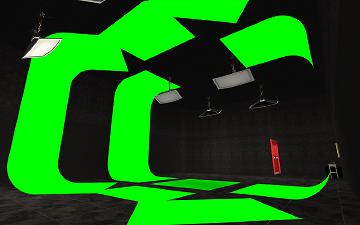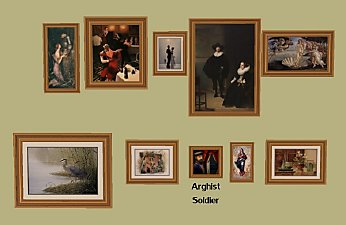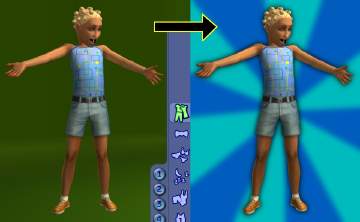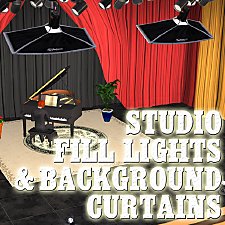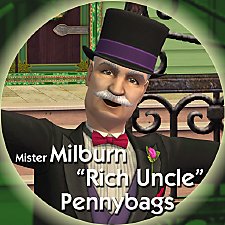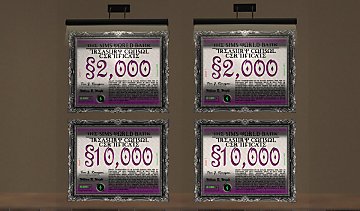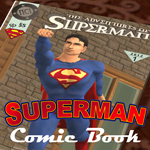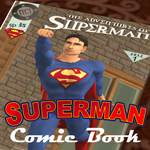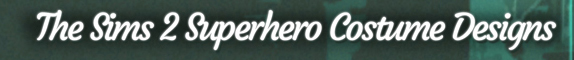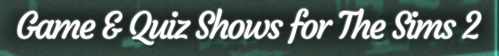NCI - Film/Photo Studio Green Screen Wall/Floor
NCI - Film/Photo Studio Green Screen Wall/Floor
WALLICON.jpg - width=512 height=512

WALL01.jpg - width=1024 height=640

WALL02.jpg - width=1024 height=640

WALL03.jpg - width=1024 height=640

WALL04.jpg - width=1024 height=640

WALL05.jpg - width=1024 height=640

WALL06.jpg - width=1024 height=640

WALL07.jpg - width=1024 height=640

WALL08.jpg - width=1024 height=640

WALL09.jpg - width=1024 height=640

WALL10.jpg - width=1024 height=640











There's something about green screen that is tricky to obtain, and that is consistency of the green. Sure, you can add walls behind a Sims that is all green, but then as soon as you go above 1 floor, the green shade changes. That's not convenient. Nor is it convenient when you're trying to take bottom up shots of your Sims in action. After many attempts at making a green screen object, and after learning a bit of how the TXMT file works in the object, NCI presents its newest creation that some of you may think, "Well what's so special about this, I already have one." Well, have another! In this case, enjoy modular green screen walls and flooring...if that makes sense. See for yourself below:

It happened to be coincidence that this object lines perfectly with the stairs in the image behind.

A shot of this actor sitting at a table with custom background behind.

And why not fly into space while we're at it? What you're downloading are the floor and walls seen below.

| In order for the walls to retain the same luminosity regardless of when & where these walls are situated͵ do the following: |
|---|
| 1. Choose the three dots from the UI in-game for Options - F5 |
| 2. Choose the screen button Graphics/Performance Options |
| 3. Under the heading Shadows͵ select Off. |
The flooring doesn't have the same effect, but after placing our studio lamps (or similar ones from other uploaders) around the place, you'll be able to get the consistent effect for the floors too. The benefit is that you can see through the back of these walls, rather than having to crop out spaces to see your subject(s).
The green screen wall is located in the Decorative -> Miscellaneous section of the catalog, and goes for $100 each. The floor goes for $10 a tile, and is found in the Floors & Ceilings -> Miscellaneous section.
______________________________________________________________________
You may use this download in your game however you wish. Enjoy it & if you feel like it, give feedback on how it works. Do not make money off of this creation.
Do not upload this creation onto other websites. Instead, please link back to this download thread from your website.
If you wish to convert or remix this creation for use in other games, please contact me by private message or e-mail for an arrangement on what you'd like to do with this creation.
This policy will supersede the above policies with condition to the following order, whichever event occurs first:
a. You may redistribute/remix this download anyway you'd like (with the condition that you credit me for the original download) after 5 years of the date listed in this policy, OR
b. You may redistribute/remix this download anyway you'd like (with the condition that you credit me for the original download) in case I become inactive after 2 years of the Last Activity date listed in my profile.If neither conditions occur, then the above policies remain in effect.
______________________________________________________________________
Additional Credits:
Credit goes to Quaxi's "SimPE" for making it possible to upload the new meshes in-game.
Credit goes to chUmbaLum sOft's "Milkshape 3D" for making the meshes for most stuff in the download.
______________________________________________________________________
Polygon Counts:
Green Screen Wall:
Faces: 98
Vertices: 102

This is a new mesh, and means that it's a brand new self contained object that usually does not require a specific Pack (although this is possible depending on the type). It may have Recolours hosted on MTS - check below for more information.
|
NCIgreenScreenFloor.rar
| NCI's Modular Green Screen Wall
Download
Uploaded: 11th Mar 2016, 1.4 KB.
3,527 downloads.
|
||||||||
|
NCIgreenScreenWall.rar
| NCI's Modular Green Screen Floor
Download
Uploaded: 11th Mar 2016, 4.3 KB.
3,725 downloads.
|
||||||||
| For a detailed look at individual files, see the Information tab. | ||||||||
Install Instructions
1. Download: Click the download link to save the .rar or .zip file(s) to your computer.
2. Extract the zip, rar, or 7z file.
3. Place in Downloads Folder: Cut and paste the .package file(s) into your Downloads folder:
- Origin (Ultimate Collection): Users\(Current User Account)\Documents\EA Games\The Sims™ 2 Ultimate Collection\Downloads\
- Non-Origin, Windows Vista/7/8/10: Users\(Current User Account)\Documents\EA Games\The Sims 2\Downloads\
- Non-Origin, Windows XP: Documents and Settings\(Current User Account)\My Documents\EA Games\The Sims 2\Downloads\
- Mac: Users\(Current User Account)\Documents\EA Games\The Sims 2\Downloads
- Mac x64: /Library/Containers/com.aspyr.sims2.appstore/Data/Library/Application Support/Aspyr/The Sims 2/Downloads
- For a full, complete guide to downloading complete with pictures and more information, see: Game Help: Downloading for Fracking Idiots.
- Custom content not showing up in the game? See: Game Help: Getting Custom Content to Show Up.
- If you don't have a Downloads folder, just make one. See instructions at: Game Help: No Downloads Folder.
Loading comments, please wait...
Updated: 17th Mar 2019 at 11:39 PM
#green, #screen, #studio, #wall, #walls, #screens, #studios, #broadcast, #broadcasting, #broadcasts, #broadcaster, #broadcasters, #image, #photo, #images, #photography, #photographic, #film, #filming, #films, #video, #videos, #key, #chroma, #chromatic, #keying, #Photoshop, #photosho
-
New Mesh: "Slim Line" Painting + Photo Studio Templates
by justmoi 3rd Dec 2005 at 5:49pm
 22
19.7k
18
22
19.7k
18
-
Green Screen CAS / Blue Screen CAS, and YACAS too
by CatOfEvilGenius updated 26th Jul 2008 at 3:03am
 22
44.1k
18
22
44.1k
18
-
NCI - Green & Blue Wall Photo Film Studio
by d_dgjdhh 26th Nov 2011 at 2:59pm
 +17 packs
8 23.2k 14
+17 packs
8 23.2k 14 Happy Holiday
Happy Holiday
 Family Fun
Family Fun
 University
University
 Glamour Life
Glamour Life
 Nightlife
Nightlife
 Celebration
Celebration
 Open for Business
Open for Business
 Pets
Pets
 H&M Fashion
H&M Fashion
 Teen Style
Teen Style
 Seasons
Seasons
 Kitchen & Bath
Kitchen & Bath
 Bon Voyage
Bon Voyage
 Free Time
Free Time
 Ikea Home
Ikea Home
 Apartment Life
Apartment Life
 Mansion and Garden
Mansion and Garden
-
NCI - Tall Hotels Inc. (Hotel Design ''E'')
by d_dgjdhh updated 9th Aug 2014 at 4:37am
A towering hotel with restaurant right next door. A great place for your Sims to travel to on their vacation. more...
 +16 packs
3 9.6k 21
+16 packs
3 9.6k 21 Family Fun
Family Fun
 University
University
 Glamour Life
Glamour Life
 Nightlife
Nightlife
 Celebration
Celebration
 Open for Business
Open for Business
 Pets
Pets
 H&M Fashion
H&M Fashion
 Teen Style
Teen Style
 Seasons
Seasons
 Kitchen & Bath
Kitchen & Bath
 Bon Voyage
Bon Voyage
 Free Time
Free Time
 Ikea Home
Ikea Home
 Apartment Life
Apartment Life
 Mansion and Garden
Mansion and Garden
-
by d_dgjdhh 2nd Sep 2011 at 3:57pm
Have Sims come to see Monopoly's famous property Boardwalk. Well...one of many ideas of what the property would be. more...
 +16 packs
3 15.5k 5
+16 packs
3 15.5k 5 Family Fun
Family Fun
 University
University
 Glamour Life
Glamour Life
 Nightlife
Nightlife
 Celebration
Celebration
 Open for Business
Open for Business
 Pets
Pets
 H&M Fashion
H&M Fashion
 Teen Style
Teen Style
 Seasons
Seasons
 Kitchen & Bath
Kitchen & Bath
 Bon Voyage
Bon Voyage
 Free Time
Free Time
 Ikea Home
Ikea Home
 Apartment Life
Apartment Life
 Mansion and Garden
Mansion and Garden
-
NCI - SimCity 3000's Bayberry Manor
by d_dgjdhh 7th Oct 2011 at 3:39pm
A home based on Bayberry Manor from that popular city building game has been turned into a Sim 2 lot. more...
 +16 packs
3 14.9k 16
+16 packs
3 14.9k 16 Family Fun
Family Fun
 University
University
 Glamour Life
Glamour Life
 Nightlife
Nightlife
 Celebration
Celebration
 Open for Business
Open for Business
 Pets
Pets
 H&M Fashion
H&M Fashion
 Teen Style
Teen Style
 Seasons
Seasons
 Kitchen & Bath
Kitchen & Bath
 Bon Voyage
Bon Voyage
 Free Time
Free Time
 Ikea Home
Ikea Home
 Apartment Life
Apartment Life
 Mansion and Garden
Mansion and Garden
-
NCI - SimCity 3000's Stratton Hall
by d_dgjdhh 3rd Oct 2011 at 12:56am
A mansion based on Stratton Hall from that popular city building game has been turned into a Sim 2 lot. more...
 +16 packs
8 19.8k 15
+16 packs
8 19.8k 15 Family Fun
Family Fun
 University
University
 Glamour Life
Glamour Life
 Nightlife
Nightlife
 Celebration
Celebration
 Open for Business
Open for Business
 Pets
Pets
 H&M Fashion
H&M Fashion
 Teen Style
Teen Style
 Seasons
Seasons
 Kitchen & Bath
Kitchen & Bath
 Bon Voyage
Bon Voyage
 Free Time
Free Time
 Ikea Home
Ikea Home
 Apartment Life
Apartment Life
 Mansion and Garden
Mansion and Garden
-
NCI - Milburn ''Rich Uncle'' Pennybags (Mr. Monopoly)
by d_dgjdhh 27th Jun 2014 at 2:33am
Play as one of the worlds renown characters of all time. One of business magazine's richest fictional persons. more...
 +1 packs
19 20.7k 37
+1 packs
19 20.7k 37 Celebration
Celebration
-
NCI - SimCity 3000's Onderdonk House
by d_dgjdhh 15th Oct 2011 at 2:20pm
A home based on Onderdonk House from that popular city building game has been turned into a Sim 2 lot. more...
 +16 packs
7 17.1k 17
+16 packs
7 17.1k 17 Family Fun
Family Fun
 University
University
 Glamour Life
Glamour Life
 Nightlife
Nightlife
 Celebration
Celebration
 Open for Business
Open for Business
 Pets
Pets
 H&M Fashion
H&M Fashion
 Teen Style
Teen Style
 Seasons
Seasons
 Kitchen & Bath
Kitchen & Bath
 Bon Voyage
Bon Voyage
 Free Time
Free Time
 Ikea Home
Ikea Home
 Apartment Life
Apartment Life
 Mansion and Garden
Mansion and Garden
-
NCI - Sims Treasury Consol Certificates
by d_dgjdhh updated 26th Nov 2016 at 7:15pm
STILL full of cash and have nothing else to buy? Well then, NCI introduces Sims Treasury Consol Certificates! more...
 20
21.9k
32
20
21.9k
32
-
by d_dgjdhh 4th Oct 2019 at 5:52am
A beautiful planted garden with tourist house attraction. An excellent addition to your Sim's neighborhood or vacation destination. more...
 +16 packs
9 9.3k 27
+16 packs
9 9.3k 27 Family Fun
Family Fun
 University
University
 Glamour Life
Glamour Life
 Nightlife
Nightlife
 Celebration
Celebration
 Open for Business
Open for Business
 Pets
Pets
 H&M Fashion
H&M Fashion
 Teen Style
Teen Style
 Seasons
Seasons
 Kitchen & Bath
Kitchen & Bath
 Bon Voyage
Bon Voyage
 Free Time
Free Time
 Ikea Home
Ikea Home
 Apartment Life
Apartment Life
 Mansion and Garden
Mansion and Garden
-
NCI - Superman Comic Book (Games Magazine Replacement)
by d_dgjdhh 3rd Feb 2012 at 6:30am
Read up on this amazing Sim 2 Superman adventure from NCI's comic book division, NCI Comics! First Issue! more...
 +1 packs
12 23.3k 20
+1 packs
12 23.3k 20 Free Time
Free Time
-
NCI - The Disk Of Karma (W.O.F. '81 Prize Wheel)
by d_dgjdhh 19th May 2016 at 6:17am
Call this an expansion pack to your game's "game show" paraphernalia of that popular hangman TV show. more...
 +1 packs
10 23.4k 26
+1 packs
10 23.4k 26 Mansion and Garden
Mansion and Garden

 Sign in to Mod The Sims
Sign in to Mod The Sims NCI - Film/Photo Studio Green Screen Wall/Floor
NCI - Film/Photo Studio Green Screen Wall/Floor