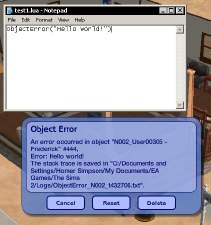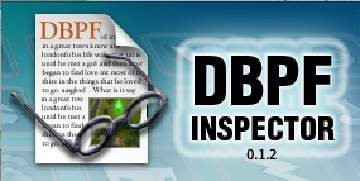Photo Studio Templates - "Majestic" Series
Photo Studio Templates - "Majestic" Series

justmoi_TEMPLATES_MajesticSeries.jpg - width=600 height=390
Extract the files to Simpe's Data folder and voila - they'll be available in Photo Studio (you'll need to restart SimPE if it was running.)
Note: Photo Studio has an option to "Flip Image"; none of my templates need to be flipped so make sure that the option is unchecked when making a recolour.
| Filename | Type | Size |
|---|---|---|
| justmoi_TEMPLATES_MajesticSeries.rar | rar | |
| justmoi_TEMPLATE_MajesticSplendor.template | template | 178124 |
| justmoi_TEMPLATE_MajesticAppeal.template | template | 90463 |
| justmoi_TEMPLATE_MajesticArghistSoldier.template | template | 101943 |
| justmoi_TEMPLATE_MajesticBeauty.template | template | 90707 |
| justmoi_TEMPLATE_MajesticCharm.template | template | 90704 |
| justmoi_TEMPLATE_MajesticElegance.template | template | 90802 |
| justmoi_TEMPLATE_MajesticGlamour.template | template | 352530 |
| justmoi_TEMPLATE_MajesticGrace.template | template | 352872 |
| justmoi_TEMPLATE_MajesticRaven.template | template | 90651 |
| justmoi_TEMPLATE_MajesticAllure.template | template | 90463 |
|
justmoi_TEMPLATES_MajesticSeries.rar
Download
Uploaded: 21st Jan 2008, 650.6 KB.
7,452 downloads.
|
||||||||
| For a detailed look at individual files, see the Information tab. | ||||||||
Install Instructions
1. Download: Click the download link to save the .rar or .zip file(s) to your computer.
2. Extract the zip, rar, or 7z file.
3. Place in Downloads Folder: Cut and paste the .package file(s) into your Downloads folder:
- Origin (Ultimate Collection): Users\(Current User Account)\Documents\EA Games\The Sims™ 2 Ultimate Collection\Downloads\
- Non-Origin, Windows Vista/7/8/10: Users\(Current User Account)\Documents\EA Games\The Sims 2\Downloads\
- Non-Origin, Windows XP: Documents and Settings\(Current User Account)\My Documents\EA Games\The Sims 2\Downloads\
- Mac: Users\(Current User Account)\Documents\EA Games\The Sims 2\Downloads
- Mac x64: /Library/Containers/com.aspyr.sims2.appstore/Data/Library/Application Support/Aspyr/The Sims 2/Downloads
- For a full, complete guide to downloading complete with pictures and more information, see: Game Help: Downloading for Fracking Idiots.
- Custom content not showing up in the game? See: Game Help: Getting Custom Content to Show Up.
- If you don't have a Downloads folder, just make one. See instructions at: Game Help: No Downloads Folder.
Loading comments, please wait...
Updated: 27th Nov 2013 at 4:46 PM by Nysha
#photo studio, #template, #Majestic
-
OUTDATED: The "CEP" (Color Enable Packages) - V. 2.0 - 14-MAR-2005
by Numenor 31st Dec 2004 at 2:52am
 637
358.6k
6
637
358.6k
6
-
New Mesh: "Slim Line" Painting + Photo Studio Templates
by justmoi 3rd Dec 2005 at 4:49pm
 22
19.7k
18
22
19.7k
18
-
The SCRIPTORIUM: v. 2.2f (BugFix + Radiance 2.4)
by Numenor updated 30th Apr 2009 at 2:31pm
 654
1m
1.2k
654
1m
1.2k
-
justmoi's New York Sunrise "Sleek Art" Mesh Recolours
by justmoi 16th Dec 2007 at 5:25pm
Here are two recolours of my "Sleek Art" mesh of New York's skyline. more...
 4
10.8k
10
4
10.8k
10
-
justmoi's "Orchestra" Recolours 01
by justmoi 26th Jan 2006 at 3:02am
3 new recolours for my "Orchestra" mesh tonight. more...
 6
7.4k
7
6
7.4k
7
-
justmoi's "Sleek Art" Recolours
by justmoi 20th Jan 2006 at 6:09am
Here 8 recolours of my new mesh "Sleek Art" to decorate your shops and restaurants with. more...
 7
6k
2
7
6k
2
-
It's Christmastime in the City...
by justmoi 29th Nov 2005 at 4:06am
Update - 2005-11-29: Hi again, I've added 20 more paintings in collection 2. more...
 +2 packs
3 4k 4
+2 packs
3 4k 4 University
University
 Nightlife
Nightlife
-
New Mesh: "Peas in a Pod" Painting
by justmoi 9th Jan 2006 at 3:58am
justmoi's "Peas in a Pod" Last post for the night - I promise. more...
 +1 packs
12 11.6k 8
+1 packs
12 11.6k 8 Nightlife
Nightlife

 Sign in to Mod The Sims
Sign in to Mod The Sims