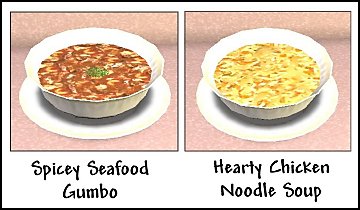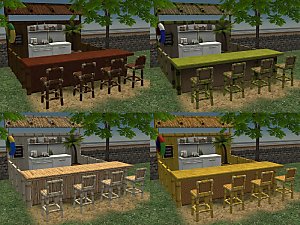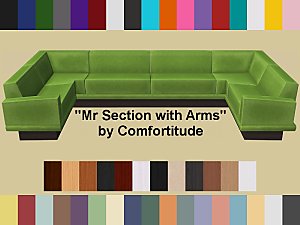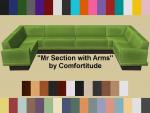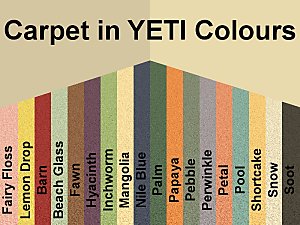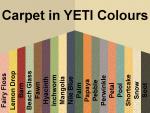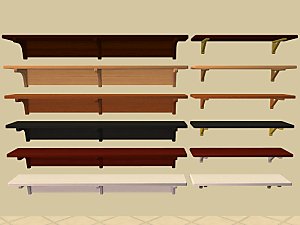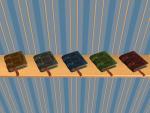6 More Nutritional Noodle Food Stand Recolours
6 More Nutritional Noodle Food Stand Recolours

Black.jpg - width=1000 height=750

Generic.jpg - width=1000 height=750

Granite.jpg - width=1000 height=750

Green Marble.jpg - width=1000 height=750

Red Granite.jpg - width=1000 height=750

Tropical.jpg - width=1000 height=750

Display.jpg - width=1000 height=750
6 recolours of the Nutritional Noodle Food Stand. To change the bar stools simply delete the existing bar stools and replace them.
These are not base game compatible, Bon Voyage is required!
Nutritional Noodle Food Stand:
Found: Community > Buy Mode > Appliances > Cooking. Price: §4,500.

Custom Content used in my screenshots: Clothing and hair recolours not available, sorry.
Files have been compressed and checked in game. Colour charts are included in the zip files.
Additional Credits: SimPE - CEP - GIMP - Milkshape - UV Mapper - The Compressorizer - Maxis/EA Games and MTS.
Goldenbtrfly for requesting these recolours.
This custom content if it is not clothing, may require a seperate download to work properly. This is available at Colour Enable Package (CEP) by Numenor.
|
NutritionalNoodleFoodStand-OtherColours-ByMichelle.zip
Download
Uploaded: 24th Jun 2016, 2.77 MB.
2,691 downloads.
|
||||||||
| For a detailed look at individual files, see the Information tab. | ||||||||
Install Instructions
1. Download: Click the download link to save the .rar or .zip file(s) to your computer.
2. Extract the zip, rar, or 7z file
3. Place in Downloads Folder: Cut and paste the .package file(s) into your Downloads folder:
- Origin (Ultimate Collection): Users\(Current User Account)\Documents\EA Games\The Sims™ 2 Ultimate Collection\Downloads\
- Non-Origin, Windows Vista/7/8/10: Users\(Current User Account)\Documents\EA Games\The Sims 2\Downloads\
- Non-Origin, Windows XP: Documents and Settings\(Current User Account)\My Documents\EA Games\The Sims 2\Downloads\
- Mac: Users\(Current User Account)\Documents\EA Games\The Sims 2\Downloads
- Mac x64:
/Library/Containers/com.aspyr.sims2.appstore/Data/Library/Application Support/Aspyr/The Sims 2/Downloads
Need more information?
- For a full, complete guide to downloading complete with pictures and more information, see: Game Help: Downloading for Fracking Idiots.
- Custom content not showing up in the game? See: Game Help: Getting Custom Content to Show Up.
- If you don't have a Downloads folder, just make one. See instructions at: Game Help: No Downloads Folder.
Loading comments, please wait...
Updated: 4th Jul 2017 at 5:35 AM
#AL Wood, #Nutritional Noodle Food Stand, #Foodshack, #Far East, #Asian, #Food Stand, #Food Shack, #Nutritional, #Noodle, #Oven, #Vacation
One Complete Diner and Hipster Barstool Recolours
Taste Of The Tropics Food Stand Recolours
Flippin' Fred's Flapjack Shack Recolours
-
This is a few more photobooth recolours
by riotmaker 11th Apr 2006 at 1:04pm
 +1 packs
4 7.9k 3
+1 packs
4 7.9k 3 Nightlife
Nightlife
-
Taste Of The Tropics Food Stand Recolours
by Michelle 11th Jun 2016 at 11:16am
 +2 packs
7 14.9k 25
+2 packs
7 14.9k 25 Seasons
Seasons
 Bon Voyage
Bon Voyage
-
Flippin' Fred's Flapjack Shack Recolours
by Michelle 12th Jun 2016 at 3:47am
 +1 packs
5 8.2k 20
+1 packs
5 8.2k 20 Bon Voyage
Bon Voyage
-
One Complete Diner and Hipster Barstool Recolours
by Michelle 23rd Jun 2016 at 1:00pm
 +1 packs
11 15.6k 34
+1 packs
11 15.6k 34 Apartment Life
Apartment Life
-
Nutritional Noodle Food Stand in AL Colours
by Michelle 24th Jun 2016 at 3:20am
 +1 packs
6 9.2k 25
+1 packs
6 9.2k 25 Bon Voyage
Bon Voyage
-
Tempest Cook Top & Food Stand Stove Recolours
by Michelle 3rd Jul 2016 at 9:03am
 +3 packs
18 30.7k 70
+3 packs
18 30.7k 70 Nightlife
Nightlife
 Open for Business
Open for Business
 Bon Voyage
Bon Voyage
-
Llama's Head Gastropub food stand
by Rinchan7 updated 6th Jun 2017 at 10:43pm
 +17 packs
11 13.9k 27
+17 packs
11 13.9k 27 Happy Holiday
Happy Holiday
 Family Fun
Family Fun
 University
University
 Glamour Life
Glamour Life
 Nightlife
Nightlife
 Celebration
Celebration
 Open for Business
Open for Business
 Pets
Pets
 H&M Fashion
H&M Fashion
 Teen Style
Teen Style
 Seasons
Seasons
 Kitchen & Bath
Kitchen & Bath
 Bon Voyage
Bon Voyage
 Free Time
Free Time
 Ikea Home
Ikea Home
 Apartment Life
Apartment Life
 Mansion and Garden
Mansion and Garden
-
La Casa de Los Sabores - Latin American Food Stand
by Rinchan7 18th Jun 2017 at 11:04pm
 +17 packs
7 39.5k 43
+17 packs
7 39.5k 43 Happy Holiday
Happy Holiday
 Family Fun
Family Fun
 University
University
 Glamour Life
Glamour Life
 Nightlife
Nightlife
 Celebration
Celebration
 Open for Business
Open for Business
 Pets
Pets
 H&M Fashion
H&M Fashion
 Teen Style
Teen Style
 Seasons
Seasons
 Kitchen & Bath
Kitchen & Bath
 Bon Voyage
Bon Voyage
 Free Time
Free Time
 Ikea Home
Ikea Home
 Apartment Life
Apartment Life
 Mansion and Garden
Mansion and Garden
-
by Honeywell 16th Aug 2021 at 10:12pm
 5
7k
36
5
7k
36
-
"Mr Section With Arms" By Comfortitude Recolours
by Michelle 26th Jan 2018 at 1:33am
Recolours of the "Mr Section With Arms" By Comfortitude from Nightlife. more...
 +1 packs
4 14.1k 58
+1 packs
4 14.1k 58 Nightlife
Nightlife
-
Base Game Electrical Odds & Ends in LACK Colours.
by Michelle 19th Sep 2014 at 12:52pm
7 LACK colours and 3 extra requested colours, more...
 10
14k
47
10
14k
47
-
KnockOnWood in AL Wood Colours
by Michelle 4th Mar 2014 at 5:58am
You must have Apartment Life installed to use these recolours. more...
 +1 packs
12 12.4k 50
+1 packs
12 12.4k 50 Apartment Life
Apartment Life
-
Pets Furniture Recolours - Part 2 - Bedroom.
by Michelle 11th Jan 2015 at 9:16am
Pets furniture recoloured in AL Wood. more...
 +1 packs
7 11.7k 42
+1 packs
7 11.7k 42 Pets
Pets
-
Half-Patrician Stone Wall In Concrete
by Michelle 30th Jul 2015 at 12:28pm
A new fence to add to your game, at least 1 EP is required. more...
 +1 packs
13 10k 33
+1 packs
13 10k 33 University
University
-
Leefish's Arts and Craft Door Recolours
by Michelle 1st May 2016 at 8:10am
17 Recolours of Leefish's Arts and Crafts Doors and Arches. more...
 +1 packs
6 15.9k 34
+1 packs
6 15.9k 34 Apartment Life
Apartment Life
Packs Needed
| Base Game | |
|---|---|
 | Sims 2 |
| Expansion Pack | |
|---|---|
 | Bon Voyage |
About Me
Let me know if you find anything wrong with any of my work,
so it can be fixed and I do not make the same mistake in the future.
Constructive criticism and feedback are always welcome.
I do meshes, recolours and design my lots for pleasure, not for profit.
Feel free to use my meshes or recolours and include them in your lots, uploaded to free sites only.
However, remember to check the original creator's policies and always link to the originals.
DO NOT re-upload to pay sites or Patreon.
DO NOT claim any of my work as your own and please ask before re-using my meshes or texture images (TXTR's).
You can find more of my work at Leefish, Plumb Bob Keep and TheNinthWaveSims.
Take care and stay safe.
AL Wood Textures
LACK Wood Textures
MALM Wood Textures

 Sign in to Mod The Sims
Sign in to Mod The Sims