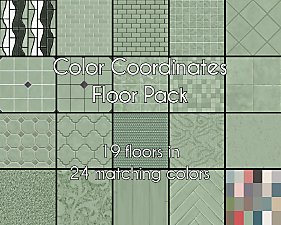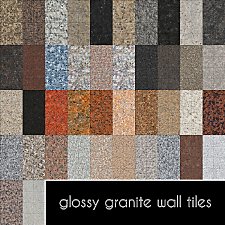Mix-n-Match Showers & Tubs
Mix-n-Match Showers & Tubs

screen1.jpg - width=900 height=900

screen2.jpg - width=900 height=900

screen3.jpg - width=900 height=900

screen4.jpg - width=900 height=900

showersandtubs1.jpg - width=1400 height=800

showersandtubs2.jpg - width=1400 height=800

showersandtubs3.jpg - width=1200 height=800

tubs.jpg - width=1200 height=800

usage.jpg - width=1000 height=1000

thumb.jpg - width=900 height=900










This idea started rattling around in my head when I was making my Build-a-Shower Kit.
Then I had a request for it so I figured why not?






Includes 8 showers and 10 tubs
How it works:
All interactions and animations are attached to the shower. The tubs are really just decorative containers for the water fx.
Just place the shower then the tub, or vice versa. Placing a shower without the tub will result in weird fx so don't do that, unless you're into that sort of thing.
 Notes:
Notes:- These are stand-alone, they don't affect the original game objects.
- As stated above, the showers contain all the interactions and tuning and are cloned from the Under the Sea shower/tub so they have the same stats.
- The tubs are really just decorative and have decal footprints so they can be placed with the showers. Unfortunately this also means that sims can walk through them, but it was the only way to get it to work.
- The water fx for the tub faucets won't line up properly for all of them, can't fix that.
- So they'll group together, the tubs and showers have the same prices as their original counterparts, except for the Jet Set Luxury Tub. $12000 is just too much for a decorative tub, or any tub really.
- They have bright, custom thumbnails so they can be easily located. You an find all items easily by searching for "Mix"
- The sim in the screenshots is wearing underwear but I think this is because I removed some cc I used on her. Your sims will be nude as normal when using.

 Files-->
Files-->MixnMatchShowersandTubs: separate files so you can pick and choose or recolor
MixnMatchShowersandTubs_Merged: all files merged into one package to speed up load times
Do not upload to any paysites or sites that require you to download through revenue-generating links (eg, adfly).
Showers for tubs, located under showers/tubs
| Object | Polygons | Swatches | Price |
|---|---|---|---|
| Crystal Shower | 548 | 1 | $1315 |
| Delight Shower | 614 | 3 | $2100 |
| It's a Tarp! Shower | 590 | 5 | $335 |
| Post Modern Shower | 686 | 5 | $275 |
| RAW Shower | 490 | 4 | $635 |
| Under the Sea Shower | 680 | 5 | $845 |
| Unicorn Dream Shower | 196 | 3 | $500 |
| Waterfall Shower | 665 | 1 | $585 |
Tubs for showers, located under tubs
| Objects | Polygons | Swatches | Price |
|---|---|---|---|
| Captain Mahogany Wood Tub | 1056 | 1 | $615 |
| Cask & Barrel Tub | 934 | 1 | $150 |
| Floral Hygiene Tub | 1049 | 6 | $615 |
| Jet Set Luxury Tub | 1345 | 3 | $2400 |
| My Secret Spa Tub | 418 | 7 | $250 |
| Princess Cordelia Tub | 837 | 6 | $2285 |
| Rub-a-Dub Tub | 856 | 6 | $555 |
| Spacebucket Tub | 374 | 12 | $920 |
| Superb Soakster Tub | 380 | 6 | $450 |
| The Epicure Tub | 452 | 7 | $1645 |
Additional Credits:
Sims 4 Studio
Blender
Paintshop Pro
CC used in screenshots:
Glass Panel from my Build-a-Shower Kit
Wall Tiles from my Lavish Modern Wall & Floor Tiles
This is a new mesh, and means that it's a brand new self contained object that usually does not require a specific Pack (although this is possible depending on the type). It may have Recolours hosted on MTS - check below for more information.
|
MadHox_MixnMatchShowersandTubs_Merged.rar
Download
Uploaded: 3rd Oct 2016, 19.42 MB.
16,842 downloads.
|
||||||||
|
MadHox_MixnMatchShowersandTubs.rar
Download
Uploaded: 3rd Oct 2016, 23.35 MB.
8,608 downloads.
|
||||||||
| For a detailed look at individual files, see the Information tab. | ||||||||
Install Instructions
1. Download: Click the File tab to see the download link. Click the link to save the .rar or .zip file(s) to your computer.
2. Extract: Use WinRAR (Windows) to extract the file(s) from the .rar or .zip file(s).
3. Cut and paste the file(s) into your Mods folder
Need more information?
- Windows XP: Documents and Settings\(Current User Account)\My Documents\Electronic Arts\The Sims 4\Mods\
- Windows Vista/7/8/8.1: Users\(Current User Account)\Documents\Electronic Arts\The Sims 4\Mods\
- Anyone can use both .rar and .zip files easily! On Windows, use WinRAR.
- If you don't have a Mods folder, just make one.
Loading comments, please wait...
Updated: 3rd Oct 2016 at 8:46 PM - added note
-
by DasMatze2 13th Feb 2015 at 2:02am
 60
62.1k
270
60
62.1k
270
-
by Blackgryffin 24th Jul 2016 at 1:03am
 +1 packs
4 32.1k 60
+1 packs
4 32.1k 60 Perfect Patio Stuff
Perfect Patio Stuff
-
[Updated 01/06/2024] Portable Bucket for ablution
by Serinion updated 6th Jan 2024 at 9:30am
 48
54k
201
48
54k
201
-
Butterfly Curtain Parenthood Shower
by ApplepiSimmer 15th Jul 2021 at 7:19am
 +1 packs
3 5.1k 20
+1 packs
3 5.1k 20 Parenthood
Parenthood
-
by Renikee 28th Oct 2022 at 8:47am
 2
6.5k
10
2
6.5k
10
-
*updated* Sumptuous Kitchen Add Ons
by Madhox updated 28th Nov 2016 at 7:28pm
a bar and some clutter items more...
-
Inedible Edibles Part 4: Confection
by Madhox 22nd Sep 2016 at 10:39pm
65 full-size sweets and desserts as decorations! more...
 +4 packs
7 34.5k 77
+4 packs
7 34.5k 77 Get to Work
Get to Work
 Outdoor Retreat
Outdoor Retreat
 Luxury Stuff
Luxury Stuff
 Horse Ranch
Horse Ranch
-
*UPDATED* Better Debug Clutter Part 1: Kitchen Stuff
by Madhox updated 12th Sep 2016 at 3:14am
BuyDebug clutter extracted and improved. 59 items! more...
 16
61.9k
207
16
61.9k
207
-
Inedible Edibles Part 5: Confiture
by Madhox 23rd Sep 2016 at 2:21am
Single serving sweets and desserts, 65 decorative foods! more...
 +4 packs
2 25.1k 63
+4 packs
2 25.1k 63 Get to Work
Get to Work
 Outdoor Retreat
Outdoor Retreat
 Luxury Stuff
Luxury Stuff
 Horse Ranch
Horse Ranch
-
Color Coordinates Part 2: Floors
by Madhox 21st Oct 2016 at 3:15am
19 floors in 24 matching colors more...
 9
33.9k
119
9
33.9k
119
About Me
I don't really take requests, but I do take suggestions. So if you have an idea for something awesome, let me know!
I usually have a list of projects to work on and it entirely depends on how well I'm feeling so, unfortunately, I can't make any promises ¯\_(ツ)_/¯

 Sign in to Mod The Sims
Sign in to Mod The Sims Mix-n-Match Showers & Tubs
Mix-n-Match Showers & Tubs