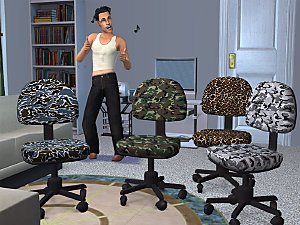Super Simple Shower
Super Simple Shower

Shower.jpg - width=1024 height=997
You'll find it in the shower section for 300 Simoleons. It has the same stats as the shower for 1315 Simoleons. I didn't see a way to change these stats.
Only the basegame is required for this to work.
Please do not include it with your lot uploads as it isn't fully finished at this moment (the sim entry point will be moved once it is possible).
Polygon Counts:
High LOD - 404 polygons
Medium LOD - 142 polygons
Low LOD - 98 polygons
Additional Credits:
TSR Workshop - http://www.thesimsresource.com/workshop
This is a new mesh, and means that it's a brand new self contained object that usually does not require a specific Pack (although this is possible depending on the type). It may have Recolours hosted on MTS - check below for more information.
|
DasMatze_SuperSimpleShower.zip
Download
Uploaded: 13th Feb 2015, 30.9 KB.
29,086 downloads.
|
||||||||
| For a detailed look at individual files, see the Information tab. | ||||||||
Install Instructions
1. Download: Click the File tab to see the download link. Click the link to save the .rar or .zip file(s) to your computer.
2. Extract: Use 7zip (Windows) to extract the file(s) from the .rar or .zip file(s).
3. Cut and paste the file(s) into your Mods folder
Need more information?
- My Documents\Electronic Arts\The Sims 4\Mods\
- Anyone can use both .rar and .zip files easily! On Windows, use 7zip!
- If you don't have a Mods folder, just make one.
Loading comments, please wait...
-
by TheJim07 updated 29th Dec 2019 at 7:32pm
 12
14.5k
54
12
14.5k
54
-
Butterfly Curtain Parenthood Shower
by ApplepiSimmer 15th Jul 2021 at 7:19am
 +1 packs
3 5.7k 20
+1 packs
3 5.7k 20 Parenthood
Parenthood
-
Floral Parenthood Shower Curtain
by ApplepiSimmer 19th Jul 2021 at 1:06am
 +1 packs
3 6.6k 25
+1 packs
3 6.6k 25 Parenthood
Parenthood
-
by Renikee 28th Oct 2022 at 8:47am
 2
7.6k
10
2
7.6k
10
-
by DasMatze2 21st Nov 2008 at 10:55pm
Enhance your neighbourhood with this pack of railroad tracks. more...
 20
42.3k
44
20
42.3k
44
Miscellaneous » Neighborhoods & CAS Screens » Neighbourhood Deco
-
15 Recolors of Purplepaws OfficeChamp Task Chair
by DasMatze2 26th Oct 2008 at 3:04pm
This are 15 recolors of Purplepaws great OfficeChamp Task Chair . Office Chair Recolor Camouflage.rar contains four camouflage recolors. more...
 12
27.3k
39
12
27.3k
39
-
Easy-decorate-the-Neighborhood-Camera
by DasMatze2 26th Oct 2008 at 6:01pm
This is a config for the neighborhood camera. more...
 39
119.1k
203
39
119.1k
203

 Sign in to Mod The Sims
Sign in to Mod The Sims Super Simple Shower
Super Simple Shower