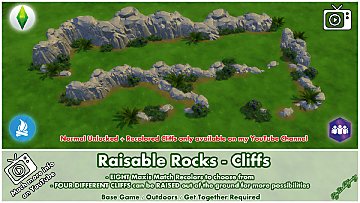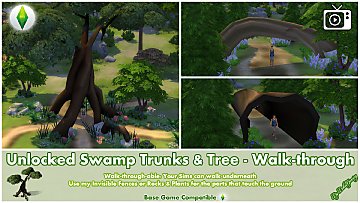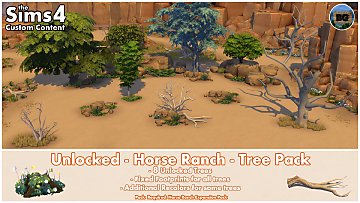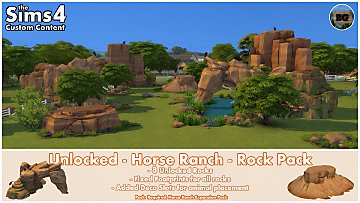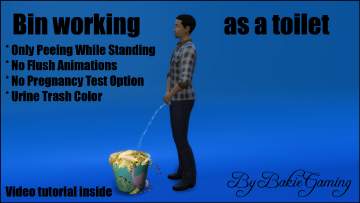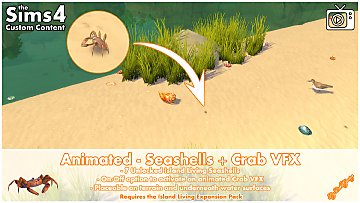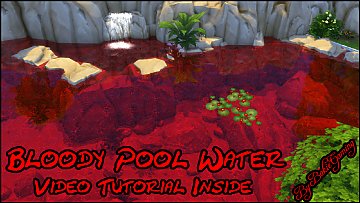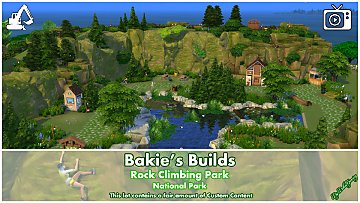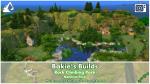Unlocked, Resized & Floatable Logs
Unlocked, Resized & Floatable Logs

BakieGaming_UnlockedResizedFloatable_Logs.jpg - width=1600 height=1100
BakieGaming - Unlocked, Resized & Floatable Logs -Thumbnail
 If you want to see how they will look in game, get some examples of combining them with The Effect Player and get some more info about this mod, please watch my Youtube Video:
If you want to see how they will look in game, get some examples of combining them with The Effect Player and get some more info about this mod, please watch my Youtube Video:Bakies The Sims 4 Custom Content: Unlocked, Resized and Floatable Logs (it's only 2.23 minutes long)
 This video together with 4 other tutorials about *** How to Unlock Object, How to Resize Objects, How to let Object Float and How to Disable Fading on Objects *** are part of my 1000 YT SUBCRIBERS GIFT SPECIAL!
This video together with 4 other tutorials about *** How to Unlock Object, How to Resize Objects, How to let Object Float and How to Disable Fading on Objects *** are part of my 1000 YT SUBCRIBERS GIFT SPECIAL!If you're curious about those other tutorials, please watch my Youtube Video:
BakieGaming's 1000 Subscribers Special GIFT Video! (it's only 2.37 minutes long)
 Also want to add pigeons, chipmunks, butterflies or other animals to your logs like on the thumbnail, then please watch my The Sims 4 Effect Player Series:
Also want to add pigeons, chipmunks, butterflies or other animals to your logs like on the thumbnail, then please watch my The Sims 4 Effect Player Series:The Sims 4 Effect Player Playlist

Unlocked, Resized & Floatable Logs
I recently hit the 1000 subscribers on my Youtube Channel and to show you my gratitude for that, I made something special for all of you Sims 4 lovers:
6 brand new videos !!! (including 4 tutorials and one custom content video)
The Custom Content video is about these Unlocked, Resized & Floatable Logs right here.
As a nature lover, these things must be unlocked so my parks could even look better then before.
Because almost all these objects are quite big in game, I decided to shrink them down a bit,but also keep the original sizes.
Besides that I disabled the fading, so when looking from up close they won't dissapear anymore.
Finally I also added some Floatable versions to float in your pools, fountains or custom ponds. I lowered the mesh a bit, so it will actually lay IN the water instead of on top of the watersurface.
As I reached the 1K subscribers, I also made tutorials for all these things, so you know how to do this yourself too. (Second video link at the top)
Object information:
Outdoor Retreat Expansion Pack required.
These are standalone objects, so they won't overwrite any other objects in game.
I merged the normal with the floating meshes, so they can be found under 1 single thumbnail for each sort of Log.
Because of the different meshes the DesignTool WON'T work on them. You just have to manually click the other color swatch.
You can find all Logs under Built mode > Tree > Trees OR type Log into the search bar.
You can recognize them by my "BG logo" icon in the lower right corner of the thumbnail.
The cost for all logs are: 150 Simoleons
The sort of logs you will get are:
Fallen Tree:
- Large
- Small
Long PineLog:
- Large + Land
- Large + Water
- Small + Land
- Small + Water
PineLog:
- Large + Land
- Large + Water
- Small + Land
- Small + Water
Game Requirements:
Outdoor Retreat Expansion Pack
Game Version:
Tested with gameversion: 1.25.136.1020
I Hope you like it and will give me some credit if used in screenshots or videos!
>> Want to share my mods? <<
Besides giving me credit and linking back to this page, I would appreciate it if you could add my video too instead of (only) the thumbnail.
Polygon Counts:
Fallen Tree Large + Small: 660
Long Log Large + Small + Float: 220
Short Log Large + Small + Float: 124
Additional Credits:
Thanks to Sims 4 Studio
Thanks to The Blender Foundation for making Blender
This is a new mesh, and means that it's a brand new self contained object that usually does not require a specific Pack (although this is possible depending on the type). It may have Recolours hosted on MTS - check below for more information.
|
BakieGaming_UnlockedResizedFloatable_Logs.rar
| BakieGaming - Unlocked, Resized & Floatable Logs
Download
Uploaded: 11th Jan 2017, 4.22 MB.
7,726 downloads.
|
||||||||
| For a detailed look at individual files, see the Information tab. | ||||||||
Install Instructions
1. Download: Click the File tab to see the download link. Click the link to save the .rar or .zip file(s) to your computer.
2. Extract: Use 7zip (Windows) to extract the file(s) from the .rar or .zip file(s).
3. Cut and paste the file(s) into your Mods folder
Need more information?
- My Documents\Electronic Arts\The Sims 4\Mods\
- Anyone can use both .rar and .zip files easily! On Windows, use 7zip!
- If you don't have a Mods folder, just make one.
Loading comments, please wait...
Uploaded: 11th Jan 2017 at 4:51 PM
-
3 Unlocked+Recolored Get Together Rocks
by Bakie 9th Sep 2016 at 4:48pm
 +1 packs
26 36.2k 95
+1 packs
26 36.2k 95 Get Together
Get Together
-
Raisable Rocks - Cliffs - Updated 19-07-2019
by Bakie updated 19th Jul 2019 at 3:29pm
 +3 packs
7 47.4k 73
+3 packs
7 47.4k 73 Outdoor Retreat
Outdoor Retreat
 Get Together
Get Together
 Horse Ranch
Horse Ranch
-
Bin working as a toilet (Tutorial item)
by Bakie updated 4th Mar 2019 at 9:09pm
Bin into toilet. Only stand peeing, no flush animations, no pregnancy test. Item made when following my Tuning tutorial (moderate). more...
 37
27.4k
29
37
27.4k
29
-
Snow Globes - Thunderstorm Pack
by Bakie 5th May 2017 at 6:09pm
My second own made Snow Globe Pack called Thunderstorm with lots of lightning and other effects. more...
 +1 packs
9 14.7k 62
+1 packs
9 14.7k 62 City Living
City Living
-
Water reeds + Ducklings Effect - Updated 6 feb 2020
by Bakie updated 6th Feb 2020 at 4:20pm
Water reeds that will spawn 1 Wild Duck + Ducklings. Usable on Terrain and Water. more...
 20
24.3k
81
20
24.3k
81
-
Rock Climbing Park - National Park
by Bakie 22nd Jan 2021 at 5:39pm
In the Rock Climbing Park Sims can climb rocks, but enjoy nature too. (Contains lot of CC) more...
 +6 packs
24 16.3k 49
+6 packs
24 16.3k 49 Outdoor Retreat
Outdoor Retreat
 Get Together
Get Together
 Island Living
Island Living
 Snowy Escape
Snowy Escape
 Horse Ranch
Horse Ranch
 Jungle Adventure
Jungle Adventure
Packs Needed
| Base Game | |
|---|---|
 | Sims 4 |
| Expansion Pack | |
|---|---|
 | Horse Ranch |
| Game Pack | |
|---|---|
 | Outdoor Retreat |
About Me
Nice to see you're curious about what mods I made so far for The Sims 4!
As I would like to see more awesome stuff for The Sims 4 from other creators too, I make easy to follow step by step video tutorials on my BakieGaming YouTube channel. So if you would like to learn how to mod yourself too, that's the place to go! You can also find videos about most of the mods I made and an Effect Player series on my channel.
If you like my mods and videos and want to give me some extra support, please take a look at my BakieGaming Patreon page.
If you use CurseForge, a few of my mods are also available on there and more will be added in the future. To go to my projects page, clikc here: BakieGaming CurseForge page.
Policy
You may share my creations, but always give me credit and link back to the original object's description page either here on MTS, Patreon or CurseForge.
You may not upload my content to any other distribution sites (i.e. sites similar to ModTheSims4) unless you acquire my explicit permission to do so.

 Sign in to Mod The Sims
Sign in to Mod The Sims Unlocked, Resized & Floatable Logs
Unlocked, Resized & Floatable Logs