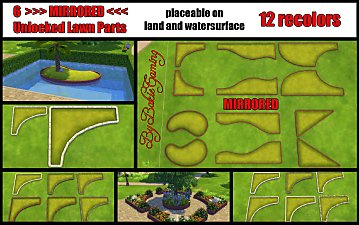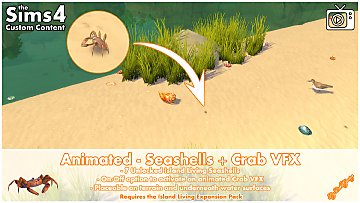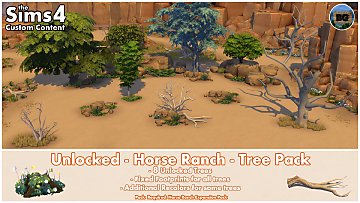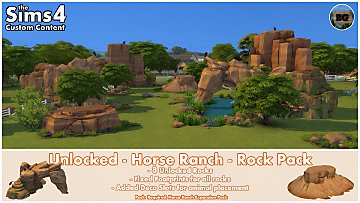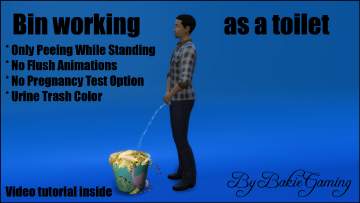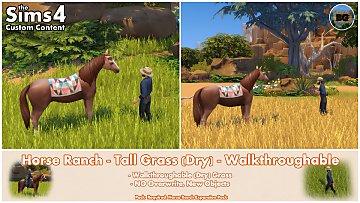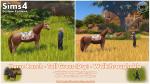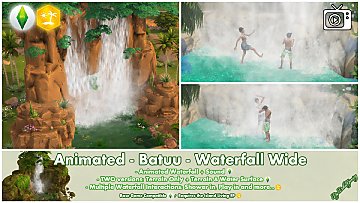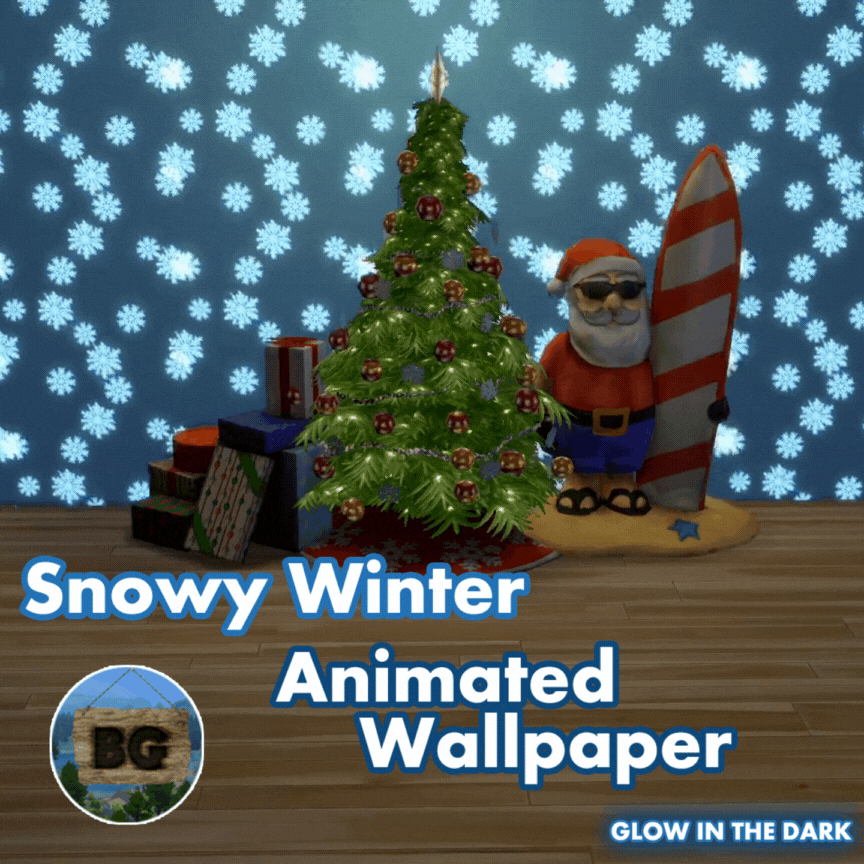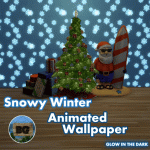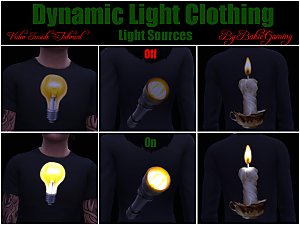Placeable Wild Rabbit + Unlocked Rabbit Home Tree Trunk
Placeable Wild Rabbit + Unlocked Rabbit Home Tree Trunk

BakieGaming-PlaceableWildRabbits-UnlockedRabbitHome-ThumbnailMTS.jpg - width=1920 height=1080
BakieGaming-PlaceableWildRabbits-UnlockedRabbitHome-Thumbnail

BakieGaming-PlaceableWildRabbits-UnlockedRabbitHome-ThumbnailMTS-2.jpg - width=1920 height=1080
BakieGaming-PlaceableWildRabbits-Recolors

BakieGaming-PlaceableWildRabbits-UnlockedRabbitHome-ThumbnailMTS-3.jpg - width=1920 height=1080
BakieGaming-UnlockedRabbitHome-Recolors

 For more info and some example scenes, please click this Youtube Video Link:
For more info and some example scenes, please click this Youtube Video Link:Placeable Wild Rabbit + Unlocked Rabbit Home
Placeable Wild Rabbit + Unlocked Rabbit Home
With this mod you can place rabbits in whatever color variations you want and won't have to wait until you befriend a rabbit, to be able to buy de rabbit home tree trunk.
Both the rabbits as the rabbit home tree trunks are placeable through other objects. This makes it possible to place them in between plants or high grasses. Rabbits will still be able to walk out of those grasses and will also be able to walk out or enter the tree trunks if plants are placed close to the entrance.
As for the interactions of the wild rabbits, all interactions all other wild rabbits have, these will have too. For some interactions, you need to befriend them first.
Some interaction texts will always mention "Wild Rabbit" in front of certain options as it uses the object's name. You can change this by renaming the rabbit.
To make the Rabbit Home tree trunks better useable, I've added 9 new recolors and an additional 4 small deco slots on top of the trunk. These can be used to place other animals on top of it, like my animated small birds, crows or iguanas.
I've also raised the maximum number of rabbits that can live in a single tree trunk, from 5 to 10 rabbits.
I recommend when placing rabbits on your lot, to always place a rabbit home tree trunk too. This makes the chance for the rabbits to stay on your lot much bigger!
When making a bunny pen for the rabbits (watch video for an example), be sure to close the gate for everything but your Sims, otherwise they will immediately escape.
Though they will escape eventually by digging a hole but will come back automaticaly too if you place a tree trunk inside of the bunny pen.
You can also go into build mode to move them back into their bunny pen.
IMPORTANT:
These rabbits are unlocked from the debug menu and can be a bit buggy sometimes. If you use Twisted Mexi's Better Exception mod, you might get a pop up every ones in a while about a problem with the placeable rabbits.
This will not crash your game though and won't do much harm either. It only tells you that a rabbit got stuck somewhere (Most of the time in front of the tree trunk with another rabbit) or that the game couldn't make the rabbit to disappear in a normal way, like through a tree trunk or by digging a hole. Sometimes this also happens when a bunny dies.
You will have a bigger chance that this happens when using an enormous amount of rabbits on your lot, when using not enough unlocked tree trunks to house your rabbits in or by placing too much rabbits in an area which is too small for them.
For more info and some example scenes, take a look at the video linked above.
Object information:
These mods require the Cottage Living Expansion Pack.
They're Standalone objects, so they won't override any other objects in game.
To easily find both of them, type 'Rabbit' into the search bar.
The Wild Rabbits can also be found by going to the Pond VFX section.
The Rabbit Home can also be found by going to the Outdoor Activities section.
They can be recognized by my "BakieGaming" icon in the lower right corner of the thumbnail.
The costs are:
Wild Rabbits: 4 Simoleons
Unlocked Rabbit Home Tree Trunk: 150 Simoleons
Game Requirements:
Cottage Living Expansion Pack
Game Version:
Tested with gameversion: 1.87.40.1030
Custom Content visible on the Thumbnail made by me:
Amanita Muscaria (mushroom) - Glow at night
Unlocked + Recolored Group of Rock
I hope you like these Placeable Wild Rabbits and Unlocked Rabbit Home Tree Trunk and if you do, please leave a comment!
If you want to use it in screenshots or videos, be sure to give me some credit!
>> Want to share my mods? <<
Besides giving me credit and linking back to this page, I would appreciate it if you could add my video instead of (only) the thumbnail.
---------------
Additional Credits:
Thanks to the Sims 4 Studio
Thanks Adobe for making Photoshop
|
BakieGaming-Placeable Wild Rabbits + Unlocked Rabbit Home.zip
| Placeable Wild Rabbits + Unlocked & Recolored Rabbit Home Tree Trunk
Download
Uploaded: 1st May 2022, 3.58 MB.
7,654 downloads.
|
||||||||
| For a detailed look at individual files, see the Information tab. | ||||||||
Install Instructions
1. Download: Click the File tab to see the download link. Click the link to save the .rar or .zip file(s) to your computer.
2. Extract: Use 7zip (Windows) to extract the file(s) from the .rar or .zip file(s).
3. Cut and paste the file(s) into your Mods folder
Need more information?
- My Documents\Electronic Arts\The Sims 4\Mods\
- Anyone can use both .rar and .zip files easily! On Windows, use 7zip!
- If you don't have a Mods folder, just make one.
Loading comments, please wait...
Uploaded: 1st May 2022 at 10:48 AM
#The Sims 4, #Placeable, #Wild, #Rabbit, #Rabbits, #Bunny, #Bunnies, #Unlocked, #Home, #Tree, #Trunk, #Cottage, #Living, #Cottage Living, #Recolor, #Recolors, #Standalone, #Bakie, #BakieGaming
-
Unlocked, Resized & Floatable Logs
by Bakie 11th Jan 2017 at 3:51pm
 +2 packs
7 17.4k 43
+2 packs
7 17.4k 43 Outdoor Retreat
Outdoor Retreat
 Horse Ranch
Horse Ranch
-
by Bakie 20th Jan 2023 at 6:28pm
 11
13.7k
39
11
13.7k
39
-
Bin working as a toilet (Tutorial item)
by Bakie updated 4th Mar 2019 at 8:09pm
Bin into toilet. Only stand peeing, no flush animations, no pregnancy test. Item made when following my Tuning tutorial (moderate). more...
 37
27.1k
29
37
27.1k
29
-
Animated - Placeable Fish - Sharks
by Bakie updated 5th Nov 2021 at 3:58pm
Animated placeable Sharks for your custom beach lots and custom aquariums. more...
 29
70.3k
120
29
70.3k
120
-
Animated - Cave Water Dripping
by Bakie updated 3rd Mar 2022 at 11:24am
Object that spawns water drops falling down. There's a version for on water surface and on terrain. more...
 22
44.3k
92
22
44.3k
92
-
Animated - Placeable Birds - Channel-billed Toucan
by Bakie updated 5th Dec 2021 at 9:37am
Placeable Toucan to make your Jungle lots come alive! (Basegame Compatible) more...
 15
44.6k
75
15
44.6k
75
-
Animated - Batuu - Waterfall Wide
by Bakie updated 3rd Mar 2022 at 11:38am
Animated Waterfall in two versions, with and without interactions like shower in and play in. more...
 +1 packs
19 27.4k 82
+1 packs
19 27.4k 82 Island Living
Island Living
-
Animated - Placeable Legendary Creatures - Sprites
by Bakie updated 11th Feb 2022 at 11:39am
Animated placeable Sprites for your custom ponds and magical lots. more...
 16
63.9k
146
16
63.9k
146
-
Dynamic Light - Light Source Clothing
by Bakie 13th Nov 2015 at 4:36pm
Clothing with light source images flashing dynamic light on and off. more...
 13
10.3k
27
13
10.3k
27
Packs Needed
| Base Game | |
|---|---|
 | Sims 4 |
| Expansion Pack | |
|---|---|
 | Cottage Living |
About Me
Nice to see you're curious about what mods I made so far for The Sims 4!
As I would like to see more awesome stuff for The Sims 4 from other creators too, I make easy to follow step by step video tutorials on my BakieGaming YouTube channel. So if you would like to learn how to mod yourself too, that's the place to go! You can also find videos about most of the mods I made and an Effect Player series on my channel.
If you like my mods and videos and want to give me some extra support, please take a look at my BakieGaming Patreon page.
If you use CurseForge, a few of my mods are also available on there and more will be added in the future. To go to my projects page, clikc here: BakieGaming CurseForge page.
Policy
You may share my creations, but always give me credit and link back to the original object's description page either here on MTS, Patreon or CurseForge.
You may not upload my content to any other distribution sites (i.e. sites similar to ModTheSims4) unless you acquire my explicit permission to do so.

 Sign in to Mod The Sims
Sign in to Mod The Sims Placeable Wild Rabbit + Unlocked Rabbit Home Tree Trunk
Placeable Wild Rabbit + Unlocked Rabbit Home Tree Trunk