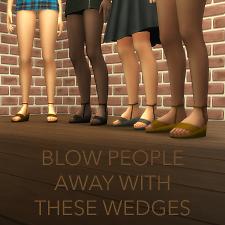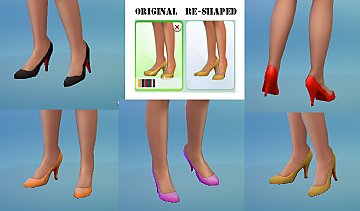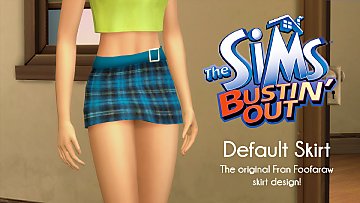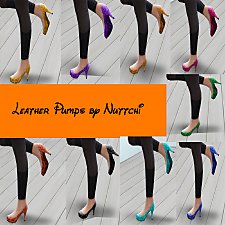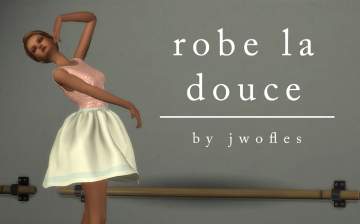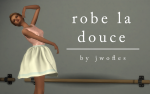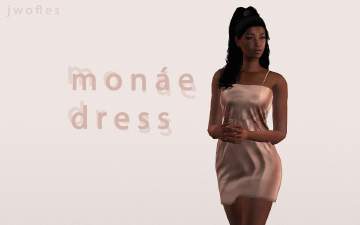The Sims Bustin' Out! - Fran Foofaraw Styled Wedges
The Sims Bustin' Out! - Fran Foofaraw Styled Wedges

thumbnail.jpg - width=850 height=500
Thumbnail

angles.jpg - width=1080 height=1080
Just look at the angles!! ;)

colours.jpg - width=1080 height=1080
Fran Foofaraw is on the far left ;>

wow.jpg - width=1080 height=1080
She's still on the far left!

sizes.jpg - width=1080 height=1080
Now she's switched to middle right.

look.jpg - width=1080 height=1080
Fran's bladder was low in this screenshot, oops!

complete.jpg - width=1080 height=1080
Slaying it )

INFO
Hey again! I've made another piece of content and this time it's for your Sims' feet! Following on from my Bustin' Out crop tops, I've created Fran Foofaraw's beautiful shoes- her brown wedges! I had some trouble making these at the start but I figured out all my problems and now they're finally done. Like my crop tops, I started from a basegame EA mesh, the flip flops. I then adjusted them to have a heel and carefully edited them to imitate Fran's shoes as best I could. Then, afterwards I completed the texture and added other things like specular map and shadow map etc. Overall, I think they turned out wonderful and would be a great addition to any Sims' closet!
COLOURS
For these shoes, there are only 4 colours. They are 'Authentic Brown' (this is the colour fran wears!! :lovestruc), 'Royal Yellow', 'Muted Grey' and 'Soft Black'. All these colours suit any skintone and any sim, so enjoy them!

USAGE

SCREENSHOTS
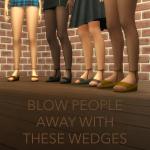



POLYCOUNT
LOD0 - 542
LOD1 - 533
LOD2 - 436
LOD3 - 210
These wedges have the same LOD0 polycount as the original flip flops but since I can't lower poly count as well as EA, the other LODs aren't as low.
Additional Credits:
s4studio team - Thanks for your amazing tool that allowed me to create this!
littledica - Thanks to littledica for letting me use his Fran hair, Fran CAS pose & Fran skirt in my screenshots and also for general blender help.
maxis - For making Fran Foofaraw, the Goddess of The Sims.
blender - For editing the EA flip flop mesh.
photoshop - For making/editing the texture.
This is a new mesh, and means that it's a brand new self contained object that usually does not require a specific Pack (although this is possible depending on the type). It may have Recolours hosted on MTS - check below for more information.
|
bustinout_fran_shoes.zip
| 4 colours
Download
Uploaded: 17th Feb 2017, 140.0 KB.
4,239 downloads.
|
||||||||
| For a detailed look at individual files, see the Information tab. | ||||||||
Install Instructions
1. Download: Click the File tab to see the download link. Click the link to save the .rar or .zip file(s) to your computer.
2. Extract: Use WinRAR (Windows) to extract the file(s) from the .rar or .zip file(s).
3. Cut and paste the file(s) into your Mods folder
Need more information?
- Windows XP: Documents and Settings\(Current User Account)\My Documents\Electronic Arts\The Sims 4\Mods\
- Windows Vista/7/8/8.1: Users\(Current User Account)\Documents\Electronic Arts\The Sims 4\Mods\
- Anyone can use both .rar and .zip files easily! On Windows, use WinRAR.
- If you don't have a Mods folder, just make one.
Loading comments, please wait...
Updated: 19th Feb 2017 at 2:06 PM by SimsRocka778
http://modthesims.info/download.php?t=590115
http://modthesims.info/download.php?t=589688
http://modthesims.info/download.php?t=590534
-
by meyomey 18th Sep 2014 at 5:44am
-
The Sims Bustin Out! Fran Foofaraw Hair Mesh Conversion
by littledica 13th Feb 2017 at 7:02pm
-
Blue Skirt from The Sims Bustin' Out!
by littledica 19th Feb 2017 at 12:22pm
-
Goth Manor (The Sims Bustin't Out)
by Brainl3ss 22nd Feb 2019 at 5:43am
 +14 packs
8 4.7k 15
+14 packs
8 4.7k 15 Get to Work
Get to Work
 Outdoor Retreat
Outdoor Retreat
 Get Together
Get Together
 City Living
City Living
 Cats and Dogs
Cats and Dogs
 Cool Kitchen Stuff
Cool Kitchen Stuff
 Seasons
Seasons
 Spooky Stuff
Spooky Stuff
 Get Famous
Get Famous
 Romantic Garden Stuff
Romantic Garden Stuff
 Vintage Glamour Stuff
Vintage Glamour Stuff
 Vampires
Vampires
 Horse Ranch
Horse Ranch
 Parenthood
Parenthood
-
Club Rubb (The Sims Bustin' Out)
by Brainl3ss 26th Feb 2019 at 12:47am
 +8 packs
5 4.7k 9
+8 packs
5 4.7k 9 Get to Work
Get to Work
 Get Together
Get Together
 City Living
City Living
 Cats and Dogs
Cats and Dogs
 Get Famous
Get Famous
 Dine Out
Dine Out
 Romantic Garden Stuff
Romantic Garden Stuff
 Vampires
Vampires
-
Tinsel Bluffs (The Sims Bustin' Out)
by Brainl3ss 26th Feb 2019 at 5:31pm
 +17 packs
2 4.9k 10
+17 packs
2 4.9k 10 Get to Work
Get to Work
 Get Together
Get Together
 City Living
City Living
 Perfect Patio Stuff
Perfect Patio Stuff
 Spa Day
Spa Day
 Cats and Dogs
Cats and Dogs
 Cool Kitchen Stuff
Cool Kitchen Stuff
 Seasons
Seasons
 Get Famous
Get Famous
 Movie Hangout Stuff
Movie Hangout Stuff
 Dine Out
Dine Out
 Romantic Garden Stuff
Romantic Garden Stuff
 Vampires
Vampires
 Bowling Night Stuff
Bowling Night Stuff
 Parenthood
Parenthood
 Fitness Stuff
Fitness Stuff
 Jungle Adventure
Jungle Adventure
About Me
-> recolours and converts are fine, but give credit & link back to me
-> don't make money from my stuff (no adf.ly, patreon, paysite etc)
https://jwofles-sims.tumblr.com/

 Sign in to Mod The Sims
Sign in to Mod The Sims The Sims Bustin' Out! - Fran Foofaraw Styled Wedges
The Sims Bustin' Out! - Fran Foofaraw Styled Wedges