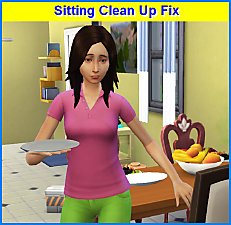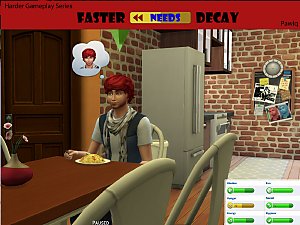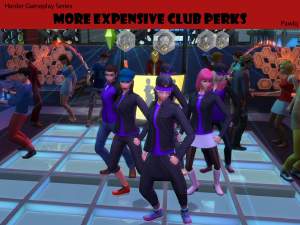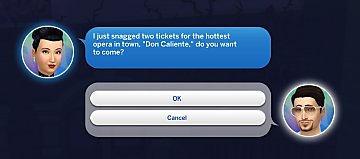FIX - Not Sitting While Playing on Console
FIX - Not Sitting While Playing on Console

2.jpg - width=668 height=1139

1.jpg - width=745 height=1119

konsola.jpg - width=1411 height=1057
 Compatible with 1.32.1.1020
Compatible with 1.32.1.1020 
Hi!


 Compatible with 1.31.37.1020
Compatible with 1.31.37.1020 
I was inspired by Ravenwolf to create this mod. He made fix for watching TV - HERE
Unfortunately EA crash Sims behavior with any TV interactions - they stay front to TV, don't want to sit on sofa or chair
My mod fix sitting while playing video games on console.
Like in Ravenwolf's mod - changed advertising for the sofa, chair, and love seat from 10 to 1000 in file game. Now Sim sit when playing on console.
Overriden Resources and Conflicts:


Additional Credits:
Sims 4 Studio
|
VideoConsoleFIX .rar
Download
Uploaded: 27th Feb 2017, 273.5 KB.
12,076 downloads.
|
||||||||
| For a detailed look at individual files, see the Information tab. | ||||||||
Install Instructions
1. Download: Click the File tab to see the download link. Click the link to save the .rar or .zip file(s) to your computer.
Read the upload description for installation instructions. If nothing else is specified, do the following:
2. Extract: Use WinRAR (Windows) to extract the .package file(s) (if included, ts4script as well) from the .rar or .zip file(s).
3. Cut and paste the .package file(s) (if included, ts4script as well) into your Mods folder
- Windows XP: Documents and Settings\(Current User Account)\My Documents\Electronic Arts\The Sims 4\Mods\
- Windows Vista/7/8/8.1: Users\(Current User Account)\Documents\Electronic Arts\The Sims 4\Mods\
Need more information?
- Anyone can use both .rar and .zip files easily! On Windows, use WinRAR.
- If you don't have a Mods folder, just make one.
- Mod still not working? Make sure you have script mods enabled
Loading comments, please wait...
Uploaded: 27th Feb 2017 at 10:09 PM
Updated: 20th Jul 2017 at 2:23 PM by Pawlq
-
by bobdbg updated 15th May 2015 at 4:27pm
 54
44.3k
160
54
44.3k
160
-
by LightningBolt 14th Jun 2020 at 9:22pm
 4
10.8k
35
4
10.8k
35
-
by monaca32 11th Nov 2022 at 12:12pm
 4
15k
22
4
15k
22
-
by BrickLion 9th Feb 2023 at 10:48pm
 9
11.1k
25
9
11.1k
25
-
No sitting on the floor while at restaurant
by Rasmus Massie updated 30th Jun 2023 at 6:08pm
 +1 packs
19 10.7k 30
+1 packs
19 10.7k 30 Dine Out
Dine Out
-
Vampire/Werewolf Super-Speed Fix
by sorarikukira updated 17th Sep 2024 at 5:48am
 +2 packs
9 6.3k 13
+2 packs
9 6.3k 13 Vampires
Vampires
 Werewolves
Werewolves
-
by LunarBritney 22nd Jan 2025 at 4:48pm
 +1 packs
1 7.9k 6
+1 packs
1 7.9k 6 Growing Together
Growing Together
-
Blicblock - Improve Logic Skill
by Diffevair updated 12th Jan 2018 at 11:45am
:alarm: Compatible with 1.40.61.1020 :alarm: Hi! more...
 48
26.1k
129
48
26.1k
129
-
HGS - More Expensive SPA Massage
by Diffevair updated 14th Jan 2018 at 1:30pm
:alarm: Compatible with 1.40.61.1020 :alarm: ] Hi! more...
 +1 packs
10 13.6k 27
+1 packs
10 13.6k 27 Spa Day
Spa Day
-
Improve Logic skill - away action
by Diffevair 11th Jan 2018 at 3:36pm
:alarm: Compatible with 1.40.61.1020 :alarm: Hi! more...
 9
14.4k
30
9
14.4k
30
-
FASTER gain and lose character values
by Diffevair updated 24th Jun 2017 at 3:50pm
:alarm: Compatible with 1.40.61.1020 :alarm: :alarm: REQUIRED: Parenthood Game Pack :alarm: :alarm: UPDATE - Added 2 more...
 30
59.6k
157
30
59.6k
157
-
FIX - Attend to Rabbit Hole events v2
by Diffevair updated 30th Jun 2017 at 2:21pm
:alarm: Compatible with 1.32.1.1020 :alarm: Hi! more...
 +1 packs
53 71.3k 217
+1 packs
53 71.3k 217 City Living
City Living
Packs Needed
| Base Game | |
|---|---|
 | Sims 4 |
| Expansion Pack | |
|---|---|
 | City Living |

 Sign in to Mod The Sims
Sign in to Mod The Sims