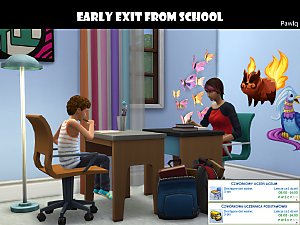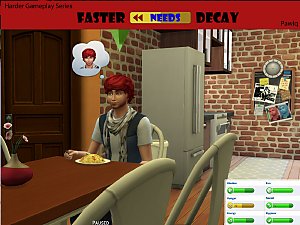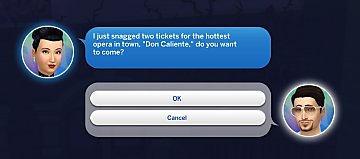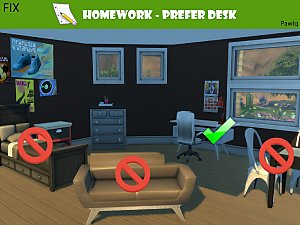Blicblock - Improve Logic Skill
Blicblock - Improve Logic Skill

blick.jpg - width=1411 height=1057
 Compatible with 1.40.61.1020
Compatible with 1.40.61.1020 

Hi! ^^
Default in game, Sims need use telescope or chess table to improve logic skill...
In The Sims 4 is one logical game called "Blicblock" - looks like TETRIS and how I remember Tetris was very good for logical thinking
 . So with my mod Blicblock game will be improved Logic
. So with my mod Blicblock game will be improved Logic 
 Logic skill only be improved in Play on computer and only as normal game (Play Game Tournament like default - improve Video Game)
Logic skill only be improved in Play on computer and only as normal game (Play Game Tournament like default - improve Video Game) 
Overriden Resources and Conflicts:
E882D22F!00000000!00000000000033AE.computer_PlayGame_Blicblock.InteractionTuning
Additional Credits:
Sims 4 Studio
|
Pawlq_Blicblock_logic_skill.rar
| Update on diffevair-mods.tumblr.com
Download
Uploaded: 12th Jan 2018, 3.1 KB.
4,186 downloads.
|
||||||||
| For a detailed look at individual files, see the Information tab. | ||||||||
Install Instructions
1. Download: Click the File tab to see the download link. Click the link to save the .rar or .zip file(s) to your computer.
Read the upload description for installation instructions. If nothing else is specified, do the following:
2. Extract: Use WinRAR (Windows) to extract the .package file(s) (if included, ts4script as well) from the .rar or .zip file(s).
3. Cut and paste the .package file(s) (if included, ts4script as well) into your Mods folder
- Windows XP: Documents and Settings\(Current User Account)\My Documents\Electronic Arts\The Sims 4\Mods\
- Windows Vista/7/8/8.1: Users\(Current User Account)\Documents\Electronic Arts\The Sims 4\Mods\
Need more information?
- Anyone can use both .rar and .zip files easily! On Windows, use WinRAR.
- If you don't have a Mods folder, just make one.
- Mod still not working? Make sure you have script mods enabled
Loading comments, please wait...
Uploaded: 5th Mar 2017 at 12:50 PM
Updated: 5th Mar 2018 at 1:57 PM by Pawlq
-
No More Screen Slam When Developing a Skill
by maloekoegirl updated 29th Sep 2019 at 8:12pm
 109
31.3k
67
109
31.3k
67
-
by LiLChillyPepper updated 7th Aug 2021 at 2:25pm
 18
92.9k
128
18
92.9k
128
-
Buy Plasma Packs at level 1 Vampire Lore skill
by Voidddd updated 29th Jul 2024 at 4:24pm
 +1 packs
1 4.4k 15
+1 packs
1 4.4k 15 Vampires
Vampires
-
by JaneSimsten updated 13th Mar 2025 at 2:26am
 12
14.5k
47
12
14.5k
47
-
by JaneSimsten updated 13th Mar 2025 at 2:30am
 2
11.2k
37
2
11.2k
37
-
by avacadoloki updated 18th Nov 2024 at 5:21pm
 +1 packs
43 24.2k 61
+1 packs
43 24.2k 61 Island Living
Island Living
-
No Floating at High Skill Levels
by bloombatter updated 6th Jul 2025 at 4:11pm
 +2 packs
1 3.9k 9
+2 packs
1 3.9k 9 Spa Day
Spa Day
 Paranormal Stuff
Paranormal Stuff
-
Improve Logic skill - away action
by Diffevair 11th Jan 2018 at 3:36pm
:alarm: Compatible with 1.40.61.1020 :alarm: Hi! more...
 9
14.3k
30
9
14.3k
30
-
FIX - Attend to Rabbit Hole events v2
by Diffevair updated 30th Jun 2017 at 2:21pm
:alarm: Compatible with 1.32.1.1020 :alarm: Hi! more...
 +1 packs
53 71.3k 217
+1 packs
53 71.3k 217 City Living
City Living
-
FIX - ALLOW SUPER SPEED - Festivals and Loud Neighbor
by Diffevair 4th Apr 2017 at 8:42am
:alarm: Compatible with 1.40.61.1020 :alarm: Hi! more...
 +1 packs
30 36.9k 75
+1 packs
30 36.9k 75 City Living
City Living

 Sign in to Mod The Sims
Sign in to Mod The Sims Blicblock - Improve Logic Skill
Blicblock - Improve Logic Skill