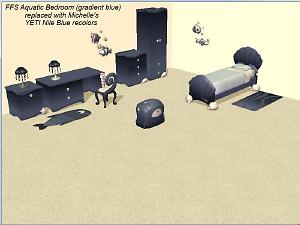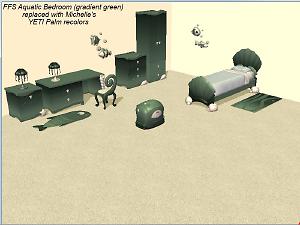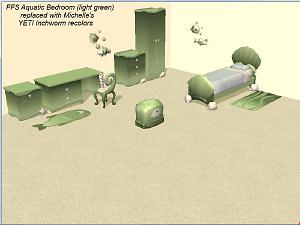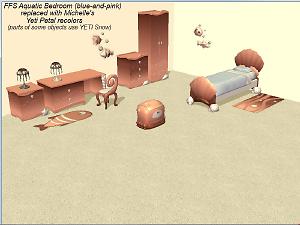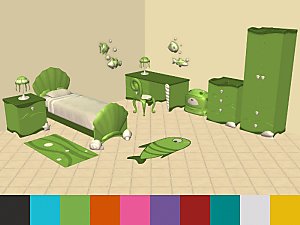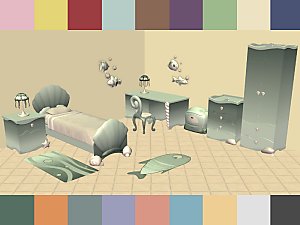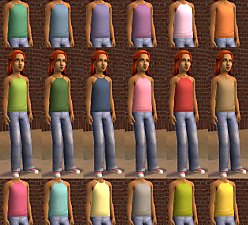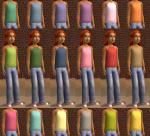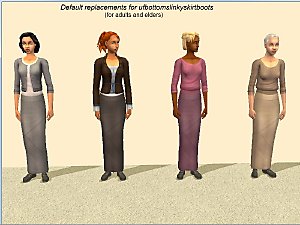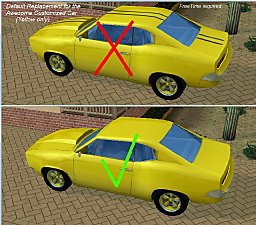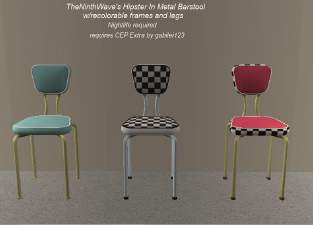Default replacement for the FFS Aquatic Bedroom
Default replacement for the FFS Aquatic Bedroom

BlueWhite.jpg - width=800 height=600

GradeBlue.jpg - width=800 height=600

GradeGreen.jpg - width=800 height=600

LightGreen.jpg - width=800 height=600

PinkBlue.jpg - width=800 height=600

Lamps.jpg - width=790 height=740
The replacement textures are from Michelle's YETI recolors of the Aquatic objects. (Michelle lists the names, prices, and catalog locations of the objects.) The TXMTs are replaced with ones that use the values in Michelle's recolors. There are five replacement packages, one for each of the five color sets that Maxis made, so you can replace any or all of them, as you choose. In addition, there's a package to replace the base of the Stinging Jelly Light with the white recolor that Michelle made for it. Screenshots for the color sets that have replacement textures for the Stinging Jelly Light show both the Maxis base and the white base. (Since Maxis only made three recolors for the Stinging Jelly Light, the packages for the blue-and-white and light green color sets don't have replacement textures for it.)
The light green, gradient blue, and gradient green color sets (lightgreen, gradeblue, and gradegreen) are replaced with Michelle's YETI Inchworm, Nile Blue, and Palm recolor sets. The blue-and-white color set (bluewhite) is primarily replaced with the YETI Pool set, but the bed and rugs have been edited by me. The bed frame and the spots in The Pounding Waves Rug are from the YETI Snow recolors, and the stripes in The Fishy Rug are from the Nile Blue recolor. Rather than try to follow Maxis with the blue-and-pink color set, I reimagined it as sort of pink-and-white, and used the YETI Petal recolors, with edits to the bed, rugs, and lamp. The bed frame, the spots and stripes in the rugs, and the lower part of the lampshade are from the Snow recolors.
Note: The Buy Mode catalog thumbnails and previews will likely show the Maxis textures unless you use ctrl-right click to refresh the thumbnails or allow the game to regenerate ObjectThumbnails.package.
Not long after Family Fun Stuff was released, windkeeper made texture fixes for some items in the blue-and-pink and gradient green color sets. If you still see Maxis textures after installing the "pinkblue" or "gradegreen" replacement packages, it probably means that you have the fix for that color set, and will need to delete it. If you need to do that, look for wind_FFSaquaticsetpinkfix.package and wind_FFSaquaticsetgreenfix.package.
Here's a close-in view of the lamps, so you can see how they look when lit (top) and unlit (bottom).

Additional Credits:
Maxis, for the original objects.
Michelle, for the replacement textures.
shastakiss, for the YETI palette
This custom content if it is not clothing, may require a seperate download to work properly. This is available at Colour Enable Package (CEP) by Numenor.
|
dharden_DEFAULT_FFSunderwaterbedroom.rar
Download
Uploaded: 17th Mar 2017, 1.55 MB.
711 downloads.
|
||||||||
| For a detailed look at individual files, see the Information tab. | ||||||||
Install Instructions
1. Download: Click the download link to save the .rar or .zip file(s) to your computer.
2. Extract the zip, rar, or 7z file
3. Place in Downloads Folder: Cut and paste the .package file(s) into your Downloads folder:
- Origin (Ultimate Collection): Users\(Current User Account)\Documents\EA Games\The Sims™ 2 Ultimate Collection\Downloads\
- Non-Origin, Windows Vista/7/8/10: Users\(Current User Account)\Documents\EA Games\The Sims 2\Downloads\
- Non-Origin, Windows XP: Documents and Settings\(Current User Account)\My Documents\EA Games\The Sims 2\Downloads\
- Mac: Users\(Current User Account)\Documents\EA Games\The Sims 2\Downloads
- Mac x64:
/Library/Containers/com.aspyr.sims2.appstore/Data/Library/Application Support/Aspyr/The Sims 2/Downloads
Need more information?
- For a full, complete guide to downloading complete with pictures and more information, see: Game Help: Downloading for Fracking Idiots.
- Custom content not showing up in the game? See: Game Help: Getting Custom Content to Show Up.
- If you don't have a Downloads folder, just make one. See instructions at: Game Help: No Downloads Folder.
Loading comments, please wait...
-
by -NYX- updated 19th Feb 2007 at 1:42am
 12
24k
18
12
24k
18
-
FFS - Underwater Bedroom Recolours
by Michelle 18th Feb 2017 at 8:58am
 +1 packs
1 7.4k 27
+1 packs
1 7.4k 27 Family Fun
Family Fun
-
More Underwater Bedroom Recolours
by Michelle 25th Feb 2017 at 10:06am
 +1 packs
2 8.9k 30
+1 packs
2 8.9k 30 Family Fun
Family Fun
-
Base recolors for the La Croix "Wall Flowers" Wall Lamp
by dharden 20th Jan 2019 at 2:24am
Texture-linked base recolors for the La Croix "Wall Flowers" Wall Lamp by Deastrumquodvicis more...
 2
4.7k
5
2
4.7k
5
-
Default replacement - Yellow FreeTime restorable car w/o stripes
by dharden 15th Apr 2017 at 5:47pm
Removes the black stripes from the yellow paint job for the Awesome Customized Car from FreeTime. more...
 +1 packs
5 7.7k 7
+1 packs
5 7.7k 7 Free Time
Free Time
-
TNW's slaved "Hipster In Metal" barstool, now with recolorable frame
by dharden 24th Dec 2017 at 9:14pm
Hipster in Metal Barstool by TheNinthWave, with the frame made separately recolorable. more...
 +1 packs
1 3.9k 7
+1 packs
1 3.9k 7 Nightlife
Nightlife
Packs Needed
| Base Game | |
|---|---|
 | Sims 2 |
| Stuff Pack | |
|---|---|
 | Family Fun |

 Sign in to Mod The Sims
Sign in to Mod The Sims Default replacement for the FFS Aquatic Bedroom
Default replacement for the FFS Aquatic Bedroom