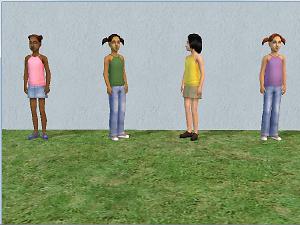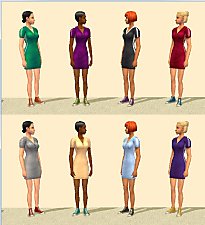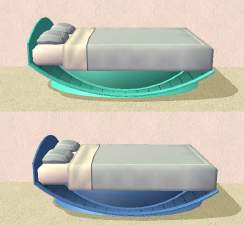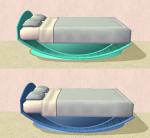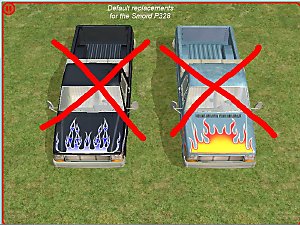alien pod's default of cftoptshirt made custom
alien pod's default of cftoptshirt made custom

Catalog.jpg - width=811 height=737

Ingame1.jpg - width=800 height=600

CloseupFront.jpg - width=800 height=600

CloseupBack.jpg - width=800 height=600

Fatmorph.jpg - width=800 height=600
Side view of the fat morph
Click the buttons to see close-up views of the tops.



The default included all the textures (six Maxis, two custom) from Skell's original set. Since that set is still available here, those tops are not included in this set. The recolors in this set were made by alien pod using Anna's colors. I've identified the colors as best I can, but I can't be sure that I got all of them right. The packages are tooltipped. If you use Skell's separated tops, these tops should appear next to them in CAS, clothing racks, and Body Shop.
Because of the way the default was made, I was able to break it apart, and use template resources from one of Skell's packages to build working custom packages around the TXTRs and TXMTs for alien pod's recolors, instead of making new packages in Body Shop. The "top" textures were blank, so I left them out and "nulled" the TXMTs that used them, but the outfit textures themselves were never exported or even decompressed.
Additional Credits:
Maxis, for the original mesh.
Skell, for separating the top.
(Note: The Maxis shirts in this set will conflict with the decustomized and repositoried version of the hobby logo shirts that she posted here. On the other hand, the repositoried set doesn't have the black and white recolors that were included in the original standalone set.)
alien pod for the original default and the recolors.
Anna, for the colors.
|
alienpod_cftoptshirt_Custom.rar
Download
Uploaded: 29th Dec 2018, 1.92 MB.
1,409 downloads.
|
||||||||
| For a detailed look at individual files, see the Information tab. | ||||||||
Install Instructions
1. Download: Click the download link to save the .rar or .zip file(s) to your computer.
2. Extract the zip, rar, or 7z file.
3. Place in Downloads Folder: Cut and paste the .package file(s) into your Downloads folder:
- Origin (Ultimate Collection): Users\(Current User Account)\Documents\EA Games\The Sims™ 2 Ultimate Collection\Downloads\
- Non-Origin, Windows Vista/7/8/10: Users\(Current User Account)\Documents\EA Games\The Sims 2\Downloads\
- Non-Origin, Windows XP: Documents and Settings\(Current User Account)\My Documents\EA Games\The Sims 2\Downloads\
- Mac: Users\(Current User Account)\Documents\EA Games\The Sims 2\Downloads
- Mac x64: /Library/Containers/com.aspyr.sims2.appstore/Data/Library/Application Support/Aspyr/The Sims 2/Downloads
- For a full, complete guide to downloading complete with pictures and more information, see: Game Help: Downloading for Fracking Idiots.
- Custom content not showing up in the game? See: Game Help: Getting Custom Content to Show Up.
- If you don't have a Downloads folder, just make one. See instructions at: Game Help: No Downloads Folder.
Loading comments, please wait...
#child, #top, #untuckable, #tank, #shirt
-
by ikzouffgeennaamweten2 12th Mar 2006 at 1:45pm
-
The Lamp on the Half Shell in Seasons colors
by dharden 12th Oct 2018 at 12:54am
Recolors of the Lamp on the Half Shell in Seasons blue, blush, mint, and sand. more...
 2
4k
5
2
4k
5
-
Clean replacements for the entry level carpool and pizza/Chinese delivery hatchbacks
by dharden 25th Apr 2020 at 7:21pm
A set of clean replacements for the hatchbacks used as a carpool and to deliver pizza and Chinese food. more...
 3
6.5k
22
3
6.5k
22
-
Colorful recolors of BG ultra-modern bed
by dharden 15th Jul 2015 at 6:32pm
Recolors of the bedframe for "#4234" by C. Lee Funkensnooz more...
 2
4.2k
15
2
4.2k
15
-
Default replacements for the Smord P328
by dharden 19th Feb 2016 at 10:59pm
Default replacements for the Smord P328 pickup truck from Nightlife more...
 +1 packs
4 10.6k 21
+1 packs
4 10.6k 21 Nightlife
Nightlife

 Sign in to Mod The Sims
Sign in to Mod The Sims alien pod's default of cftoptshirt made custom
alien pod's default of cftoptshirt made custom