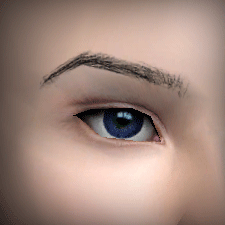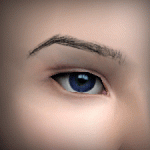Layerable Freckles
Layerable Freckles

0.jpg - width=858 height=1080

1.jpg - width=1431 height=1080

2.jpg - width=1023 height=1023

3.jpg - width=1035 height=1080

4.jpg - width=786 height=1041

5.jpg - width=1047 height=1047

6.jpg - width=1281 height=1080

7.jpg - width=712 height=664

x1.png - width=225 height=225
|
layerableFreckles.rar
Download
Uploaded: 2nd Apr 2017, 72.4 KB.
44,319 downloads.
|
||||||||
| For a detailed look at individual files, see the Information tab. | ||||||||
Install Instructions
1. Download: Click the download link to save the .rar or .zip file(s) to your computer.
2. Extract the zip, rar, or 7z file.
3. Place in Downloads Folder: Cut and paste the .package file(s) into your Downloads folder:
- Origin (Ultimate Collection): Users\(Current User Account)\Documents\EA Games\The Sims™ 2 Ultimate Collection\Downloads\
- Non-Origin, Windows Vista/7/8/10: Users\(Current User Account)\Documents\EA Games\The Sims 2\Downloads\
- Non-Origin, Windows XP: Documents and Settings\(Current User Account)\My Documents\EA Games\The Sims 2\Downloads\
- Mac: Users\(Current User Account)\Documents\EA Games\The Sims 2\Downloads
- Mac x64: /Library/Containers/com.aspyr.sims2.appstore/Data/Library/Application Support/Aspyr/The Sims 2/Downloads
- For a full, complete guide to downloading complete with pictures and more information, see: Game Help: Downloading for Fracking Idiots.
- Custom content not showing up in the game? See: Game Help: Getting Custom Content to Show Up.
- If you don't have a Downloads folder, just make one. See instructions at: Game Help: No Downloads Folder.
Loading comments, please wait...
Uploaded: 2nd Apr 2017 at 3:31 AM
-
by becklynn 17th Aug 2006 at 2:46am
 3
14.1k
3
14.1k
-
by Ktoś 19th Aug 2006 at 11:18am
 3
13k
1
3
13k
1
-
by SussisSoGoodSims 15th Dec 2006 at 4:17pm
 8
36.9k
40
8
36.9k
40
-
by RedBeard 16th Jan 2007 at 8:37am
 10
42k
25
10
42k
25
-
by sissimoody 30th Mar 2007 at 3:27am
 4
23.5k
6
4
23.5k
6
-
by shadowedlight 4th Jun 2007 at 4:57am
 10
29.4k
28
10
29.4k
28
-
by fansimstwo 2nd Aug 2007 at 3:23am
 9
31.6k
42
9
31.6k
42
-
by OopsCarmen 10th Aug 2015 at 6:43pm
 2
8.3k
20
2
8.3k
20
-
Ophelia’s Starter – a small Moroccan house (no CC)
by Voeille updated 29th Nov 2016 at 2:22am
Similar to Ophelia’s mansion, but much smaller and affordable for everyone. more...
 +10 packs
2 11k 26
+10 packs
2 11k 26 Nightlife
Nightlife
 Open for Business
Open for Business
 Pets
Pets
 Seasons
Seasons
 Kitchen & Bath
Kitchen & Bath
 Bon Voyage
Bon Voyage
 Free Time
Free Time
 Ikea Home
Ikea Home
 Apartment Life
Apartment Life
 Mansion and Garden
Mansion and Garden
-
Garden Ground – a terrain paint that matches the Seasons field
by Voeille 20th Nov 2016 at 7:24pm
This is a very simple upload – as the title says, it’s a terrain paint that matches the garden field more...
 10
12.1k
66
10
12.1k
66
-
Small Performing Arts Centre (No CC)
by Voeille 8th Jul 2017 at 3:19pm
A small cafe with a stage in Moroccan style. more...
 +10 packs
12 15.6k 51
+10 packs
12 15.6k 51 Family Fun
Family Fun
 Nightlife
Nightlife
 Celebration
Celebration
 Open for Business
Open for Business
 Pets
Pets
 Seasons
Seasons
 Bon Voyage
Bon Voyage
 Ikea Home
Ikea Home
 Apartment Life
Apartment Life
 Mansion and Garden
Mansion and Garden
-
High Quality Ground (8 terrain paints)
by Voeille 20th Dec 2016 at 2:59am
A small set of high quality ground type terrain paints. more...
 7
16.6k
48
7
16.6k
48

 Sign in to Mod The Sims
Sign in to Mod The Sims Layerable Freckles
Layerable Freckles