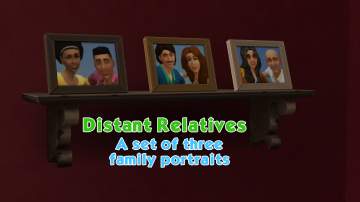Comfortable Maxis Match Newborn Baby Clothes
Comfortable Maxis Match Newborn Baby Clothes

Outfit1.png - width=1000 height=562

Outfit2.png - width=1000 height=562

Outfit3.png - width=1000 height=562

Outfit4.png - width=1000 height=562


 UPDATE
UPDATE 

 I've updated these sleepers to the latest version, and added an additional version without pierced ears on the baby girls. Make sure you only install ONE of these packages.
I've updated these sleepers to the latest version, and added an additional version without pierced ears on the baby girls. Make sure you only install ONE of these packages.As there isn't much playability with the Sims 4 babies, I wanted to make the best of what we're given by giving them a much-needed clothing update. I noticed a lot of baby clothes for download have hair or eye colour changes which can look jarring with certain couples, so these clothes do not have anything which can distinguish race outside of the colour of their skin. I also don't care for mix-and-match baby clothes so here is an easy one-stop-shop file that you can download without any hassle.
File contains one male and one female version of the light, medium, and dark skintones, exactly as shown in the images. I did not include alien babies. All outfits have been taken from older children's clothes and have been sized down to fit your little ones, so they do not look out of place in your game. The little girls have their ears pierced as well.
This is a simple override, so the baby will automatically be wearing these clothes when they are born.
Please let me know if there are issues with this. I may add more versions in the future. Thank you much and happy simming!

|
babyoutfitsUPDATE-noearrings.rar
Download
Uploaded: 18th Aug 2019, 1.45 MB.
33,991 downloads.
|
||||||||
|
babyoutfitsUPDATE.rar
Download
Uploaded: 18th Aug 2019, 1.45 MB.
25,966 downloads.
|
||||||||
|
babyoutfits.rar
Download
Uploaded: 3rd Aug 2017, 1.44 MB.
74,568 downloads.
|
||||||||
| For a detailed look at individual files, see the Information tab. | ||||||||
Install Instructions
1. Download: Click the File tab to see the download link. Click the link to save the .rar or .zip file(s) to your computer.
Read the upload description for installation instructions. If nothing else is specified, do the following:
2. Extract: Use WinRAR (Windows) to extract the .package file(s) (if included, ts4script as well) from the .rar or .zip file(s).
3. Cut and paste the .package file(s) (if included, ts4script as well) into your Mods folder
- Windows XP: Documents and Settings\(Current User Account)\My Documents\Electronic Arts\The Sims 4\Mods\
- Windows Vista/7/8/8.1: Users\(Current User Account)\Documents\Electronic Arts\The Sims 4\Mods\
Need more information?
- Anyone can use both .rar and .zip files easily! On Windows, use WinRAR.
- If you don't have a Mods folder, just make one.
- Mod still not working? Make sure you have script mods enabled
Loading comments, please wait...
-
by Laurenbell2016 updated 29th Oct 2020 at 8:58pm
 10
17.9k
20
10
17.9k
20
-
No Cooldown for Super Efficient Newborn/ Baby Care
by Keke_43 updated 22nd Jan 2024 at 8:37am
 +1 packs
12 21.5k 76
+1 packs
12 21.5k 76 Parenthood
Parenthood
-
Changing your CAS wallpaper to Wednesday?
by Mandragoule 16th Mar 2023 at 8:41pm
-
by LunarBritney 17th Jan 2025 at 3:05pm
-
by link_the_bae 16th Sep 2025 at 1:21pm
-
Landgraab Dentistry - A Community Dentist's Office Lot
by 1gboman 26th Apr 2017 at 11:50pm
A dentist's office for your Sims. more...
 +7 packs
3 11.2k 12
+7 packs
3 11.2k 12 Get to Work
Get to Work
 Get Together
Get Together
 City Living
City Living
 Spa Day
Spa Day
 Spooky Stuff
Spooky Stuff
 Dine Out
Dine Out
 Kids Room Stuff
Kids Room Stuff
-
Portrait of Great Grandma Agnes
by 1gboman 3rd Jul 2019 at 12:41am
A portrait of an early 20th century woman to hang on the wall. more...
 2
4.3k
13
2
4.3k
13

 Sign in to Mod The Sims
Sign in to Mod The Sims Comfortable Maxis Match Newborn Baby Clothes
Comfortable Maxis Match Newborn Baby Clothes