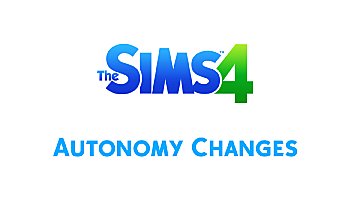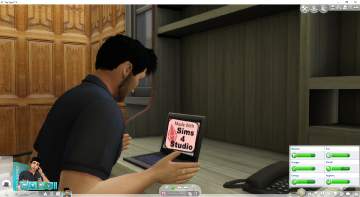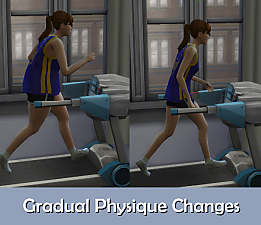Faster/Slower weight loss, weight gain, and muscle gain.
Faster/Slower weight loss, weight gain, and muscle gain.
SCREENSHOTS

SlowerFaster_LoseGain_Weight_&_Gain_Muscle_pic.jpg - width=1024 height=732
Downloaded 25,297 times
124 Thanks
75 Favourited
49,637 Views
Say Thanks!
Thanked!
Tired of having sims getting extremely fat or fit? Want more of a challenge when it comes to loosing
weight or gaining muscle? Your wish is my command!
On default tunning it would take no effort to get to max in either fat or fitness
Everything changes with this mod!
The flavors are:
Slower_LoseGain_Weight_&_Gain_Muscle_2x
Slower_LoseGain_Weight_&_Gain_Muscle_3x ("realistic" Recomended)
Slower_LoseGain_Weight_&_Gain_Muscle_5x
Faster_LoseGain_Weight_&_Gain_Muscle_2x
Faster_LoseGain_Weight_&_Gain_Muscle_3x (Fat/Fit instatly pretty much)
Want to go more that that? or have custom values for each?
Look no further, I got you covered!
This mod is a simple mod, so simple in fact that even you can create your own custom settings!
It goes as followed
1.) Download S4Studio
2.) open SlowerFaster_LoseGain_Weight_&_Gain_Muscle_Custom
3.) edit these lines to whatever your heart desires(Make sure to match these settings with the matching Sim Data under the same name)
commodity_Fitness_Fat(affects weight loss)
<T n="max_value_tuning">100</T><!--Default is 100. Change Here(Higher#=slower & Lower#=Faster)-->
<T n="min_value_tuning">-100</T><!--Default is -100. Change Here(Higher#=slower & Lower#=Faster)-->
match numbers to Sim Data(commodity_Fitness_Fat)
<T name="max_value_tuning">100</T>
<T name="min_value_tuning">-100</T>
commodity_Fitness_Fit(affects muscle gain)
<T n="max_value_tuning">100</T><!--Default is 100. Change Here(Higher#=slower & Lower#=Faster)-->
<T n="min_value_tuning">-100</T><!--Default is -100. Change Here(Higher#=slower & Lower#=Faster)-->
match numbers to Sim Data(commodity_Fitness_Fit)
<T name="max_value_tuning">100</T>
<T name="min_value_tuning">-100</T>
objects.components.consumable_component(affects weight gain)
<T n="calories_per_pound">150</T><!--Default is 150. Change Here(Higher#=slower & Lower#=Faster)-->
4.) save and drop into mods folder
5.) have fun!
Will conflict with any other mod which edits these tuning files (This'll be the only mod affecting these files so no other mod should conflict)
03B33DDF!00000000!7BA748BAA80C63D4.objects.components.consumable_component.Tuning
339BC5BD!00000000!00000000000040CD.commodity_Fitness_Fat.StatisticTuning
339BC5BD!00000000!00000000000040CE.commodity_Fitness_Fit.StatisticTuning
Additional Credits:
S4Studio
weight or gaining muscle? Your wish is my command!
On default tunning it would take no effort to get to max in either fat or fitness
Everything changes with this mod!
The flavors are:
Slower_LoseGain_Weight_&_Gain_Muscle_2x
Slower_LoseGain_Weight_&_Gain_Muscle_3x ("realistic" Recomended)
Slower_LoseGain_Weight_&_Gain_Muscle_5x
Faster_LoseGain_Weight_&_Gain_Muscle_2x
Faster_LoseGain_Weight_&_Gain_Muscle_3x (Fat/Fit instatly pretty much)
Want to go more that that? or have custom values for each?
Look no further, I got you covered!
This mod is a simple mod, so simple in fact that even you can create your own custom settings!
It goes as followed
1.) Download S4Studio
2.) open SlowerFaster_LoseGain_Weight_&_Gain_Muscle_Custom
3.) edit these lines to whatever your heart desires(Make sure to match these settings with the matching Sim Data under the same name)
commodity_Fitness_Fat(affects weight loss)
<T n="max_value_tuning">100</T><!--Default is 100. Change Here(Higher#=slower & Lower#=Faster)-->
<T n="min_value_tuning">-100</T><!--Default is -100. Change Here(Higher#=slower & Lower#=Faster)-->
match numbers to Sim Data(commodity_Fitness_Fat)
<T name="max_value_tuning">100</T>
<T name="min_value_tuning">-100</T>
commodity_Fitness_Fit(affects muscle gain)
<T n="max_value_tuning">100</T><!--Default is 100. Change Here(Higher#=slower & Lower#=Faster)-->
<T n="min_value_tuning">-100</T><!--Default is -100. Change Here(Higher#=slower & Lower#=Faster)-->
match numbers to Sim Data(commodity_Fitness_Fit)
<T name="max_value_tuning">100</T>
<T name="min_value_tuning">-100</T>
objects.components.consumable_component(affects weight gain)
<T n="calories_per_pound">150</T><!--Default is 150. Change Here(Higher#=slower & Lower#=Faster)-->
4.) save and drop into mods folder
5.) have fun!
Will conflict with any other mod which edits these tuning files (This'll be the only mod affecting these files so no other mod should conflict)
03B33DDF!00000000!7BA748BAA80C63D4.objects.components.consumable_component.Tuning
339BC5BD!00000000!00000000000040CD.commodity_Fitness_Fat.StatisticTuning
339BC5BD!00000000!00000000000040CE.commodity_Fitness_Fit.StatisticTuning
Additional Credits:
S4Studio
MTS has all free content, all the time. Donate to help keep it running.
|
Faster_LoseGain_Weight_&_Gain_Muscle_2x.rar
Download
Uploaded: 25th Nov 2017, 3.2 KB.
3,778 downloads.
|
||||||||
|
Faster_LoseGain_Weight_&_Gain_Muscle_3x.rar
Download
Uploaded: 25th Nov 2017, 3.2 KB.
4,583 downloads.
|
||||||||
|
Slower_LoseGain_Weight_&_Gain_Muscle_2x.rar
Download
Uploaded: 25th Nov 2017, 3.3 KB.
2,229 downloads.
|
||||||||
|
Slower_LoseGain_Weight_&_Gain_Muscle_3x.rar
Download
Uploaded: 25th Nov 2017, 3.2 KB.
6,420 downloads.
|
||||||||
|
Slower_LoseGain_Weight_&_Gain_Muscle_5x.rar
Download
Uploaded: 25th Nov 2017, 3.3 KB.
3,555 downloads.
|
||||||||
|
SlowerFaster_LoseGain_Weight_&_Gain_Muscle_Custom.rar
Download
Uploaded: 25th Nov 2017, 3.4 KB.
4,729 downloads.
|
||||||||
| For a detailed look at individual files, see the Information tab. | ||||||||
Install Instructions
Basic Download and Install Instructions:
Need more information?
1. Download: Click the File tab to see the download link. Click the link to save the .rar or .zip file(s) to your computer.
Read the upload description for installation instructions. If nothing else is specified, do the following:
2. Extract: Use WinRAR (Windows) to extract the .package file(s) (if included, ts4script as well) from the .rar or .zip file(s).
3. Cut and paste the .package file(s) (if included, ts4script as well) into your Mods folder
- Windows XP: Documents and Settings\(Current User Account)\My Documents\Electronic Arts\The Sims 4\Mods\
- Windows Vista/7/8/8.1: Users\(Current User Account)\Documents\Electronic Arts\The Sims 4\Mods\
Need more information?
- Anyone can use both .rar and .zip files easily! On Windows, use WinRAR.
- If you don't have a Mods folder, just make one.
- Mod still not working? Make sure you have script mods enabled
Loading comments, please wait...
Other Download Recommendations:
-
by weebl_101 updated 3rd Feb 2015 at 7:45am
 67
98.8k
158
67
98.8k
158
-
by telford updated 26th Nov 2017 at 8:15pm
 95
152.4k
376
95
152.4k
376
-
by claudiasharon updated 12th Dec 2021 at 7:02pm
 72
106.2k
391
72
106.2k
391
-
by Szemoka updated 23rd Oct 2024 at 11:46am
 4
7.3k
30
4
7.3k
30
-
by jentera updated 4th Jul 2023 at 1:50pm
 5
27.7k
50
5
27.7k
50
-
by emilia_ik 19th Jul 2024 at 3:16pm
 6
2.1k
4
6
2.1k
4
-
by emilia_ik 17th Oct 2024 at 11:20pm
 1
893
3
1
893
3

 Sign in to Mod The Sims
Sign in to Mod The Sims Faster/Slower weight loss, weight gain, and muscle gain.
Faster/Slower weight loss, weight gain, and muscle gain.